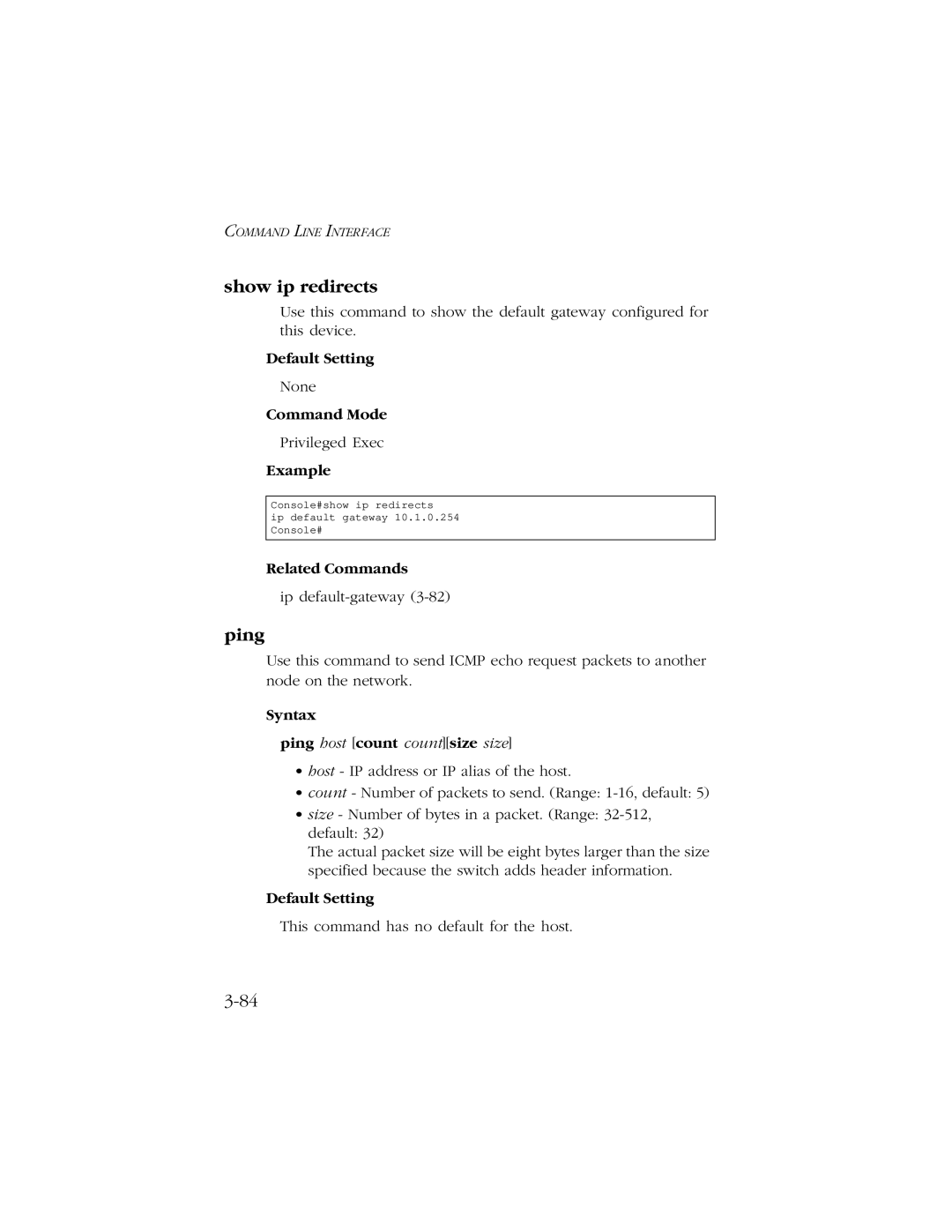COMMAND LINE INTERFACE
show ip redirects
Use this command to show the default gateway configured for this device.
Default Setting
None
Command Mode
Privileged Exec
Example
Console#show ip redirects
ip default gateway 10.1.0.254 Console#
Related Commands
ip
ping
Use this command to send ICMP echo request packets to another node on the network.
Syntax
ping host [count count][size size]
•host - IP address or IP alias of the host.
•count - Number of packets to send. (Range:
•size - Number of bytes in a packet. (Range:
default: 32)
The actual packet size will be eight bytes larger than the size specified because the switch adds header information.
Default Setting
This command has no default for the host.