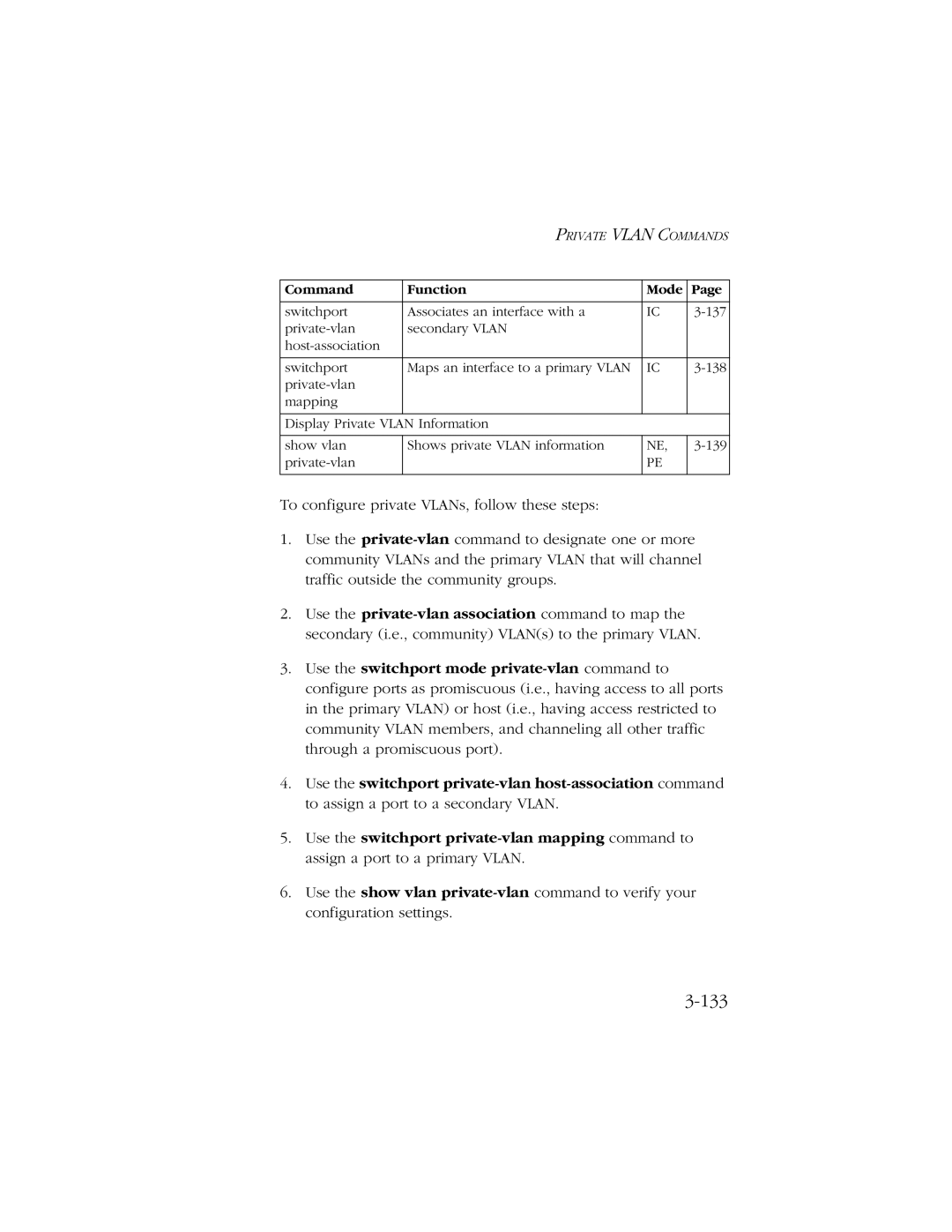PRIVATE VLAN COMMANDS
Command | Function | Mode | Page |
|
|
|
|
switchport | Associates an interface with a | IC | |
secondary VLAN |
|
| |
|
|
| |
|
|
|
|
switchport | Maps an interface to a primary VLAN | IC | |
|
|
| |
mapping |
|
|
|
|
|
|
|
Display Private VLAN Information |
|
| |
|
|
|
|
show vlan | Shows private VLAN information | NE, | |
| PE |
| |
|
|
|
|
To configure private VLANs, follow these steps:
1.Use the
2.Use the
3.Use the switchport mode
4.Use the switchport
5.Use the switchport
6.Use the show vlan