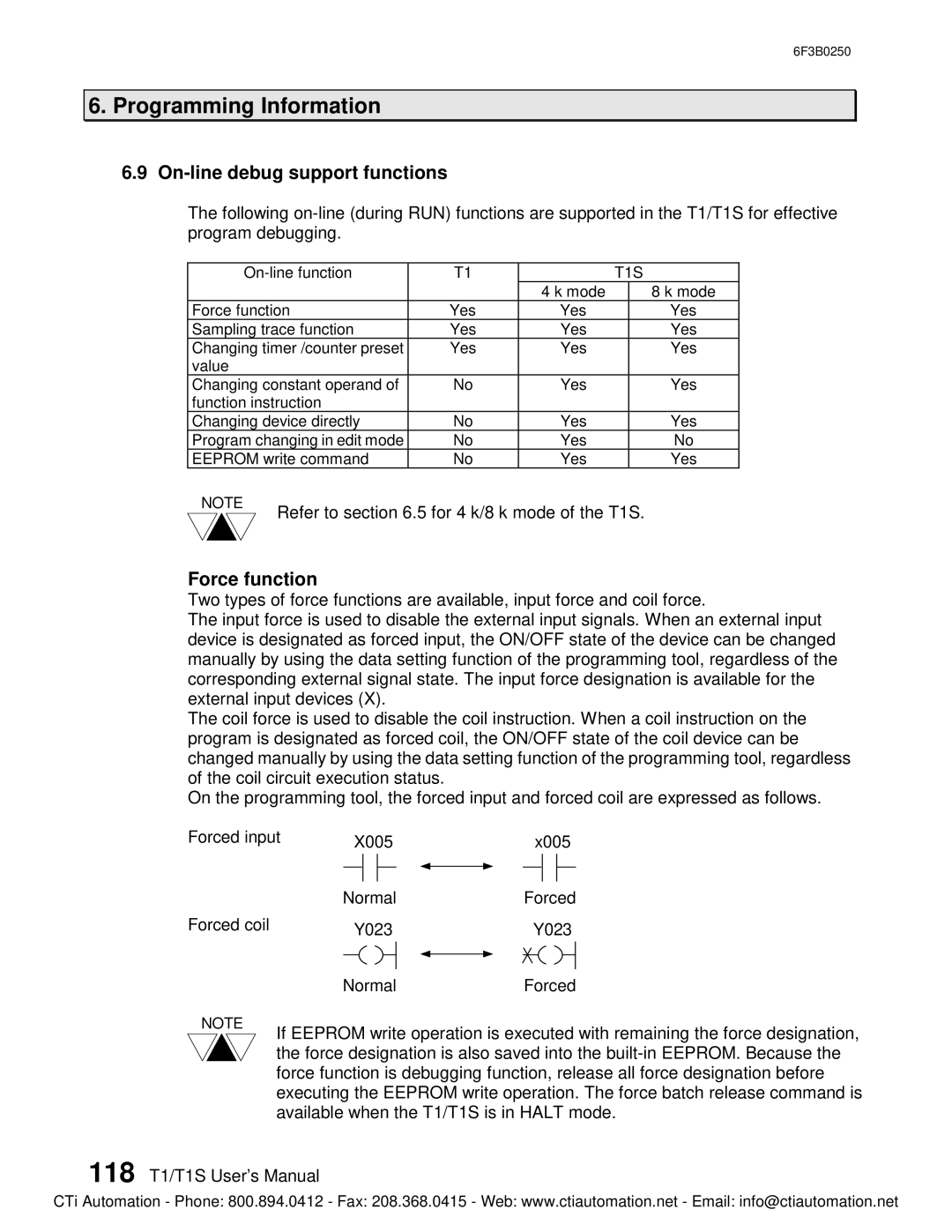6F3B0250
6. Programming Information
6.9 On-line debug support functions
The following
T1 |
| T1S | ||
|
| 4 k mode |
| 8 k mode |
Force function | Yes | Yes |
| Yes |
Sampling trace function | Yes | Yes |
| Yes |
Changing timer /counter preset | Yes | Yes |
| Yes |
value |
|
|
|
|
Changing constant operand of | No | Yes |
| Yes |
function instruction |
|
|
|
|
Changing device directly | No | Yes |
| Yes |
Program changing in edit mode | No | Yes |
| No |
EEPROM write command | No | Yes |
| Yes |
NOTE
Refer to section 6.5 for 4 k/8 k mode of the T1S.
Force function
Two types of force functions are available, input force and coil force.
The input force is used to disable the external input signals. When an external input device is designated as forced input, the ON/OFF state of the device can be changed manually by using the data setting function of the programming tool, regardless of the corresponding external signal state. The input force designation is available for the external input devices (X).
The coil force is used to disable the coil instruction. When a coil instruction on the program is designated as forced coil, the ON/OFF state of the coil device can be changed manually by using the data setting function of the programming tool, regardless of the coil circuit execution status.
On the programming tool, the forced input and forced coil are expressed as follows.
Forced input | X005 |
|
| x005 | |||||||||||
|
|
| |||||||||||||
|
|
|
|
|
|
|
|
|
|
|
|
|
|
|
|
|
|
|
|
|
|
|
|
|
|
|
|
|
|
|
|
|
|
|
|
|
|
|
|
|
|
|
|
|
|
|
|
| Normal |
|
| Forced | |||||||||||
Forced coil | Y023 |
|
| Y023 | |||||||||||
|
|
| |||||||||||||
|
|
|
|
|
|
|
|
|
|
|
|
|
|
|
|
|
|
|
|
|
|
|
|
|
|
|
|
|
|
|
|
|
|
|
|
|
|
|
|
|
|
|
|
|
|
|
|
|
|
|
|
|
|
|
|
|
|
|
|
|
|
|
|
NOTE
NormalForced
If EEPROM write operation is executed with remaining the force designation, the force designation is also saved into the
118 T1/T1S User’s Manual
CTi Automation - Phone: 800.894.0412 - Fax: 208.368.0415 - Web: www.ctiautomation.net - Email: info@ctiautomation.net