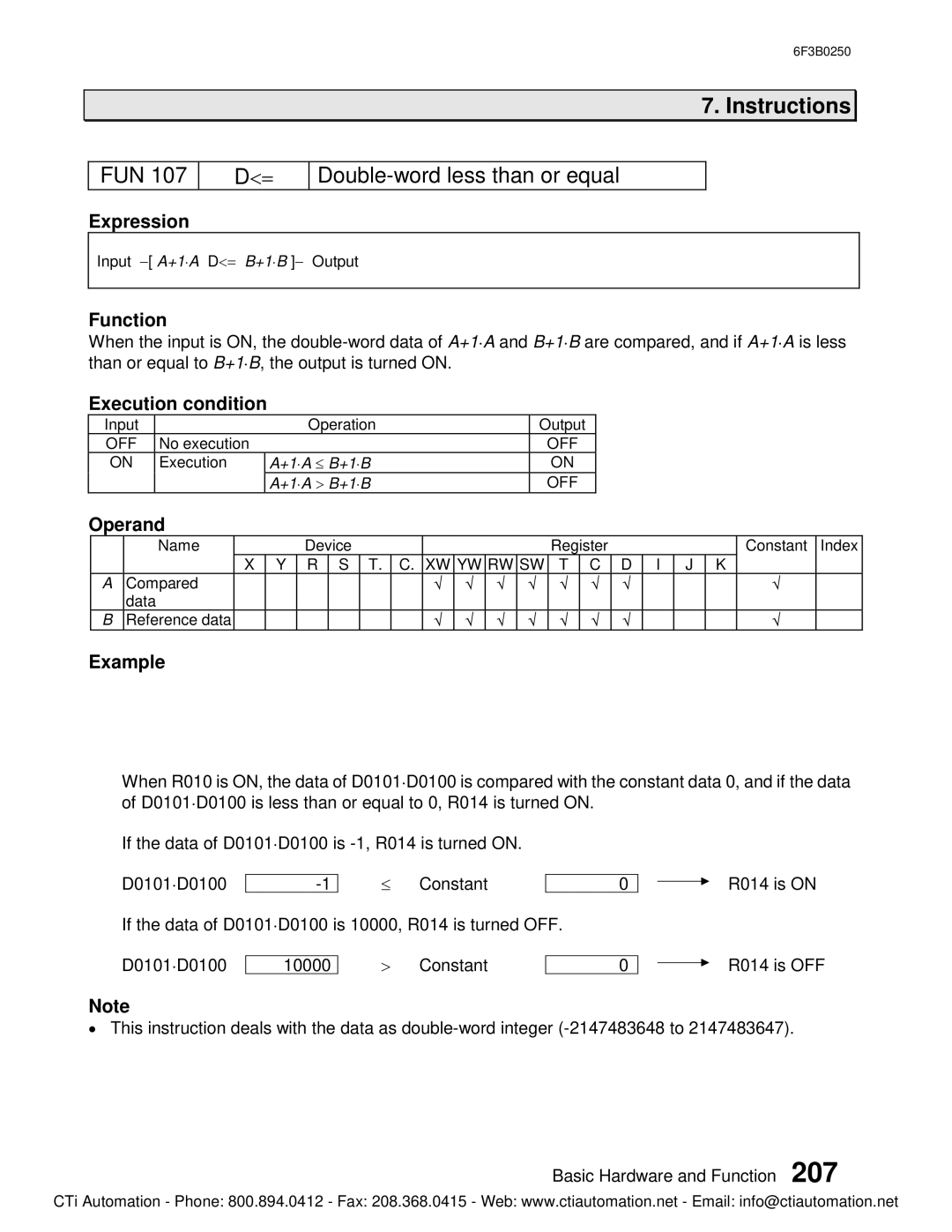6F3B0250
7. Instructions
FUN 107
D<=
Double-word less than or equal
Expression
Input
Function
When the input is ON, the
Execution condition
Input |
| Operation | Output | |
OFF | No execution |
|
| OFF |
ON | Execution | A+1×A £ | B+1×B | ON |
|
| A+1×A > | B+1×B | OFF |
Operand
| Name |
|
| Device |
|
|
|
|
|
| Register |
|
|
|
| Constant | Index | ||
|
| X | Y | R | S | T. | C. | XW | YW | RW | SW | T | C | D | I | J | K |
|
|
A | Compared |
|
|
|
|
|
| Ö | Ö | Ö | Ö | Ö | Ö | Ö |
|
|
| Ö |
|
| data |
|
|
|
|
|
|
|
|
|
|
|
|
|
|
|
|
|
|
B | Reference data |
|
|
|
|
|
| Ö | Ö | Ö | Ö | Ö | Ö | Ö |
|
|
| Ö |
|
Example
When R010 is ON, the data of D0101×D0100 is compared with the constant data 0, and if the data of D0101×D0100 is less than or equal to 0, R014 is turned ON.
If the data of D0101×D0100 is
D0101×D0100 | £ Constant | 0 |
If the data of D0101×D0100 is 10000, R014 is turned OFF.
D0101×D0100 | 10000 | > Constant | 0 |
R014 is ON
R014 is OFF
Note
·This instruction deals with the data as
Basic Hardware and Function 207
CTi Automation - Phone: 800.894.0412 - Fax: 208.368.0415 - Web: www.ctiautomation.net - Email: info@ctiautomation.net