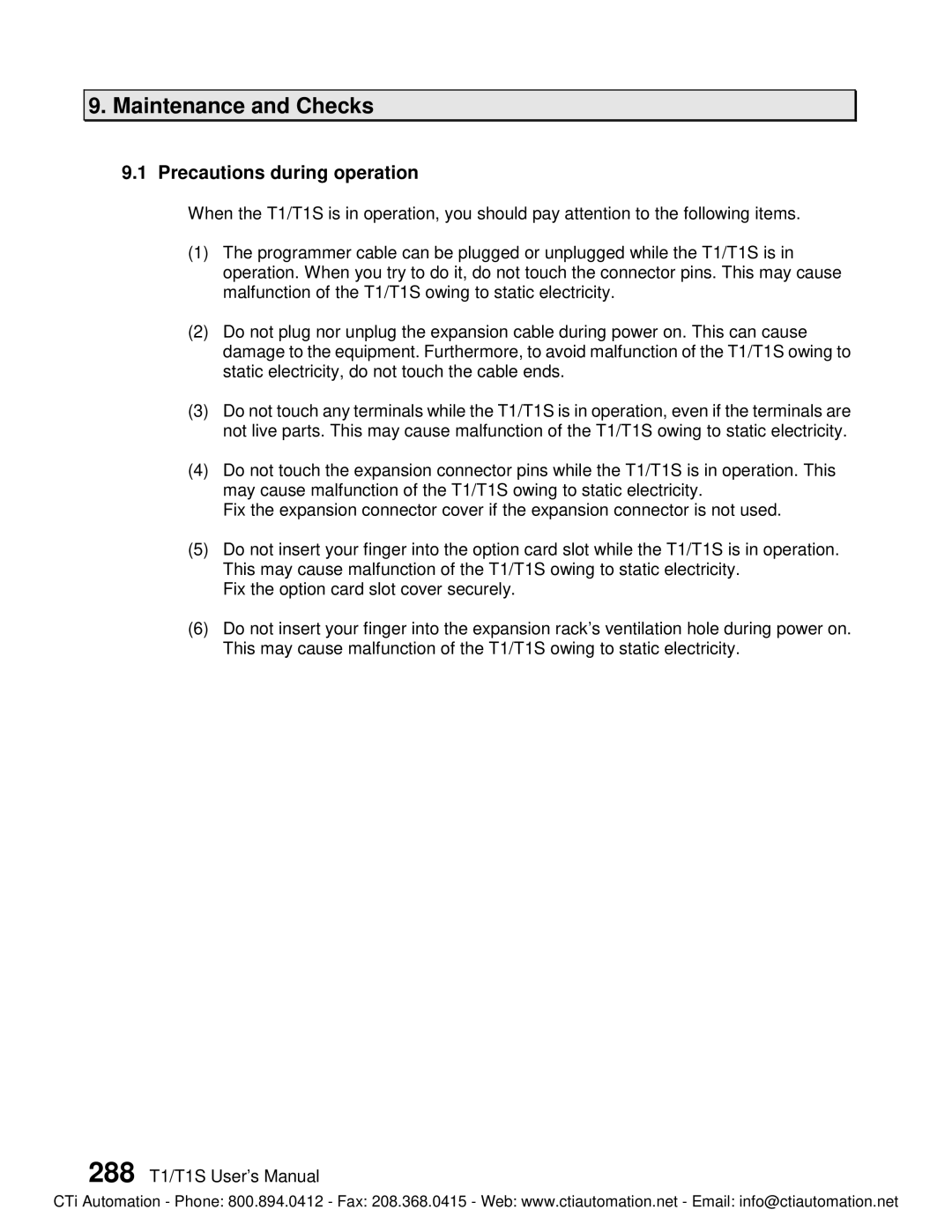9. Maintenance and Checks
9.1 Precautions during operation
When the T1/T1S is in operation, you should pay attention to the following items.
(1)The programmer cable can be plugged or unplugged while the T1/T1S is in operation. When you try to do it, do not touch the connector pins. This may cause malfunction of the T1/T1S owing to static electricity.
(2)Do not plug nor unplug the expansion cable during power on. This can cause damage to the equipment. Furthermore, to avoid malfunction of the T1/T1S owing to static electricity, do not touch the cable ends.
(3)Do not touch any terminals while the T1/T1S is in operation, even if the terminals are not live parts. This may cause malfunction of the T1/T1S owing to static electricity.
(4)Do not touch the expansion connector pins while the T1/T1S is in operation. This may cause malfunction of the T1/T1S owing to static electricity.
Fix the expansion connector cover if the expansion connector is not used.
(5)Do not insert your finger into the option card slot while the T1/T1S is in operation. This may cause malfunction of the T1/T1S owing to static electricity.
Fix the option card slot cover securely.
(6)Do not insert your finger into the expansion rack’s ventilation hole during power on. This may cause malfunction of the T1/T1S owing to static electricity.
288 T1/T1S User’s Manual
CTi Automation - Phone: 800.894.0412 - Fax: 208.368.0415 - Web: www.ctiautomation.net - Email: info@ctiautomation.net