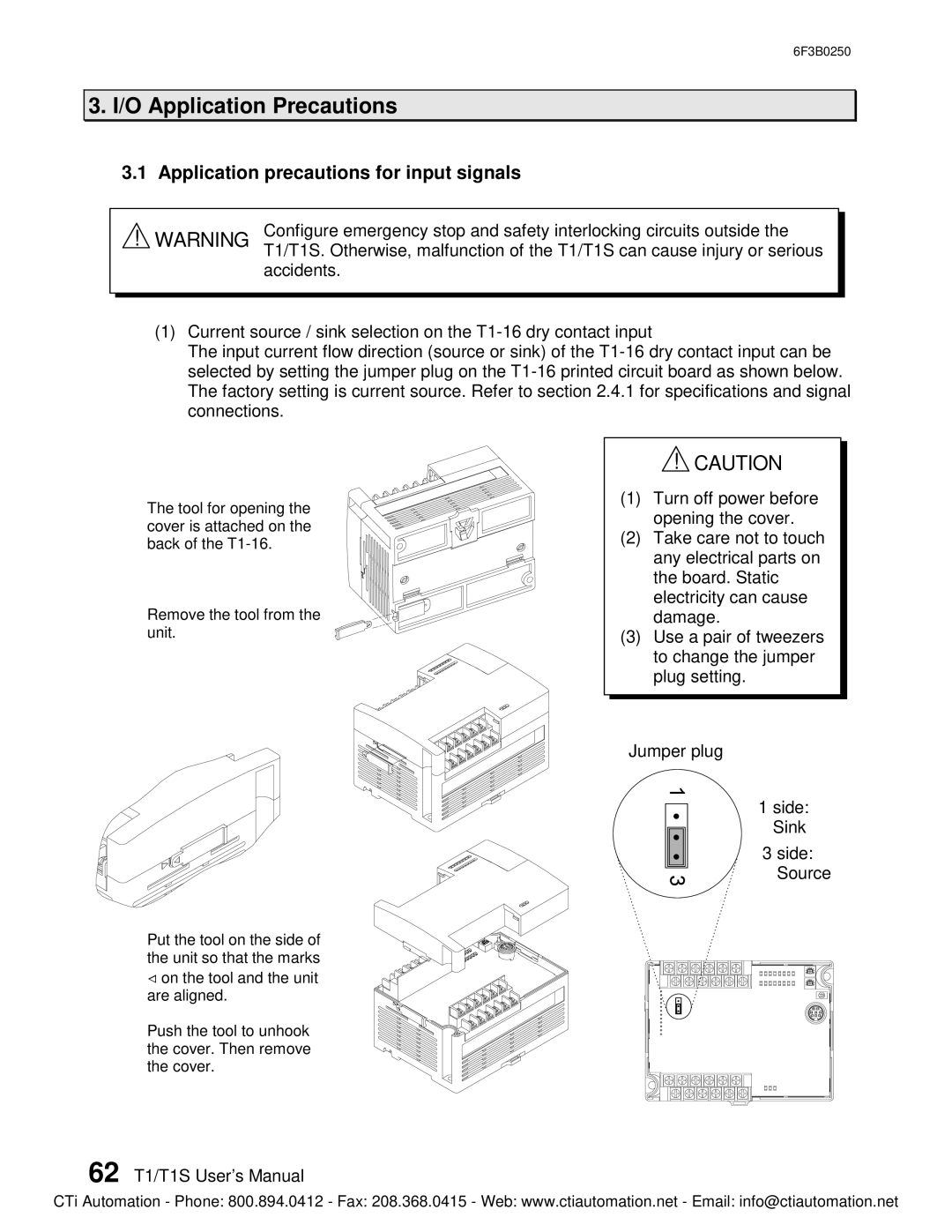6F3B0250
3. I/O Application Precautions
3.1 | Application precautions for input signals | |
|
|
|
! | WARNING | Configure emergency stop and safety interlocking circuits outside the |
|
| T1/T1S. Otherwise, malfunction of the T1/T1S can cause injury or serious |
accidents.
(1)Current source / sink selection on the
The input current flow direction (source or sink) of the
The tool for opening the cover is attached on the back of the
Remove the tool from the unit.
Put the tool on the side of the unit so that the marks
<on the tool and the unit are aligned.
Push the tool to unhook the cover. Then remove the cover.
!CAUTION
(1)Turn off power before opening the cover.
(2)Take care not to touch any electrical parts on the board. Static electricity can cause damage.
(3)Use a pair of tweezers to change the jumper plug setting.
Jumper plug
1 side: Sink
3 side: Source
62 T1/T1S User’s Manual
CTi Automation - Phone: 800.894.0412 - Fax: 208.368.0415 - Web: www.ctiautomation.net - Email: info@ctiautomation.net