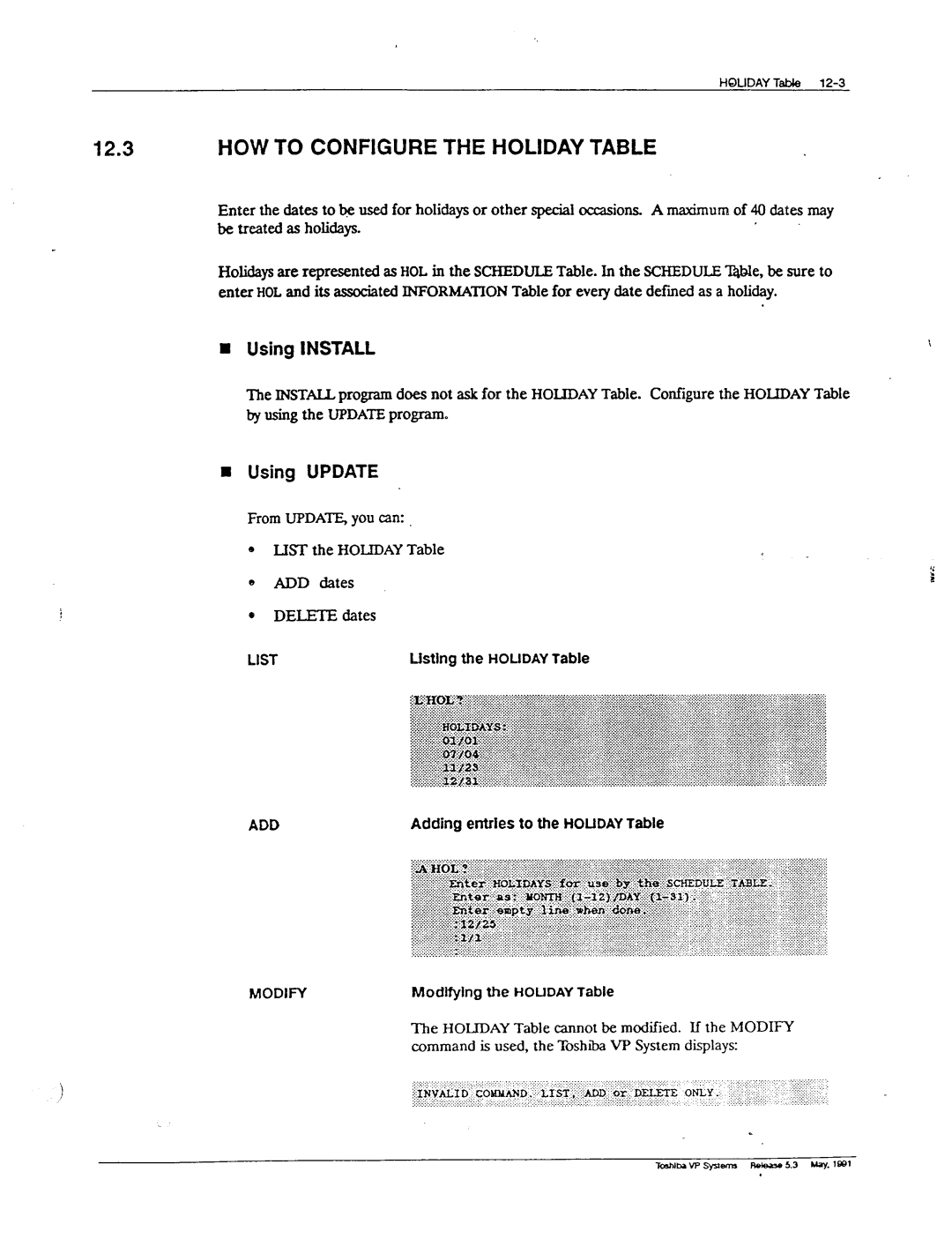Page
Toshiba VP Systems Configwation Manual
Table of Contents
Chapter Names Table
Numbering Plan Table
Ports Table
Prefm Digits Table
~~. IM~A
Toshiba VP Systems Configuration Manual
Manual
Understanding Configuration
Introduction
Password Securfty
Reports Fki3.s Onlyto repot-is ConfiguratlonTables Cos
~ The ToshibaVP System
Reachingthe Toshiba
1UNDERSTANDING Configuration
By a
Cable
Remote locatb
Miinf~e
‘1.3
Abcdefghijklmnopqrstuvwxyz
Where ‘WIL?43 is the new Admin&mtive password
Where ‘!MFU% is the new Report password
Report
@PASS a Wl.743
Entering Information
Correcting Errors
4CONVENTIONS for Entering Information
Install
5DESCRIPTION of Confmjfiation Tables
Checking the User Table
6INTERREIATIONSHIP Among Tables
Evaluating the Digits Entered by the Caller
Checking the Ctass of Service
Checking the Schedule and Information Tables
VIC
Ijndefstanding
7USING the Configuration Package
Howto Use the ConfIguratIonPackage
Diagram
Table in this manual, as needed To answer index items
Refer to list
Schedule Table
Form. Assign an Inforution Table number
For mh
Toshiba VP System Installation for
Toshiba VP System Installed
COS for Ports
Description AlTRIBUTES Isk====
COS for Mailboxes
Description AlTRIBUTES
TdllbaWsFaems RdEese5.3
Page
12345678D
COS Description
I I I I I I
I26326 ‘.127
Page
Page
DESCFWT~ON
Cos For Message
Integration Unit
Tine Appearances = Port # Message Waiting ~-.bnk ‘f/N Tinkz
Contents
Chapter
Introduction
Install
Command
Enter Update
Program
Display shows an empty line, and Rstall recxmis an N
1UNDERSTANDING Install
Default answer for this question is =N. If you just press
Instu Question
Must include all company grezeting y
Port
Ilteqt Maii
2USING Install
VP 3CWVP
Exiting Install
Answering the Questions
Press 1-j
Listed
EnteranEfor%xpectdialtone.~ Donotuseanyspaccs While
Enter
If None
All
Page
Page
If the above question is answered N, refer to Networking
With INSTAI& enter Updaf
Tl3
IntraM~w
~~~.~~....~~~.~~.~~~.~~...~
Mailbox Information Table Indices
E7 Index 21 is operational only if Fifo Queuing is installed
ET If 14 is 0, the following three questions are not asked
Index 23 is operational only if IntraM
Resta
CWESTiONSFOROTHERPHONE Systems
4INSTALL Exiting Before Install is Complete
Starting Install Over
Reinstall an Installed Toshiba VP System
Exiting and Continuing
Starting at question lc, shows how
You left off. The fobwing example
Page
Answering ‘Y to Preload all Tables
Install 2-23 m
D Answering N to Preload All Tables
24 con&watkM h4anual
Update
Introduction ’
Specific Help
CommandDescription
Useto makechangesto existing ~nfiguration
List
1UNDERSTANDING Update
Update Commands
Table Name MODIFIER~j
Update
Entering Update
Exiting Update
Getting Ready
Resta
Getting Help From Update
CAE
Using Update Commands
Info
Y=1
Using Update while in the Install Program
Ty entering a -1 at the colonA you are returned to Insiml
Chapter Contents
Sysmca Rekuw5.3
CommandDescxipUon
ADD
Use this wmmand to change the system date and time
Tabase, at the dot . prompt, enter
Promph enters
InthevariousXxhibaVF’Systemdatabsetables TbADD,atthe
Gmigumionl%4anld ADD and Delete Usethesew
To add or deiete information
NAbfE
YEK
2USING Update
Update displays
Resta
Then
Displays id
Updax at the dot ., type in the first letter
Name of the table you choose. lie qsem
UPDATE,Abbrevhtlons, VaJldCommandsand Modifiers
Bbles
BUS Information Table
COS TAB.LE
Introduction
List COS
Delete
1UNDERSTANDING Class of Service COS
PORTSTable..l
Or affect the way calls are handled
Affect Por The&o
2HOW the COS Table is Used
FQRT’STabk
Mallboxes
Which INFORMAllON Table to use for that day and time
What Attributes Are
Attributes
ThsnkpkJustamcmvt
Standard Mailbox Functh without COS AttrIbutes
Example of Mallbox Function with COS AttrIbutes
Did
PKG
Did STD
ICR ICR ICR ICR
‘-RDMSG
ICR
BKSXbSt
Ammand
Fm In-First Out
Connect
7able COS Atbibha
EbtAhmk dedicated to Network Protocol
Call extension ha then play gree%ingif busy/RNA
Automa~y
Arc
Midbox
For mailboxes Giving information only. It Prevents
Receiving
Extensionorckl~forassiWxe
Within five
Use k~ conjunction with &tribute
Be taken
For the systemadmin&ator
~~~.~a~ute~y~~~~X~~~~~~en~~~rn
Information
Without name recurded ‘Ex?t?nsim 316 does mt amwex
Next call. lIis Is pxkarily
Into Se&e Grou
T&VP
To a
This
SCRIP-ED Prompting
Sequential Greethgs
PfompW4
Company Greetings
Played again
Attribute 27 should not be used with Attributes 11
Additional delay for tone recognition
Port is tied up as long as the caller is in queue
Over
PBX than it would to c0nnfx.t
Yes/No
To the called
Send EXTENSION/MAILBOX to PBX Before Cawng
Customeation
Destination is AN IVR System lnteradive Voice Response
Enteredisp~asafirstdigit.Attheendofrecording,ifa~~isentered
If the caller does nothing
Refer to the Feume Descripti manual Customization
Speak Message WAI-IING Prompt While WAl7lNG for Answer
Attribute 48 Refer to the F’ Des+
Customization
Record Special Purpose GREElING
Dynamic Call Blocking Call BlocJcing Assign to Port only
Customization MAY Specify a Personal Assistance Mailbox
Might say something like To @a to your w
Attribute 57,
PkasehungupandaW.cuand
Enleryolumaihx
MAY Move Forward or Backward During Greeting
MWN
Hang UP After GREE-ITNG, no Other Extension MAY be Dialed
Measure PBX Tones
This Port is for Outcalls ONLY, no DlAL Tone Expected
4HOW to Configure the COS Table
COS for Ports/Trunks
Attributes to a COS
Port requiresAccount Code/ Mailbox is an Aaxunt Code
Cut Through on Ringing Attribute
Examples of COS Applications Use of Attributes
Names Attribute
Xselimeapivafemessagratthetanc,dfhl
Mother Eamh
Attributes on initial group maitbox
Attributes for information-only ma&x
Using Update
Usethe Upax programto LBToneorallCOS
For entire COS Table
To list, or press
Lkthg the COS Attributes
Adding Attributes to a COS
This command is used to add attributes to a COS
INFORh%ATiON Tables are always listed in numeric
Gmfiguration Mamrd
Cstat TABL.E
Manual
For information on setting Up Personal Distribution Lists
Personal
The. prompt is displayed by the Update program
There are no questions iu the lN!XYiLL program
Pertaining to the Cstat Table. To Modify entries
Cstat Table for one or all COS
Understanding the Cstat Table
PDL Index Value
Example of a Cstat Table
3HOW the Cstat Table is Used for the PDL Index Value
PDL Index Value
Cstat Table None entered as 0 1 2 Maximum
@Jay not use PDL so 103 150 200
From Update you can LET and Modify
Using Install
Using Update
TU Whenthe CSTATTableis listedandtheIntxaMessagingoption
Is not installed,thetablewill haveno entries
Modifying entrles IIIthe CSTATTable
Custom Prompt Table
Toshiba W Sy-itena May
Custom
WJW
Modify
List Modify
Custom MWN Prompts
Custom Error Prompts
1UNDERSTANDING the Custom Prompt Table
‘Thue
Examples of Using Custom Prompts
Example of a Custom Prompt Table
Receive that greeting
Numbers
3HOW to Configure the Custom Prompt Table
Attribute 57 assigned to its CO
UST
Usting
Uetom PROMPTTaM
Using Mstall Using Wdate
Slo
Lc&lMvPcTyarm i3ekscw5.3 May gl
Command Descrlptlon LiGti SAVINGTiME Table
UPDATECommand OptiOnS
Maximum Number of Entries Daylightsavingtime Table
Pertaining to the Daylightsavingtime TabIe
Understanding the Daylight Saving Time Table
2HOW the Daylight Saving Time Table is Used
3HOW to Configure the Daylight Saving Time Table
Time Delete
Distribution List Table
Distribution List pilot number
Distribution
Network
Mailbox . prompt is displayed by the Update program
CommandDescription Update Command OptIons
Understanding the Distribution List Table
2HOW the Distribution List Table is Used
Pilot
Same way as a normal mailbox address. Multiple
For Multiple-Cabinet and Multl-Location Network Systems
Three technicians Hold pagers for an emergency mail
Extended Mallbox for Alternate OffsIte Numbers
Succession
3HOW to Configure Distribution Lists and Extended Mailboxes
How to configure Distribution L&s
De&bes
With no
Using lNSTALL
Member mailboxes should be created with no extension number
Lists Associatedwithaspecifiimaibox
Usthg Distribution Lists and Extended Mallboxes
Modifying Distrlbutlon Ust T&e
Adding Mailboxes to
Distribution Lkts and Extended
Where X is the List Number
Repeat this step to convert and Extended Mailbox back to a
Delethg Distribution Lists or Extended Mallboxes
System prompts for the mailbox to be deleted
DISlRI@UTlON LlsFlab+~~
Dtmfint Table
Introduction
Pertaining to the DThfPINT Table. Configure by using
Update program after the instahation is complete
Format . prompt is displayed by the Update program
Dtmpint Table
Understanding the Dtmfint Table
Following is an example of a Dtmfint Table
Corresponding trunk group COS MlSC
Refers to the Trunk Group Table configuration for
This field
Lead or Trail
Field Format Specifications
Length
Call Types
VAR
Misc
RNA
HOW to Configure the Dtmfint Table
Modifying System Parameter
Using the Update Commands
Listing values configured In the Dtmfint Table
Normal syntax and range
Element @ield Validation Normal Syntax Entries
Syntax and range
Element
Firstdigit Table
Introduction
Firstdigit Table
Each firs
Networking for
11.2HOW the Firstdigit Table is Used
Page
Holiday Table
INTRODUCTkON
Holiday Table Maximum Entries CommandDescription
Use to list the Holiday Table
Does not apply to the Holiday Table
Use to assign dates to the Holiday Table
Understanding the Holiday Table
Example of a Holiday Table
12.2HOW the Holiday Table is Used
Modifying
HOW to Configure the Holiday Table
Command Is used, the Toshiba VF’ System displays
Confiou~ion Manual
Information TAB-LE
Introduction it
Install Program Update Command Options
Information Table
Understanding Information Tables
Trunk
Index items
Msgwithaljtotransfer AN?-JOUNCECALLS to INT
Information la
13.2HOW Information Tables are Used
Defined by its COS and the Information Table
Mallbox
HOW to Configure Information Tables
PORT/TRUNK Information Table Indexes
To Configure
IncomingCall Restriction- Call BlockingOptionalFeature
To Conftgure
Usage
Examples To configure Conslderatlons
Example To ConfIgure Conslderatlons
Call RESTRICTION, Call Blocking, for more information
HlAXlMUM Digits for Menu
To Configure
Line Was busy
To complete the calL Example To Configure Considerations
Example To Configure Considerations
DetInttlon ‘Ike Alternate
Mailboxes not defined in the User Table Usage
Hame does not arswz pleare wait for~nal
First then Play Greeitng
Call Blocking Number
Mailbox Information Table Indexes
Intercept Mailbox
Examples To ConfIgure Considerations
As q
Maximum Digits for Menu
PREFDt Digits for Menu
Arwthererkmionmunba,~ardialfO7ar.simc~-tiowthe
PRE Extension Digits
TIB
Rings
USE Alternate Transfer Codes
Times to Retry on Busy
20 maximum value Conslderatlons
Divert Messages to Mailbox
Per-mailhoxhasis
Usage Examples
Activation
Offsite or pager
PBX
Usage Examples To Configure
Usage Example To Configure
Co~der&jo~
Considerations Set-up time to activate the pager
Gives the ability to define Length of messages and greetings
Maximum Number of Messages
‘X$whzgf-M call, nam isiuwmi&bkJ and connects
Quick GREH-ING Activation
A R N I N G
EXCMlple
Copying an Existing Information Table to a New Table
Questions for Mailbox Information Table Entires
Page
Using Update
Example of a rnzdbox Information TabIe
13-30cont7guraton Manual
Modify
SW-XfxxIl
Delete
Location Table
Introduction
Quick Reference Guide
Location Table for MULTI-CABINET Networking
List
YODWYModifying an existhg location
Confiauration Manual
Location Table for Remote Networking
Descriptive name to identify each location on the network
Hassystem Sameloc Authlen
List
Idcation Table, then add the location to the Numbering Plan
Cn c = cakdnumbern- last‘n’digitsofthecalled number
Names Table
Introduction
Names
Maximum Entries
Understanding the Names Table
HOW the Names Table is Used
HOW to Configure the Names Table
Modin
15-4corviglJrationMrnua
Numbering Plan Table
Introductiqn
Numbering Pian Table
Numbering Plan Table for MULTI-CABINET Networking
How the Numbering Plan Table is Used
Modim
Addlng a cabinet to the network
Page
Page
Page
Ports Table
Arswaingmode
QuickIReference Guide
Page
Page
Outcall
HOW to Configure the Ports Table
Cos
II Using Update
Using the System List Command
Prefix Digits TAB.LE
Introduction
Quick Reference Guide
Prefix Digits Table
HOW to Configure the Prefix Digit Table
Route Table
Toshiba VP syslem¶ Fiebam5.3 My. lee1
Route Table
Route Table for MULTI-CABINET Networking
Using Update
Delete
Route Table for Remote Networking
How The Route Table Is Used
Wats Sprint
Numbering PL4N
Schedule Table
Introduction
Schedule Table
Understanding the Schedule Table
HOW the Schedule Tables are Used
HOW to Configure the Schedule Table
Configuration h4anual
LET Mobify
Modtfyhg a default Information Table number
If a SCHEDUlE Table is in use, it cannot be deleted
Slots Table
INTRODUCT.ION
SLdTS Table
Quick Reference Guide
S T
Understanding the Slots TABLE’
JZxampleof a Slots Table
Tine Card Slots
Application Card Slot
HOW the Slots Table is Used
Tine Cards
MX Mode Message Center Message-Taking only
Integration Cards
Default
HOW to Configure the Slots Table
Tine Cards
Integration Cards
Line Cards
Integration Cards
Reserving a Slot
Ljst
Listing a spedfic slot In the Slots Table
AddIng a line card to the !iUXS Table
Modim
TheVP3CWVP300mnstberebtnrted for changes to take effect
System Parameter Table
Introduction
Quick Reference Guide
Understanding the System Parameter Table
Manyresponsestoquestionsaskedd
22-2Configuration hlafud
Page
Configuration Mawd
HOW the System Parameter Table is Used
RangesWmlts
HOW to Configure the System Parameter Table
Lall
Modtfying a system parameter
Modifying number of ports
Description of System Parameters
Imstallationname System IDNU‘MBER PBX Type
22-I 0 configurationhtzmal
ToJMbaW zGyal-m l-i&Jaw 5.3 May. lrnl
This parameter cannot be modified
Refer to the User Table chapter for details
Maximum Message Length Minutes
Did Number of Digits Expected from CO
This parameter cannot be modiikd
PBX Provides Stutter Dial Tone
This is PBX dependent
NET. USE Trunk Reconnect Codes NT Option
NET! Complete Transfer to Trunk NT Option
Send Account Code to PBX DIGIT!3 ICR Option
Reconnect After Account Code Digits ICR Option
=-- 9 5 PBX Accepts Dtmf Digits on did Trunks
Delay Before Turning on Dtmf REPORTlNG Seconds
NET Remote Delay Before Dtmf Signaling NT Option
Lamp MW-.-.ORT for Lamp Message Waiting
BZ? OnIy mod@ this parameter if integrated with the PBX
Send Dtmf a Tones for Forwarded Calls
IL7 Used only with Teknekron PBX
Names Directory Mailbox Mitel Channel Forward Extension
Iv This parameter is used only for German language prompts
Voice Sectors to Delete on Busy Detect
Fixed Length for Dtmfint Dest Fields
MAX Protocol 2 MSG Length Blocks
Translation Table
Introduction
Translation Table
Understanding the Translation Table
HOW the Translation Table is Used
HOW to Configure the Translation Table
Translate 4 into None
Page
Page
Page
Page
Page
Page
Page
Page
Page
Page
Page
Page
Page
Page
Page
Page
Page
Page
Page
Page
Page
Page
Page
Page
Page
Page
Page