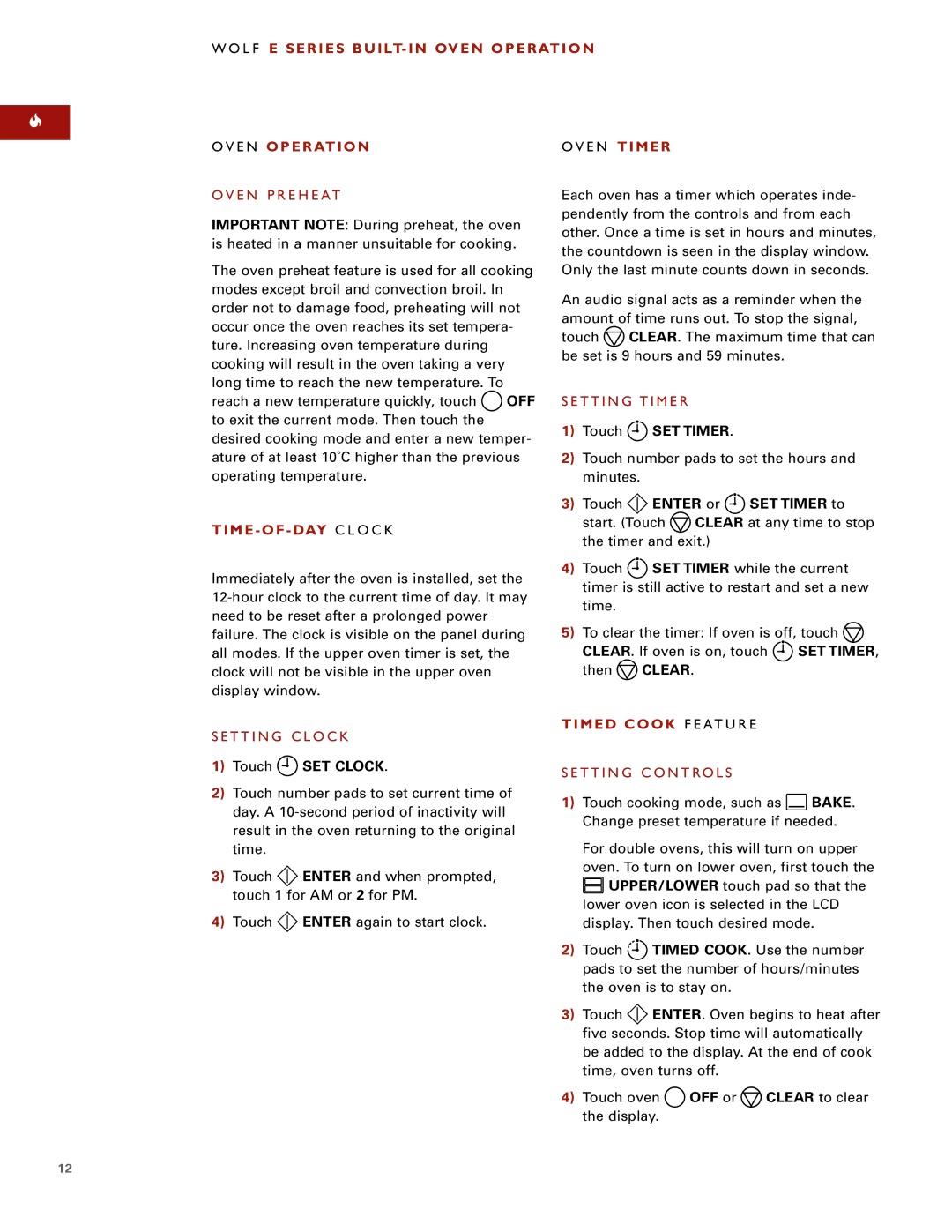ICBSO30-2U/S, ICBSO30-2F/S specifications
The Wolf ICBSO30-2F/S and ICBSO30-2U/S are innovative built-in convection ovens designed to elevate culinary experiences in both residential and commercial kitchens. With advanced features aimed at enhancing cooking efficiency and precision, these models stand out as exemplary choices for food enthusiasts.One of the standout features of the Wolf ICBSO30-2F/S and ICBSO30-2U/S is their dual convection system. This technology circulates hot air evenly throughout the oven, ensuring consistent cooking results. Whether baking, roasting, or broiling, users can expect their dishes to be perfectly cooked every time. The Convection mode is complemented by a variety of cooking modes, allowing for versatile meal preparation.
Both models boast a 30-inch design, making them a perfect fit for modern kitchen aesthetics. The exterior is constructed with high-grade stainless steel, providing durability and a contemporary look that seamlessly integrates into any kitchen decor. The interiors are spacious, giving home cooks the flexibility to prepare multiple dishes simultaneously.
Another notable feature is the intuitive touch control panel, which enhances user experience by providing a user-friendly interface. This digital display offers easy navigation through settings and allows for precise temperature adjustments, ensuring that dishes are cooked to perfection. Additionally, the ovens include a built-in meat probe, which monitors internal temperatures, reducing the likelihood of overcooking.
The ICBSO30-2F/S and ICBSO30-2U/S also come equipped with self-cleaning capabilities, making maintenance effortless. The self-cleaning cycle removes food residue and grease, ensuring the oven remains clean without requiring harsh chemical cleaners. This feature is particularly beneficial for busy households and commercial kitchens that require efficiency and cleanliness.
Moreover, the energy efficiency of these ovens aligns with modern sustainability standards. They are designed to consume less energy while providing powerful cooking performance, making them an environmentally responsible choice.
In summary, the Wolf ICBSO30-2F/S and ICBSO30-2U/S ovens exemplify the perfect blend of technology, style, and performance. The dual convection system, user-friendly controls, spacious interiors, and self-cleaning features make these models a worthwhile investment for anyone looking to enhance their cooking capabilities. Whether for a home kitchen or a professional environment, these ovens are designed to deliver excellence in every meal.