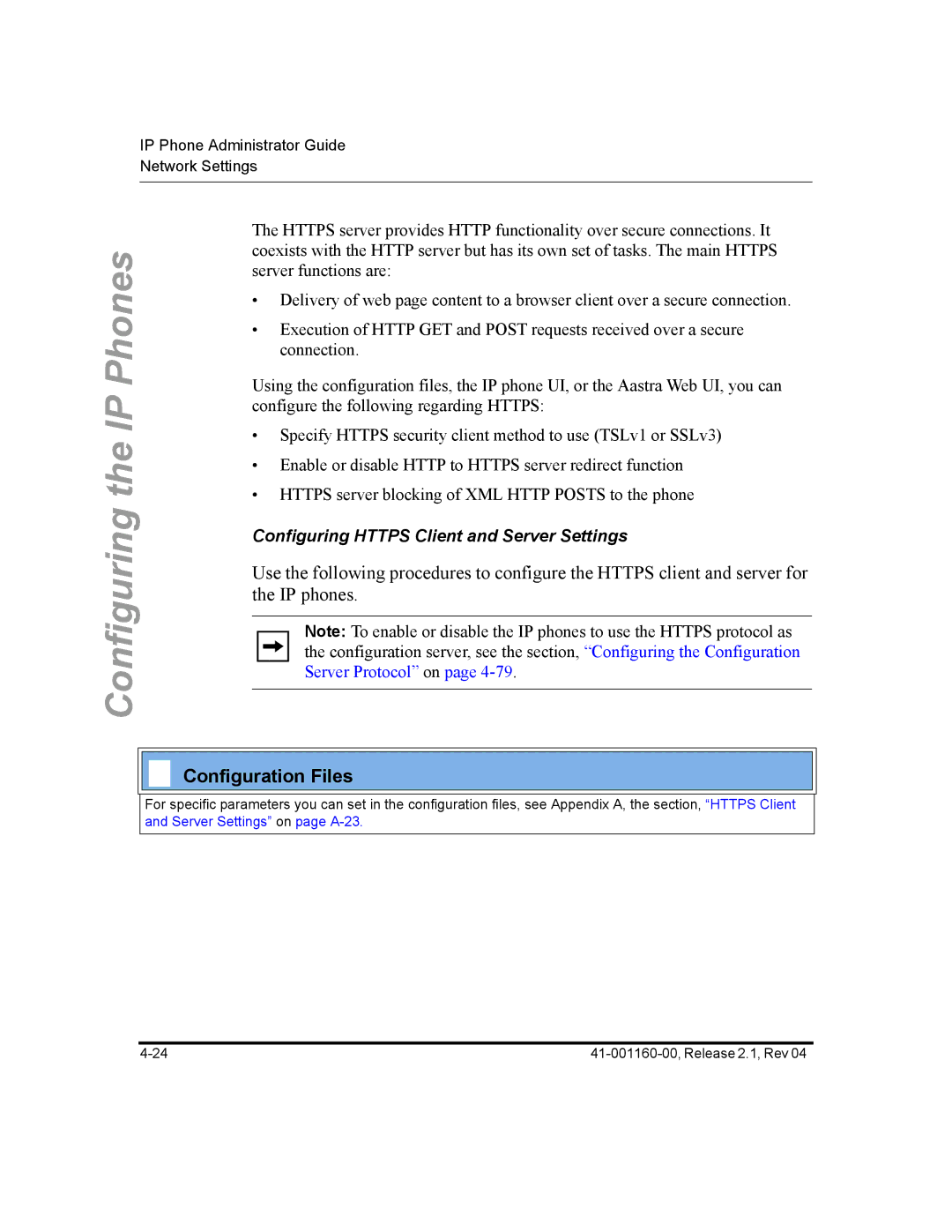IP Phone Administrator Guide Network Settings
Configuring the IP Phones
The HTTPS server provides HTTP functionality over secure connections. It coexists with the HTTP server but has its own set of tasks. The main HTTPS server functions are:
•Delivery of web page content to a browser client over a secure connection.
•Execution of HTTP GET and POST requests received over a secure connection.
Using the configuration files, the IP phone UI, or the Aastra Web UI, you can configure the following regarding HTTPS:
•Specify HTTPS security client method to use (TSLv1 or SSLv3)
•Enable or disable HTTP to HTTPS server redirect function
•HTTPS server blocking of XML HTTP POSTS to the phone
Configuring HTTPS Client and Server Settings
Use the following procedures to configure the HTTPS client and server for the IP phones.
Note: To enable or disable the IP phones to use the HTTPS protocol as the configuration server, see the section, “Configuring the Configuration Server Protocol” on page
Configuration Files
For specific parameters you can set in the configuration files, see Appendix A, the section, “HTTPS Client and Server Settings” on page