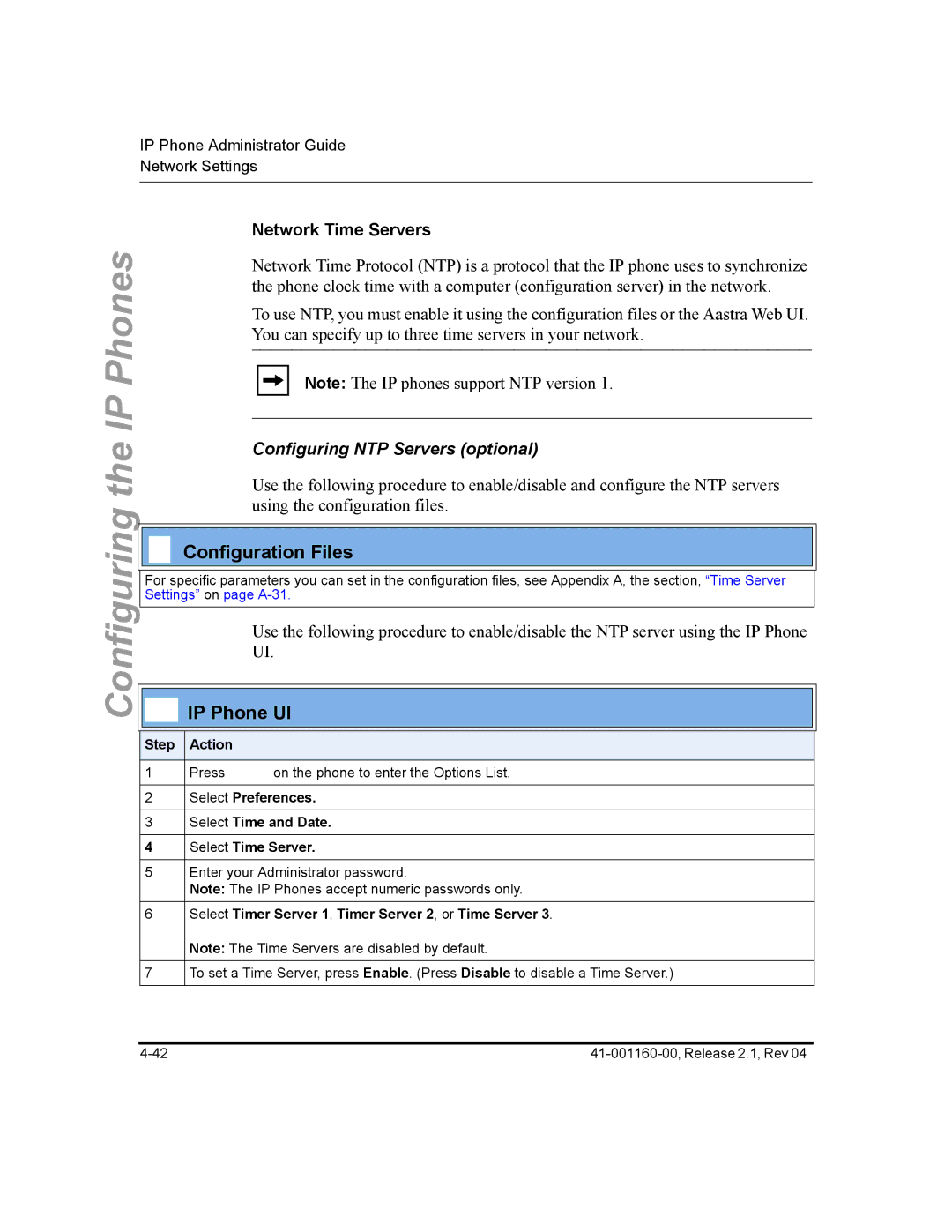IP Phone Administrator Guide
Network Settings
Network Time Servers
Phones |
|
|
|
|
| Network Time Protocol (NTP) is a protocol that the IP phone uses to synchronize |
|
| ||||
|
|
|
|
|
|
|
|
|
| |||
|
|
|
|
|
|
|
| the phone clock time with a computer (configuration server) in the network. |
|
| ||
|
|
|
|
|
|
|
| To use NTP, you must enable it using the configuration files or the Aastra Web UI. |
|
| ||
|
|
|
|
|
|
|
| You can specify up to three time servers in your network. |
|
| ||
|
|
|
|
|
|
|
|
|
|
|
|
|
IP |
|
|
|
|
|
|
| Note: The IP phones support NTP version 1. |
|
| ||
|
|
|
|
|
|
|
|
| ||||
|
|
|
|
|
|
|
|
|
| |||
|
|
|
|
|
|
|
|
|
| |||
the |
|
|
|
|
| Configuring NTP Servers (optional) |
|
| ||||
|
|
|
|
| Use the following procedure to enable/disable and configure the NTP servers |
|
| |||||
|
|
|
|
|
|
|
|
|
| |||
Configuring |
|
|
|
|
|
|
| using the configuration files. |
|
| ||
|
|
|
|
|
|
|
|
| ||||
|
|
|
|
|
| IP Phone UI |
|
| ||||
|
|
|
|
|
|
|
| |||||
|
|
|
|
|
| Configuration Files |
|
| ||||
|
|
|
|
|
|
|
|
|
|
|
|
|
|
|
| For specific parameters you can set in the configuration files, see Appendix A, the section, “Time Server |
|
| |||||||
|
|
| Settings” on page |
|
| |||||||
|
|
|
|
|
|
|
| Use the following procedure to enable/disable the NTP server using the IP Phone |
|
| ||
|
|
|
|
|
|
|
| UI. |
|
| ||
|
|
|
|
|
|
|
|
|
|
|
|
|
|
|
|
|
|
|
|
|
|
|
|
|
|
|
|
|
|
|
|
|
|
|
|
|
|
|
|
|
|
|
|
|
|
|
|
|
|
|
|
|
|
| Step |
| Action |
|
|
|
|
| ||
|
|
|
|
|
|
|
|
|
|
|
| |
|
|
| 1 |
|
| Press |
| on the phone to enter the Options List. |
|
| ||
|
|
|
|
|
|
|
|
|
| |||
|
|
| 2 |
|
| Select Preferences. |
|
| ||||
|
|
|
|
|
|
|
|
|
| |||
|
|
| 3 |
|
| Select Time and Date. |
|
| ||||
|
|
|
|
|
|
|
|
|
| |||
|
|
| 4 |
|
| Select Time Server. |
|
| ||||
|
|
| 5 |
|
| Enter your Administrator password. |
|
| ||||
|
|
|
|
|
|
| Note: The IP Phones accept numeric passwords only. |
|
| |||
|
|
| 6 |
|
| Select Timer Server 1, Timer Server 2, or Time Server 3. |
|
| ||||
|
|
|
|
|
|
| Note: The Time Servers are disabled by default. |
|
| |||
|
|
|
|
|
|
|
|
|
| |||
|
|
| 7 |
|
| To set a Time Server, press Enable. (Press Disable to disable a Time Server.) |
|
| ||||