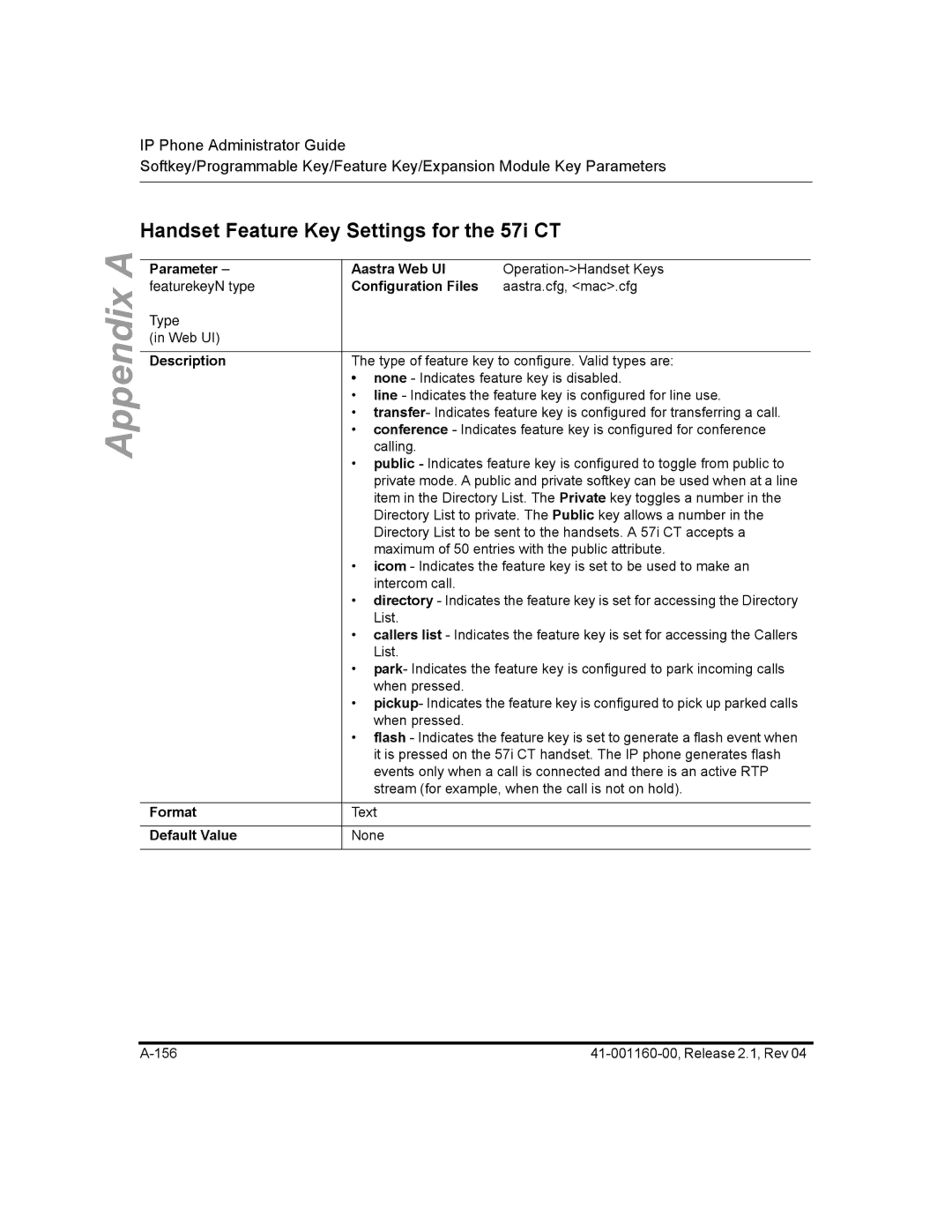IP Phone Administrator Guide
Softkey/Programmable Key/Feature Key/Expansion Module Key Parameters
Appendix A
Handset Feature Key Settings for the 57i CT
Parameter – | Aastra Web UI | |
featurekeyN type | Configuration Files | aastra.cfg, <mac>.cfg |
Type |
|
|
(in Web UI) |
|
|
|
| |
Description | The type of feature key to configure. Valid types are: | |
| • none - Indicates feature key is disabled. | |
| • line - Indicates the feature key is configured for line use. | |
| • transfer- Indicates feature key is configured for transferring a call. | |
| • conference - Indicates feature key is configured for conference | |
| calling. |
|
| • public - Indicates feature key is configured to toggle from public to | |
| private mode. A public and private softkey can be used when at a line | |
| item in the Directory List. The Private key toggles a number in the | |
| Directory List to private. The Public key allows a number in the | |
| Directory List to be sent to the handsets. A 57i CT accepts a | |
| maximum of 50 entries with the public attribute. | |
| • icom - Indicates the feature key is set to be used to make an | |
| intercom call. |
|
| • directory - Indicates the feature key is set for accessing the Directory | |
| List. |
|
| • callers list - Indicates the feature key is set for accessing the Callers | |
| List. |
|
| • park- Indicates the feature key is configured to park incoming calls | |
| when pressed. |
|
| • pickup- Indicates the feature key is configured to pick up parked calls | |
| when pressed. |
|
| • flash - Indicates the feature key is set to generate a flash event when | |
| it is pressed on the 57i CT handset. The IP phone generates flash | |
| events only when a call is connected and there is an active RTP | |
| stream (for example, when the call is not on hold). | |
|
|
|
Format | Text |
|
|
|
|
Default Value | None |
|
|
|
|