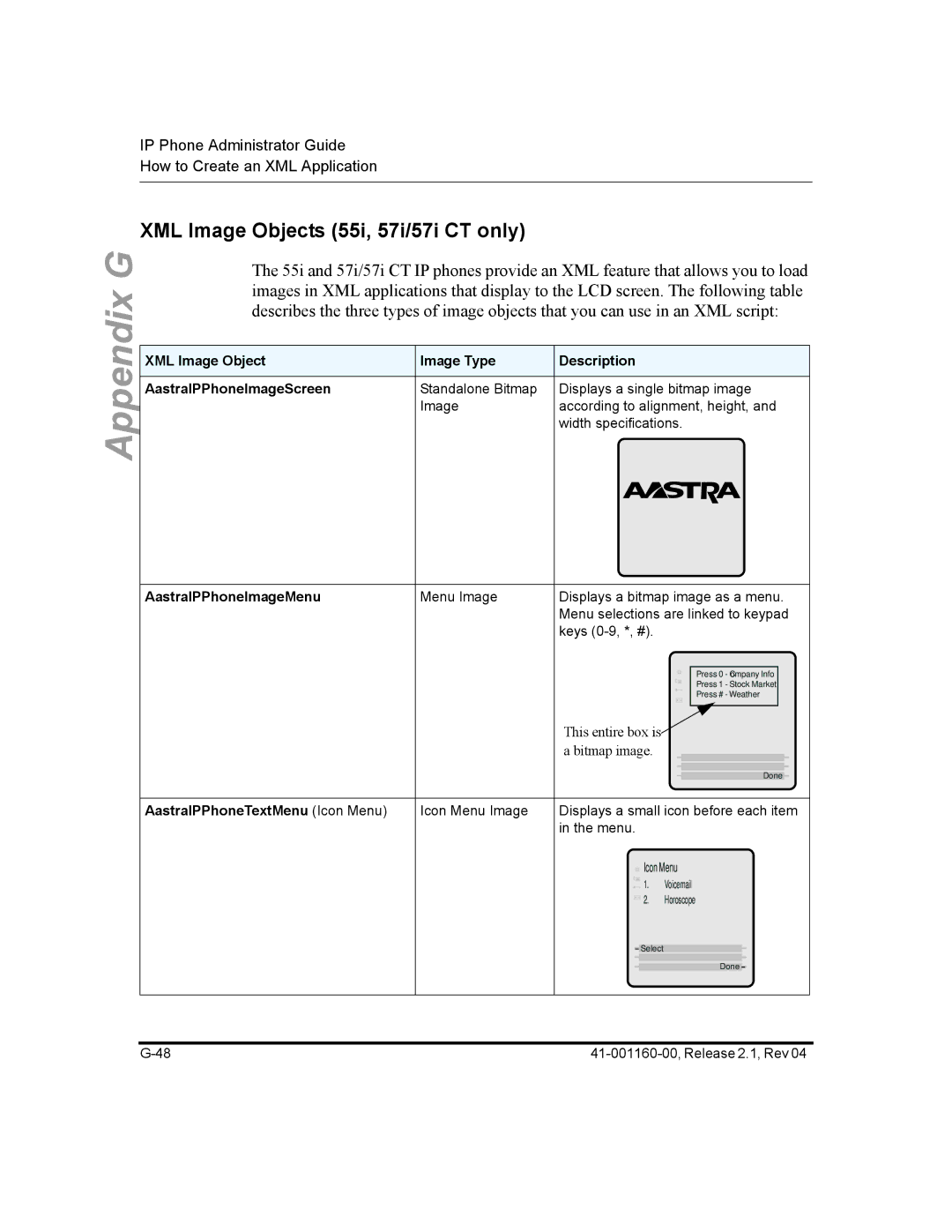IP Phone Administrator Guide How to Create an XML Application
Appendix G
XML Image Objects (55i, 57i/57i CT only)
The 55i and 57i/57i CT IP phones provide an XML feature that allows you to load images in XML applications that display to the LCD screen. The following table describes the three types of image objects that you can use in an XML script:
XML Image Object | Image Type | Description |
|
|
|
AastraIPPhoneImageScreen | Standalone Bitmap | Displays a single bitmap image |
| Image | according to alignment, height, and |
|
| width specifications. |
AastraIPPhoneImageMenu | Menu Image | Displays a bitmap image as a menu. | |||||
|
| keys |
|
| 0 | Company Info |
|
|
| Menu selections are |
|
|
| ||
|
| linked | keypad |
| |||
|
| This entire box is |
|
|
|
|
|
|
|
|
|
| Done | ||
|
| a bitmap imageIcon. Menu |
|
|
| ||
|
|
|
|
|
|
|
|
|
| in the menu. 1 | Voicemail | Done | |||
AastraIPPhoneTextMenu (Icon Menu) | Icon Menu Image | Select2. | Horoscope | ||||
Displays a small icon before each item | |||||||