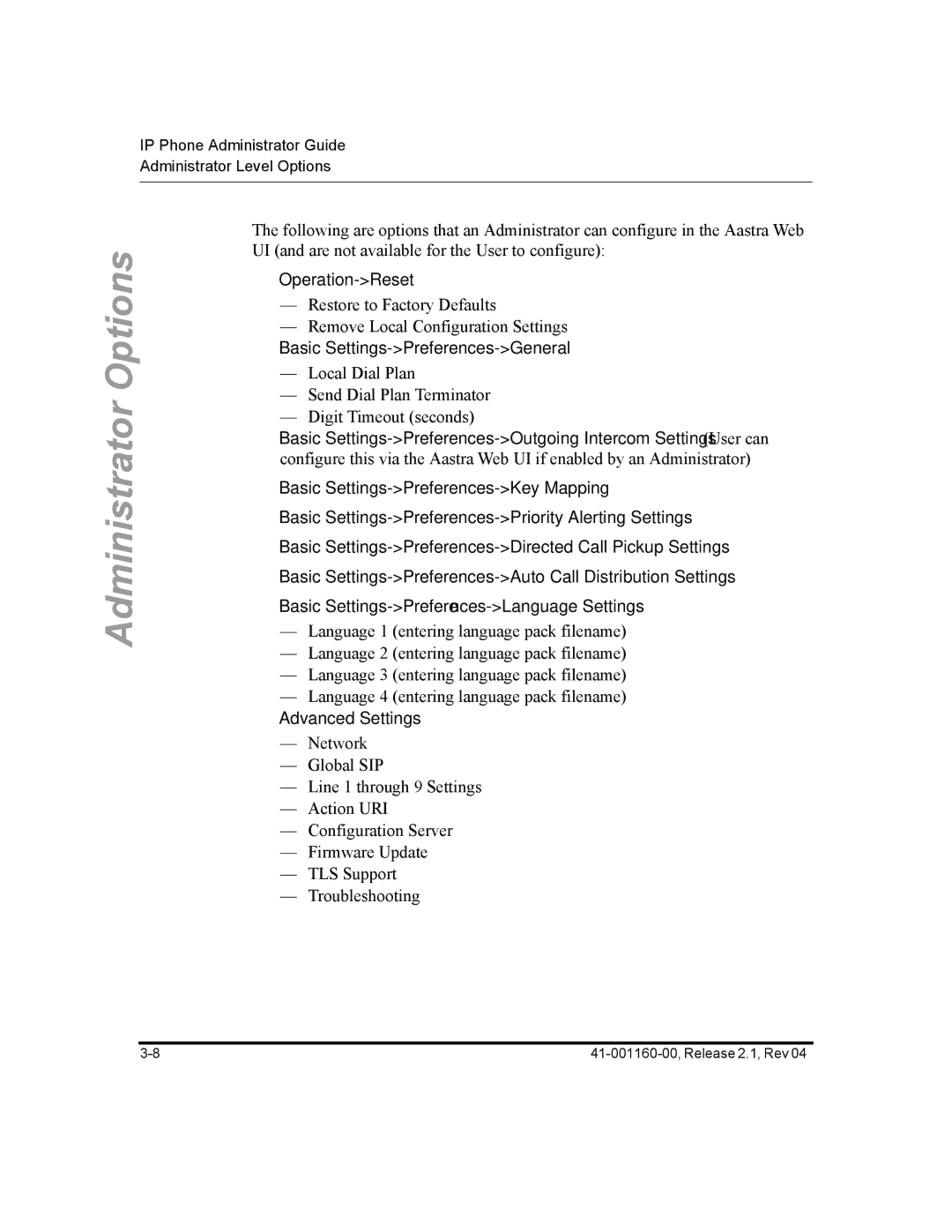IP Phone Administrator Guide Administrator Level Options
Administrator Options
The following are options that an Administrator can configure in the Aastra Web UI (and are not available for the User to configure):
•Operation->Reset
—Restore to Factory Defaults
—Remove Local Configuration Settings
•Basic Settings->Preferences->General
—Local Dial Plan
—Send Dial Plan Terminator
—Digit Timeout (seconds)
•Basic
•Basic
•Basic
•Basic
•Basic
•Basic
—Language 1 (entering language pack filename)
—Language 2 (entering language pack filename)
—Language 3 (entering language pack filename)
—Language 4 (entering language pack filename)
•Advanced Settings
—Network
—Global SIP
—Line 1 through 9 Settings
—Action URI
—Configuration Server
—Firmware Update
—TLS Support
—Troubleshooting