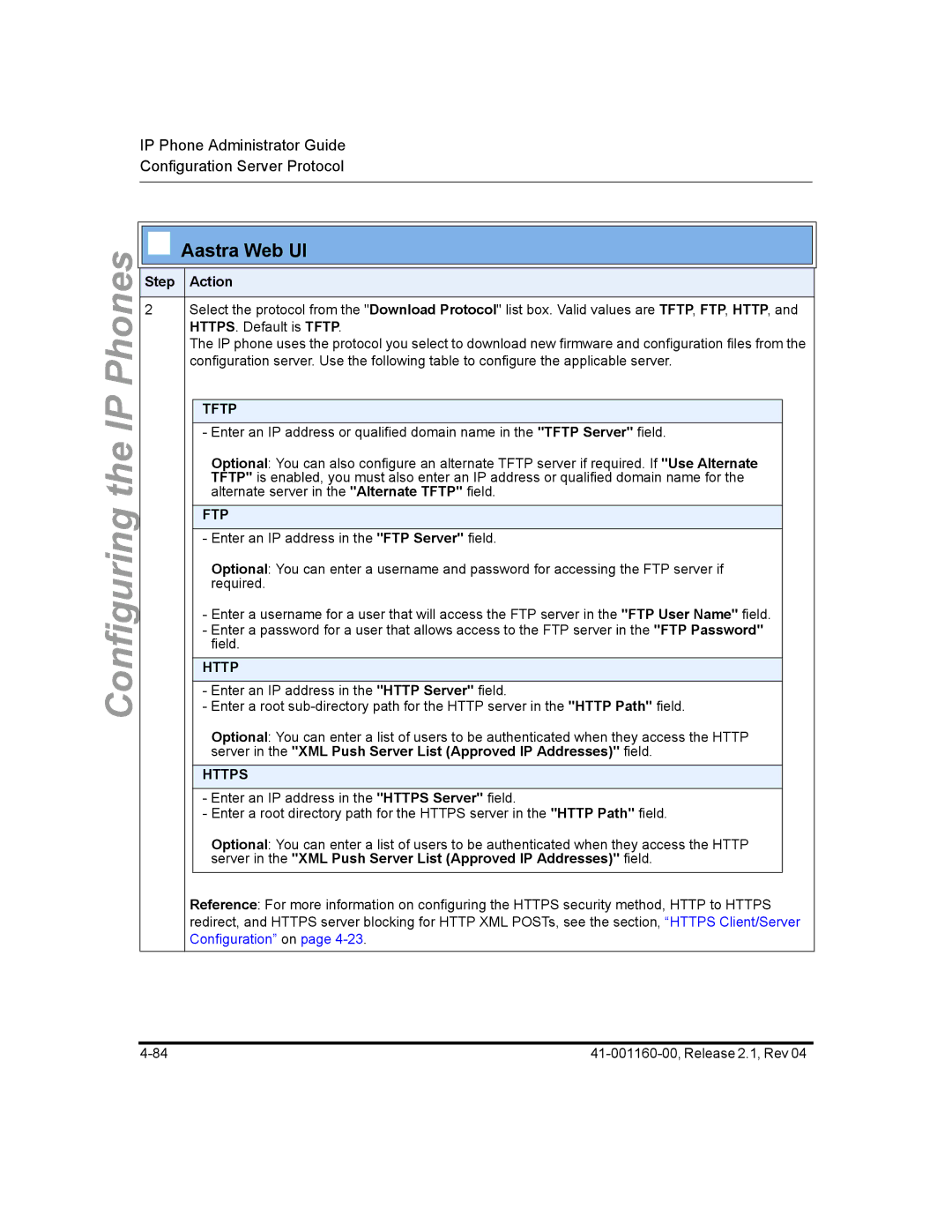IP Phone Administrator Guide Configuration Server Protocol
Configuring the IP Phones
Aastra Web UI
Step Action
2Select the protocol from the "Download Protocol" list box. Valid values are TFTP, FTP, HTTP, and HTTPS. Default is TFTP.
The IP phone uses the protocol you select to download new firmware and configuration files from the configuration server. Use the following table to configure the applicable server.
TFTP
- Enter an IP address or qualified domain name in the "TFTP Server" field.
Optional: You can also configure an alternate TFTP server if required. If "Use Alternate TFTP" is enabled, you must also enter an IP address or qualified domain name for the alternate server in the "Alternate TFTP" field.
FTP
-Enter an IP address in the "FTP Server" field.
Optional: You can enter a username and password for accessing the FTP server if required.
-Enter a username for a user that will access the FTP server in the "FTP User Name" field.
-Enter a password for a user that allows access to the FTP server in the "FTP Password" field.
HTTP
-Enter an IP address in the "HTTP Server" field.
-Enter a root
Optional: You can enter a list of users to be authenticated when they access the HTTP server in the "XML Push Server List (Approved IP Addresses)" field.
HTTPS
-Enter an IP address in the "HTTPS Server" field.
-Enter a root directory path for the HTTPS server in the "HTTP Path" field.
Optional: You can enter a list of users to be authenticated when they access the HTTP server in the "XML Push Server List (Approved IP Addresses)" field.
Reference: For more information on configuring the HTTPS security method, HTTP to HTTPS redirect, and HTTPS server blocking for HTTP XML POSTs, see the section, “HTTPS Client/Server Configuration” on page