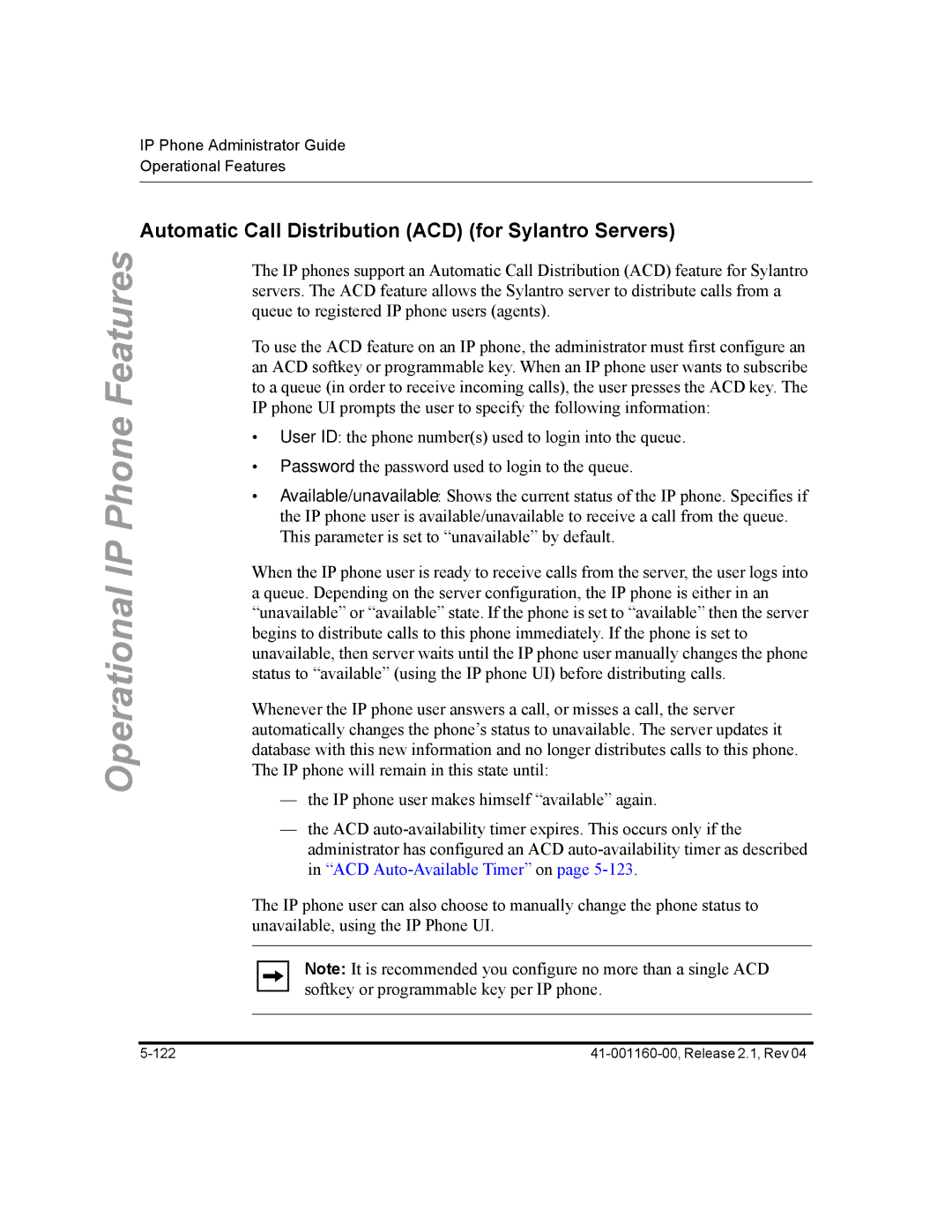IP Phone Administrator Guide Operational Features
Operational IP Phone Features
Automatic Call Distribution (ACD) (for Sylantro Servers)
The IP phones support an Automatic Call Distribution (ACD) feature for Sylantro servers. The ACD feature allows the Sylantro server to distribute calls from a queue to registered IP phone users (agents).
To use the ACD feature on an IP phone, the administrator must first configure an an ACD softkey or programmable key. When an IP phone user wants to subscribe to a queue (in order to receive incoming calls), the user presses the ACD key. The IP phone UI prompts the user to specify the following information:
•User ID: the phone number(s) used to login into the queue.
•Password: the password used to login to the queue.
•Available/unavailable: Shows the current status of the IP phone. Specifies if the IP phone user is available/unavailable to receive a call from the queue. This parameter is set to “unavailable” by default.
When the IP phone user is ready to receive calls from the server, the user logs into a queue. Depending on the server configuration, the IP phone is either in an “unavailable” or “available” state. If the phone is set to “available” then the server begins to distribute calls to this phone immediately. If the phone is set to unavailable, then server waits until the IP phone user manually changes the phone status to “available” (using the IP phone UI) before distributing calls.
Whenever the IP phone user answers a call, or misses a call, the server automatically changes the phone’s status to unavailable. The server updates it database with this new information and no longer distributes calls to this phone. The IP phone will remain in this state until:
—the IP phone user makes himself “available” again.
—the ACD
The IP phone user can also choose to manually change the phone status to unavailable, using the IP Phone UI.
Note: It is recommended you configure no more than a single ACD softkey or programmable key per IP phone.