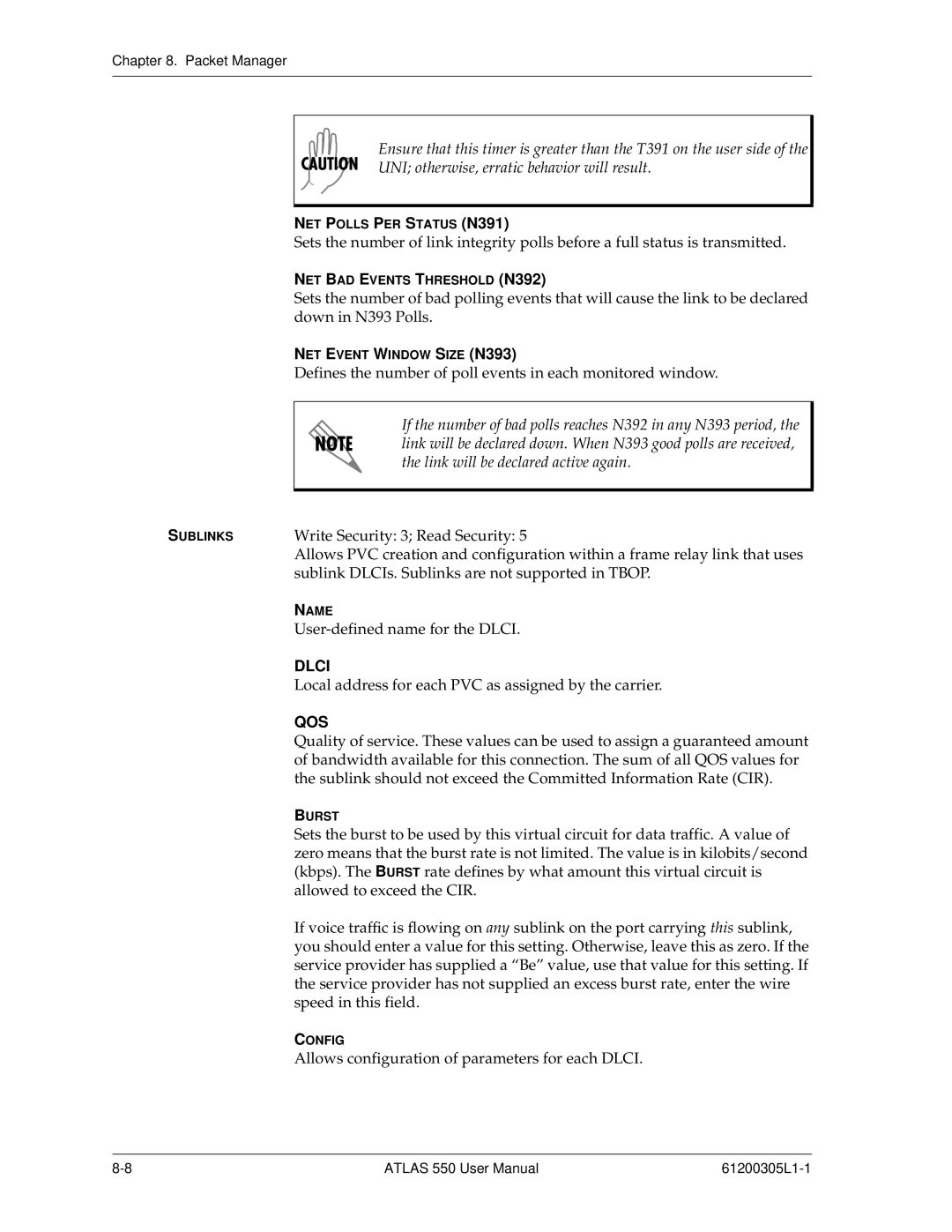Chapter 8. Packet Manager
Ensure that this timer is greater than the T391 on the user side of the
UNI; otherwise, erratic behavior will result.
NET POLLS PER STATUS (N391)
Sets the number of link integrity polls before a full status is transmitted.
NET BAD EVENTS THRESHOLD (N392)
Sets the number of bad polling events that will cause the link to be declared down in N393 Polls.
NET EVENT WINDOW SIZE (N393)
Defines the number of poll events in each monitored window.
If the number of bad polls reaches N392 in any N393 period, the link will be declared down. When N393 good polls are received, the link will be declared active again.
SUBLINKS | Write Security: 3; Read Security: 5 |
| Allows PVC creation and configuration within a frame relay link that uses |
| sublink DLCIs. Sublinks are not supported in TBOP. |
| NAME |
| |
| DLCI |
| Local address for each PVC as assigned by the carrier. |
| QOS |
| Quality of service. These values can be used to assign a guaranteed amount |
| of bandwidth available for this connection. The sum of all QOS values for |
| the sublink should not exceed the Committed Information Rate (CIR). |
| BURST |
| Sets the burst to be used by this virtual circuit for data traffic. A value of |
| zero means that the burst rate is not limited. The value is in kilobits/second |
| (kbps). The BURST rate defines by what amount this virtual circuit is |
| allowed to exceed the CIR. |
| If voice traffic is flowing on any sublink on the port carrying this sublink, |
| you should enter a value for this setting. Otherwise, leave this as zero. If the |
| service provider has supplied a “Be” value, use that value for this setting. If |
| the service provider has not supplied an excess burst rate, enter the wire |
| speed in this field. |
| CONFIG |
| Allows configuration of parameters for each DLCI. |
ATLAS 550 User Manual |