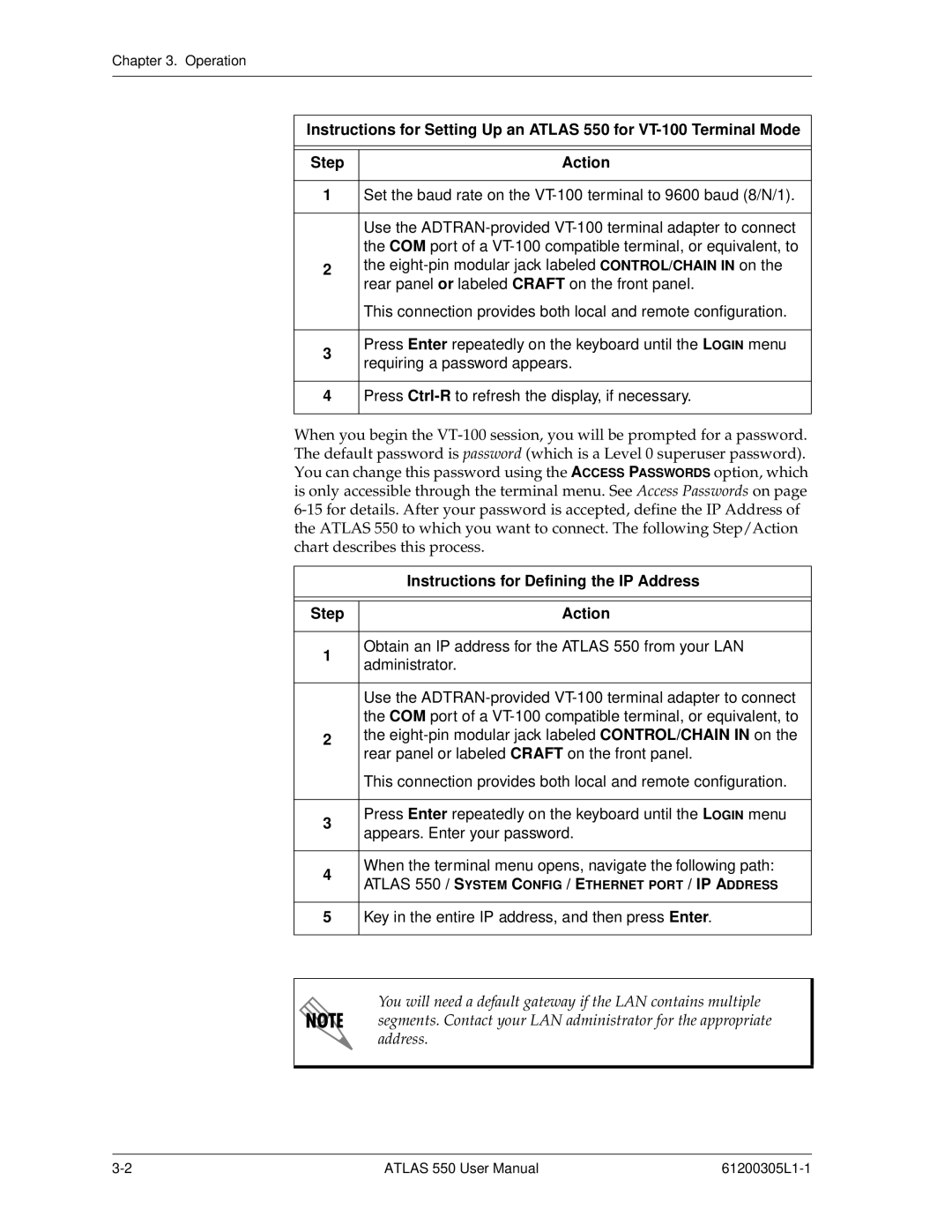Chapter 3. Operation
Instructions for Setting Up an ATLAS 550 for
Step | Action |
1Set the baud rate on the
Use the
2the
This connection provides both local and remote configuration.
3 | Press Enter repeatedly on the keyboard until the LOGIN menu | |
requiring a password appears. | ||
|
4Press
When you begin the
| Instructions for Defining the IP Address | |
|
| |
|
| |
Step | Action | |
|
| |
1 | Obtain an IP address for the ATLAS 550 from your LAN | |
administrator. | ||
| ||
|
| |
| Use the | |
| the COM port of a | |
2 | the | |
rear panel or labeled CRAFT on the front panel. | ||
| ||
| This connection provides both local and remote configuration. | |
|
| |
3 | Press Enter repeatedly on the keyboard until the LOGIN menu | |
appears. Enter your password. | ||
| ||
|
| |
4 | When the terminal menu opens, navigate the following path: | |
ATLAS 550 / SYSTEM CONFIG / ETHERNET PORT / IP ADDRESS | ||
| ||
|
| |
5 | Key in the entire IP address, and then press Enter. | |
|
|
You will need a default gateway if the LAN contains multiple segments. Contact your LAN administrator for the appropriate address.
ATLAS 550 User Manual |