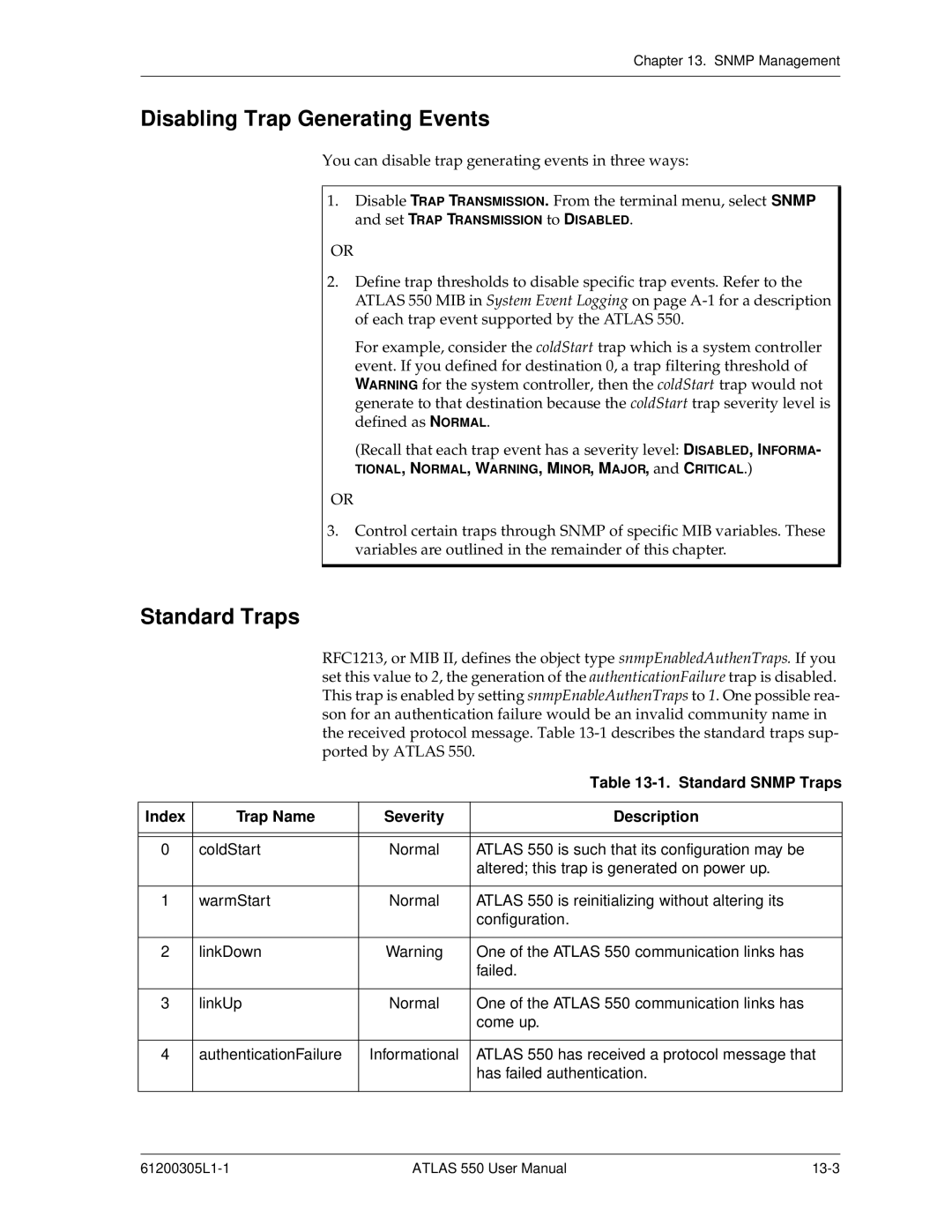Chapter 13. SNMP Management
Disabling Trap Generating Events
You can disable trap generating events in three ways:
1.Disable TRAP TRANSMISSION. From the terminal menu, select SNMP
and set TRAP TRANSMISSION to DISABLED.
OR
2.Define trap thresholds to disable specific trap events. Refer to the ATLAS 550 MIB in System Event Logging on page
For example, consider the coldStart trap which is a system controller event. If you defined for destination 0, a trap filtering threshold of WARNING for the system controller, then the coldStart trap would not generate to that destination because the coldStart trap severity level is defined as NORMAL.
(Recall that each trap event has a severity level: DISABLED, INFORMA-
TIONAL, NORMAL, WARNING, MINOR, MAJOR, and CRITICAL.)
OR
3.Control certain traps through SNMP of specific MIB variables. These variables are outlined in the remainder of this chapter.
Standard Traps
RFC1213, or MIB II, defines the object type snmpEnabledAuthenTraps. If you set this value to 2, the generation of the authenticationFailure trap is disabled. This trap is enabled by setting snmpEnableAuthenTraps to 1. One possible rea- son for an authentication failure would be an invalid community name in the received protocol message. Table
|
|
| Table |
|
|
|
|
Index | Trap Name | Severity | Description |
|
|
|
|
|
|
|
|
0 | coldStart | Normal | ATLAS 550 is such that its configuration may be |
|
|
| altered; this trap is generated on power up. |
|
|
|
|
1 | warmStart | Normal | ATLAS 550 is reinitializing without altering its |
|
|
| configuration. |
|
|
|
|
2 | linkDown | Warning | One of the ATLAS 550 communication links has |
|
|
| failed. |
|
|
|
|
3 | linkUp | Normal | One of the ATLAS 550 communication links has |
|
|
| come up. |
|
|
|
|
4 | authenticationFailure | Informational | ATLAS 550 has received a protocol message that |
|
|
| has failed authentication. |
|
|
|
|
ATLAS 550 User Manual |