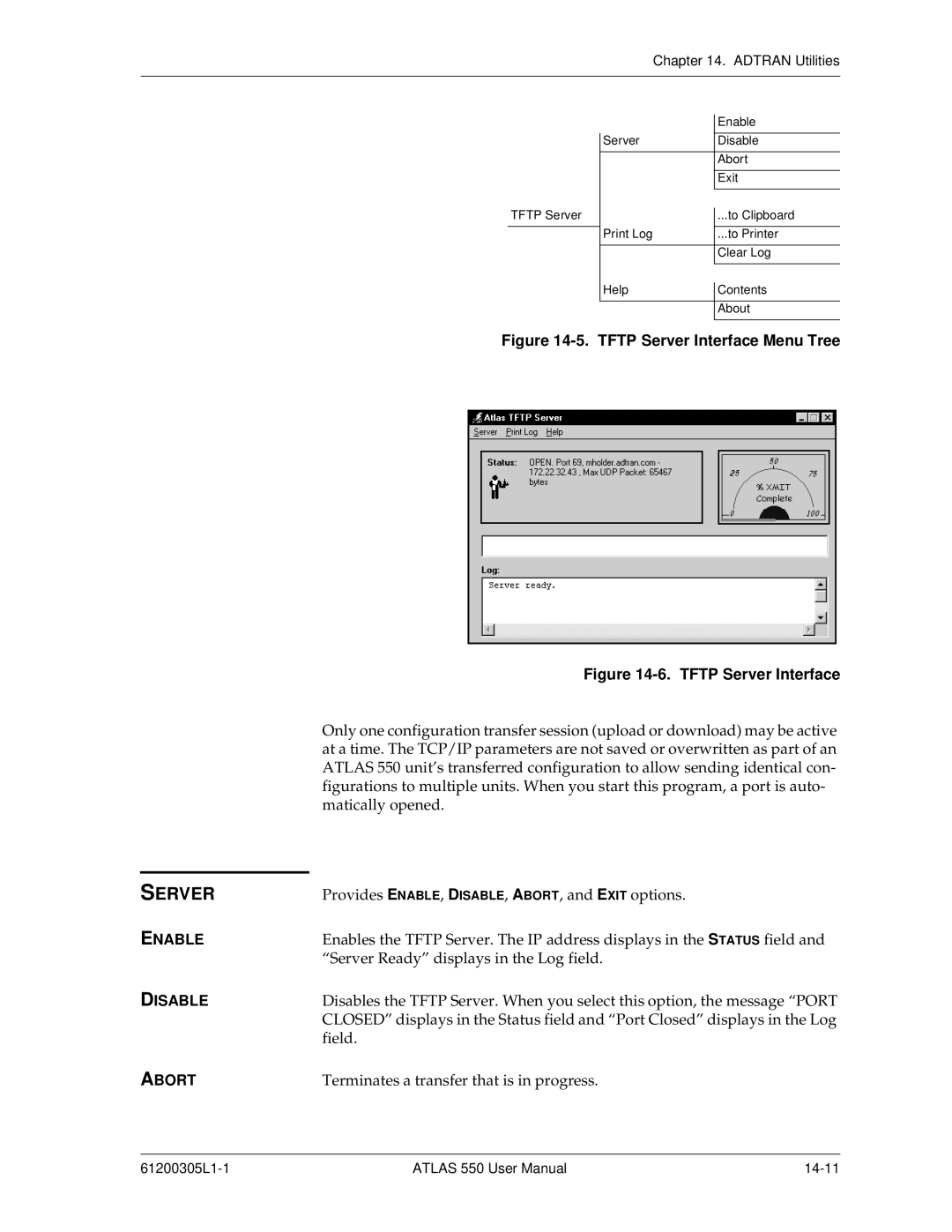Chapter 14. ADTRAN Utilities
TFTP Server
|
|
| Enable |
Server |
|
| Disable |
|
|
|
|
|
|
| Abort |
|
|
|
|
|
|
| Exit |
|
|
|
|
|
|
| ...to Clipboard |
|
|
| |
|
|
| |
Print Log |
|
| ...to Printer |
|
|
|
|
|
|
| Clear Log |
|
|
|
|
Help |
| Contents | |
| |||
|
|
|
|
|
|
| About |
|
|
|
|
Figure 14-5. TFTP Server Interface Menu Tree
Figure 14-6. TFTP Server Interface
Only one configuration transfer session (upload or download) may be active at a time. The TCP/IP parameters are not saved or overwritten as part of an ATLAS 550 unit’s transferred configuration to allow sending identical con- figurations to multiple units. When you start this program, a port is auto- matically opened.
SERVER | Provides ENABLE, DISABLE, ABORT, and EXIT options. |
ENABLE | Enables the TFTP Server. The IP address displays in the STATUS field and |
| “Server Ready” displays in the Log field. |
DISABLE | Disables the TFTP Server. When you select this option, the message “PORT |
| CLOSED” displays in the Status field and “Port Closed” displays in the Log |
| field. |
ABORT | Terminates a transfer that is in progress. |
ATLAS 550 User Manual |