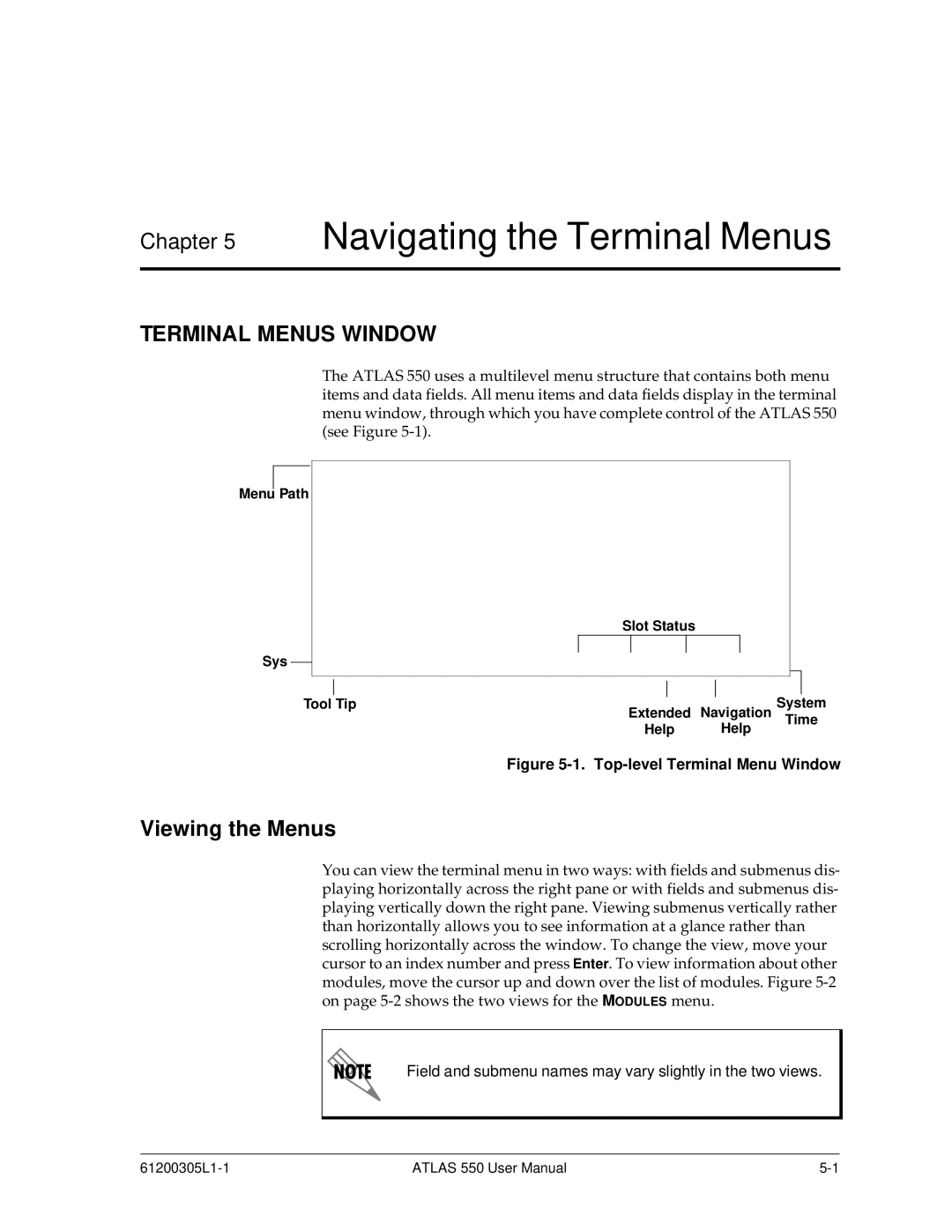Chapter 5 Navigating the Terminal Menus
TERMINAL MENUS WINDOW
The ATLAS 550 uses a multilevel menu structure that contains both menu items and data fields. All menu items and data fields display in the terminal menu window, through which you have complete control of the ATLAS 550 (see Figure
Menu Path
Slot Status
Sys
Tool Tip | Extended | Navigation | System |
| Help | Help | Time |
|
|
Figure 5-1. Top-level Terminal Menu Window
Viewing the Menus
You can view the terminal menu in two ways: with fields and submenus dis- playing horizontally across the right pane or with fields and submenus dis- playing vertically down the right pane. Viewing submenus vertically rather than horizontally allows you to see information at a glance rather than scrolling horizontally across the window. To change the view, move your cursor to an index number and press Enter. To view information about other modules, move the cursor up and down over the list of modules. Figure
Field and submenu names may vary slightly in the two views.
ATLAS 550 User Manual |