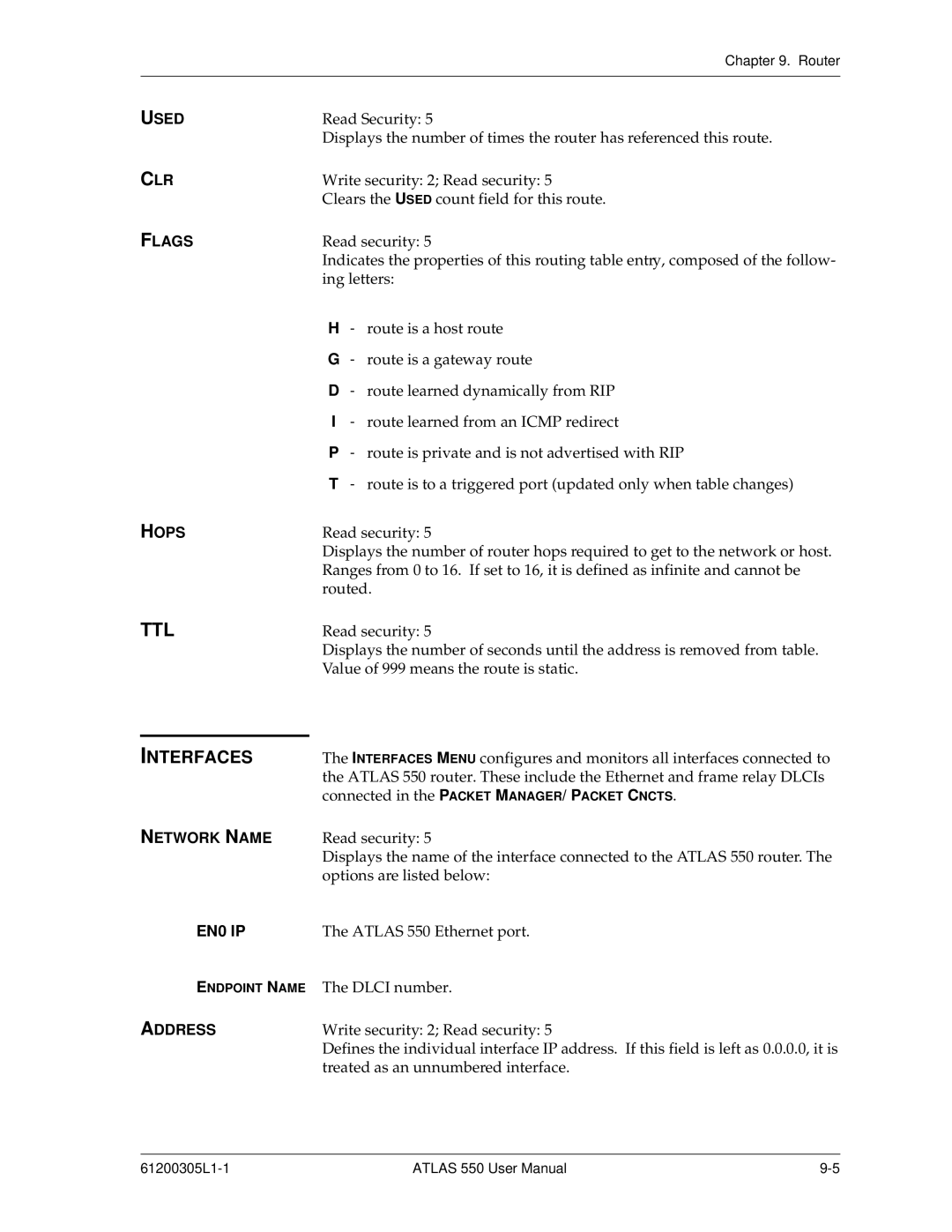Chapter 9. Router
USED | Read Security: 5 |
| Displays the number of times the router has referenced this route. |
CLR | Write security: 2; Read security: 5 |
| Clears the USED count field for this route. |
FLAGS | Read security: 5 |
| Indicates the properties of this routing table entry, composed of the follow- |
| ing letters: |
H- route is a host route
G- route is a gateway route
D- route learned dynamically from RIP
I- route learned from an ICMP redirect
P- route is private and is not advertised with RIP
T- route is to a triggered port (updated only when table changes)
HOPS | Read security: 5 |
| Displays the number of router hops required to get to the network or host. |
| Ranges from 0 to 16. If set to 16, it is defined as infinite and cannot be |
| routed. |
TTL | Read security: 5 |
| Displays the number of seconds until the address is removed from table. |
| Value of 999 means the route is static. |
INTERFACES | The INTERFACES MENU configures and monitors all interfaces connected to |
| the ATLAS 550 router. These include the Ethernet and frame relay DLCIs |
| connected in the PACKET MANAGER/ PACKET CNCTS. |
NETWORK NAME | Read security: 5 |
| Displays the name of the interface connected to the ATLAS 550 router. The |
| options are listed below: |
EN0 IP | The ATLAS 550 Ethernet port. |
ENDPOINT NAME The DLCI number. | |
ADDRESS | Write security: 2; Read security: 5 |
| Defines the individual interface IP address. If this field is left as 0.0.0.0, it is |
| treated as an unnumbered interface. |
ATLAS 550 User Manual |