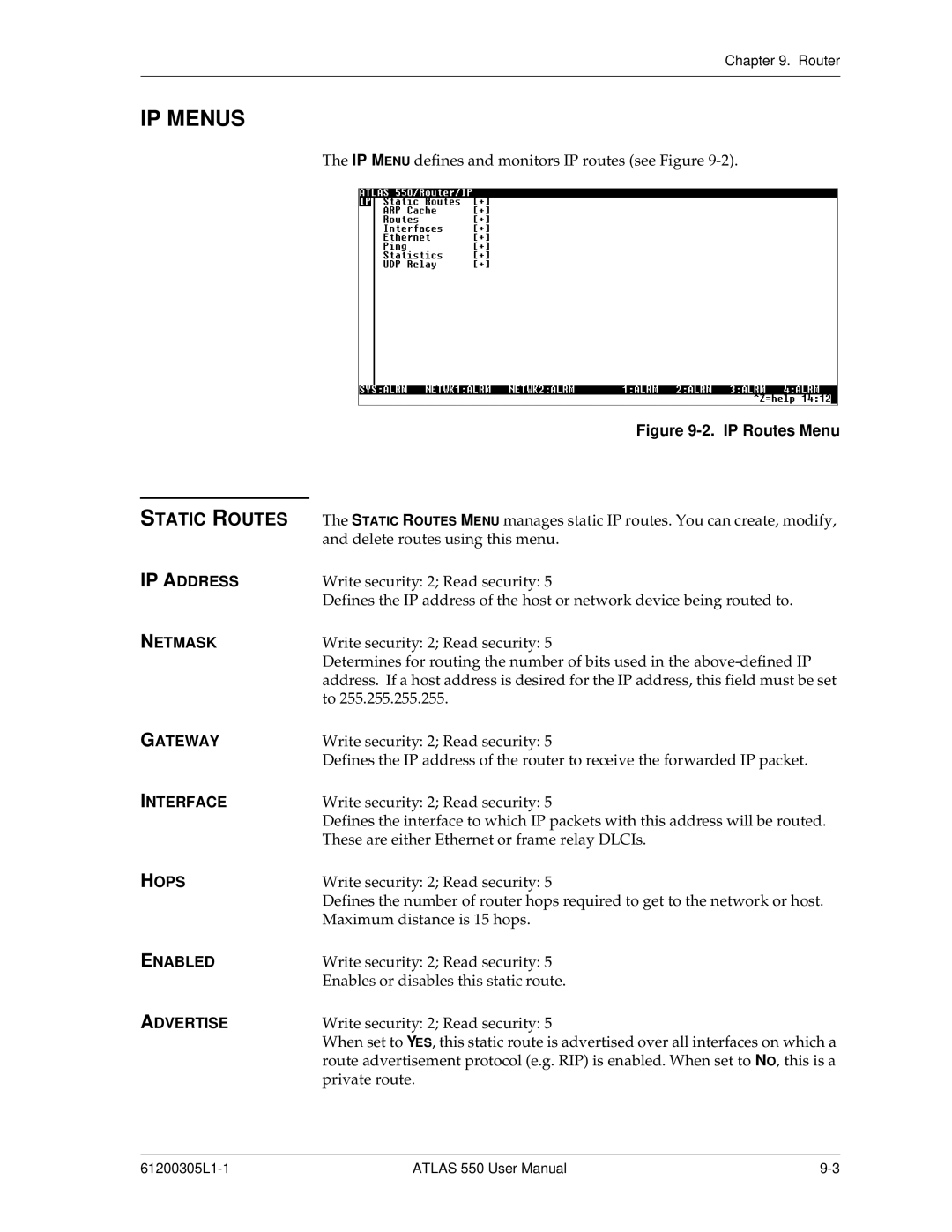Chapter 9. Router
IP MENUS
The IP MENU defines and monitors IP routes (see Figure
Figure 9-2. IP Routes Menu
STATIC ROUTES | The STATIC ROUTES MENU manages static IP routes. You can create, modify, |
| and delete routes using this menu. |
IP ADDRESS | Write security: 2; Read security: 5 |
| Defines the IP address of the host or network device being routed to. |
NETMASK | Write security: 2; Read security: 5 |
| Determines for routing the number of bits used in the |
| address. If a host address is desired for the IP address, this field must be set |
| to 255.255.255.255. |
GATEWAY | Write security: 2; Read security: 5 |
| Defines the IP address of the router to receive the forwarded IP packet. |
INTERFACE | Write security: 2; Read security: 5 |
| Defines the interface to which IP packets with this address will be routed. |
| These are either Ethernet or frame relay DLCIs. |
HOPS | Write security: 2; Read security: 5 |
| Defines the number of router hops required to get to the network or host. |
| Maximum distance is 15 hops. |
ENABLED | Write security: 2; Read security: 5 |
| Enables or disables this static route. |
ADVERTISE | Write security: 2; Read security: 5 |
| When set to YES, this static route is advertised over all interfaces on which a |
| route advertisement protocol (e.g. RIP) is enabled. When set to NO, this is a |
| private route. |
ATLAS 550 User Manual |