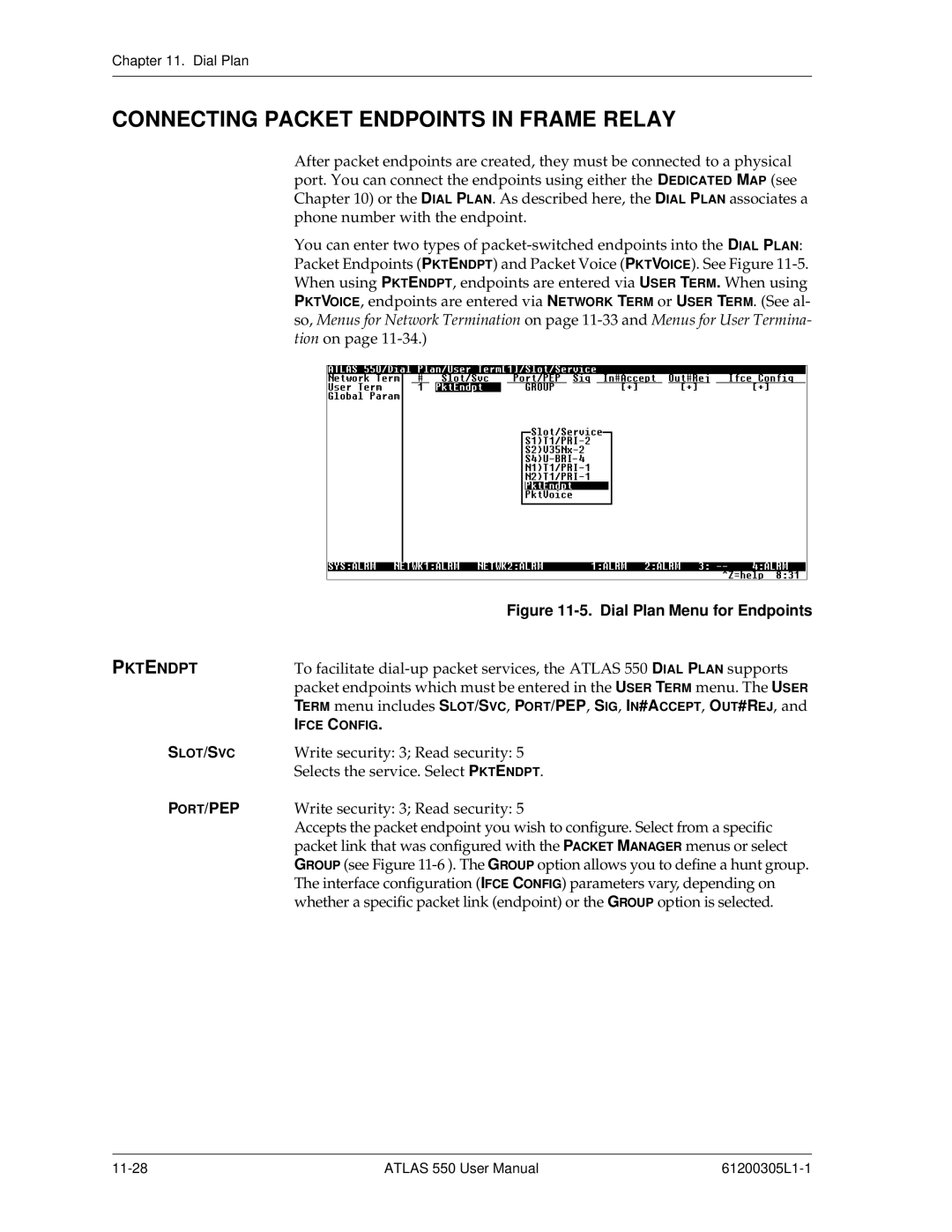Chapter 11. Dial Plan
CONNECTING PACKET ENDPOINTS IN FRAME RELAY
After packet endpoints are created, they must be connected to a physical port. You can connect the endpoints using either the DEDICATED MAP (see Chapter 10) or the DIAL PLAN. As described here, the DIAL PLAN associates a phone number with the endpoint.
You can enter two types of
| Figure |
PKTENDPT | To facilitate |
| packet endpoints which must be entered in the USER TERM menu. The USER |
| TERM menu includes SLOT/SVC, PORT/PEP, SIG, IN#ACCEPT, OUT#REJ, and |
| IFCE CONFIG. |
SLOT/SVC | Write security: 3; Read security: 5 |
| Selects the service. Select PKTENDPT. |
PORT/PEP | Write security: 3; Read security: 5 |
| Accepts the packet endpoint you wish to configure. Select from a specific |
| packet link that was configured with the PACKET MANAGER menus or select |
| GROUP (see Figure |
| The interface configuration (IFCE CONFIG) parameters vary, depending on |
| whether a specific packet link (endpoint) or the GROUP option is selected. |
ATLAS 550 User Manual |