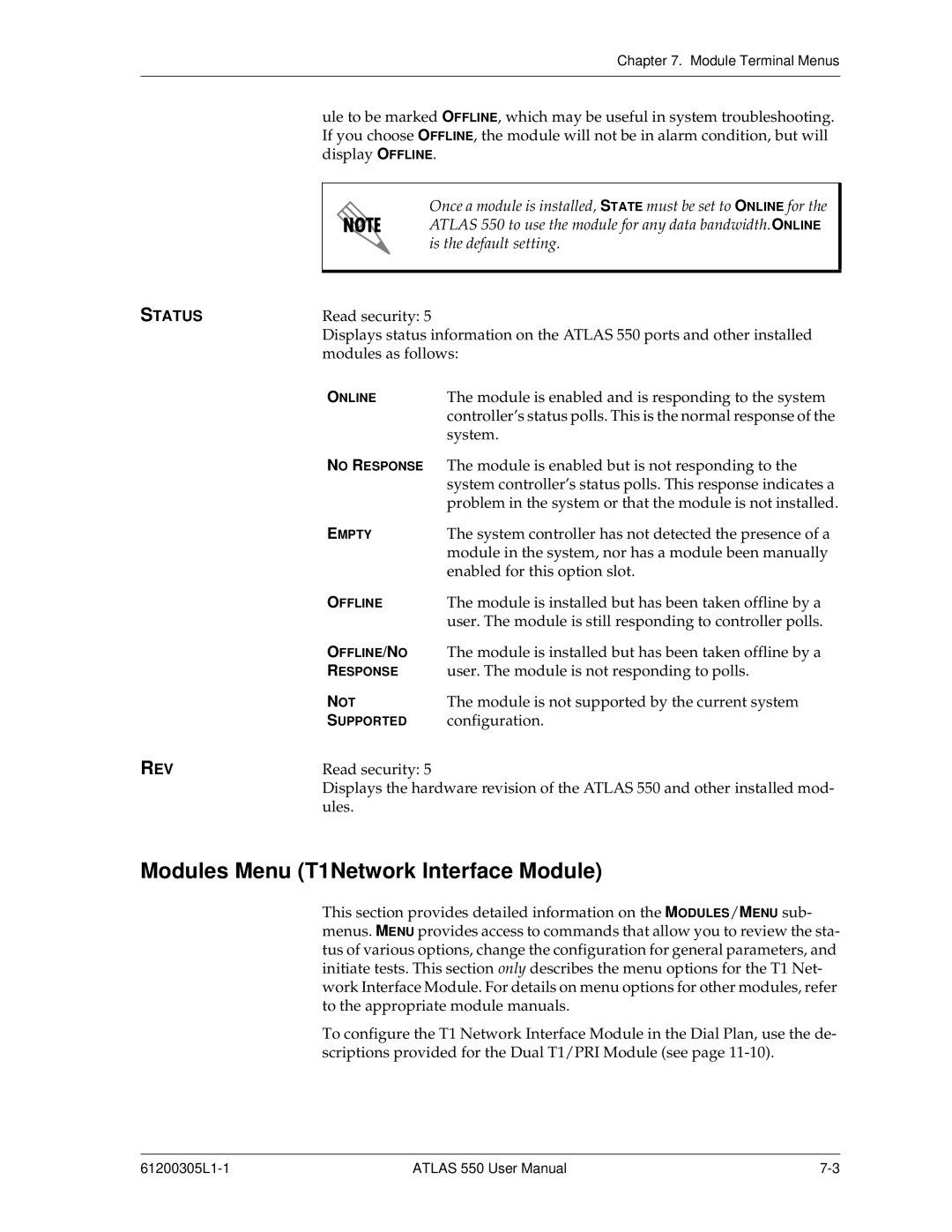Chapter 7. Module Terminal Menus
| ule to be marked OFFLINE, which may be useful in system troubleshooting. | |
| If you choose OFFLINE, the module will not be in alarm condition, but will | |
| display OFFLINE. | |
|
|
|
|
| Once a module is installed, STATE must be set to ONLINE for the |
|
| ATLAS 550 to use the module for any data bandwidth.ONLINE |
|
| is the default setting. |
STATUS |
| |
Read security: 5 | ||
| Displays status information on the ATLAS 550 ports and other installed | |
| modules as follows: | |
| ONLINE | The module is enabled and is responding to the system |
|
| controller’s status polls. This is the normal response of the |
|
| system. |
| NO RESPONSE | The module is enabled but is not responding to the |
|
| system controller’s status polls. This response indicates a |
|
| problem in the system or that the module is not installed. |
| EMPTY | The system controller has not detected the presence of a |
|
| module in the system, nor has a module been manually |
|
| enabled for this option slot. |
| OFFLINE | The module is installed but has been taken offline by a |
|
| user. The module is still responding to controller polls. |
| OFFLINE/NO | The module is installed but has been taken offline by a |
| RESPONSE | user. The module is not responding to polls. |
| NOT | The module is not supported by the current system |
| SUPPORTED | configuration. |
REV | Read security: 5 | |
| Displays the hardware revision of the ATLAS 550 and other installed mod- | |
| ules. |
|
Modules Menu (T1Network Interface Module)
This section provides detailed information on the MODULES/MENU sub- menus. MENU provides access to commands that allow you to review the sta- tus of various options, change the configuration for general parameters, and initiate tests. This section only describes the menu options for the T1 Net- work Interface Module. For details on menu options for other modules, refer to the appropriate module manuals.
To configure the T1 Network Interface Module in the Dial Plan, use the de- scriptions provided for the Dual T1/PRI Module (see page
ATLAS 550 User Manual |