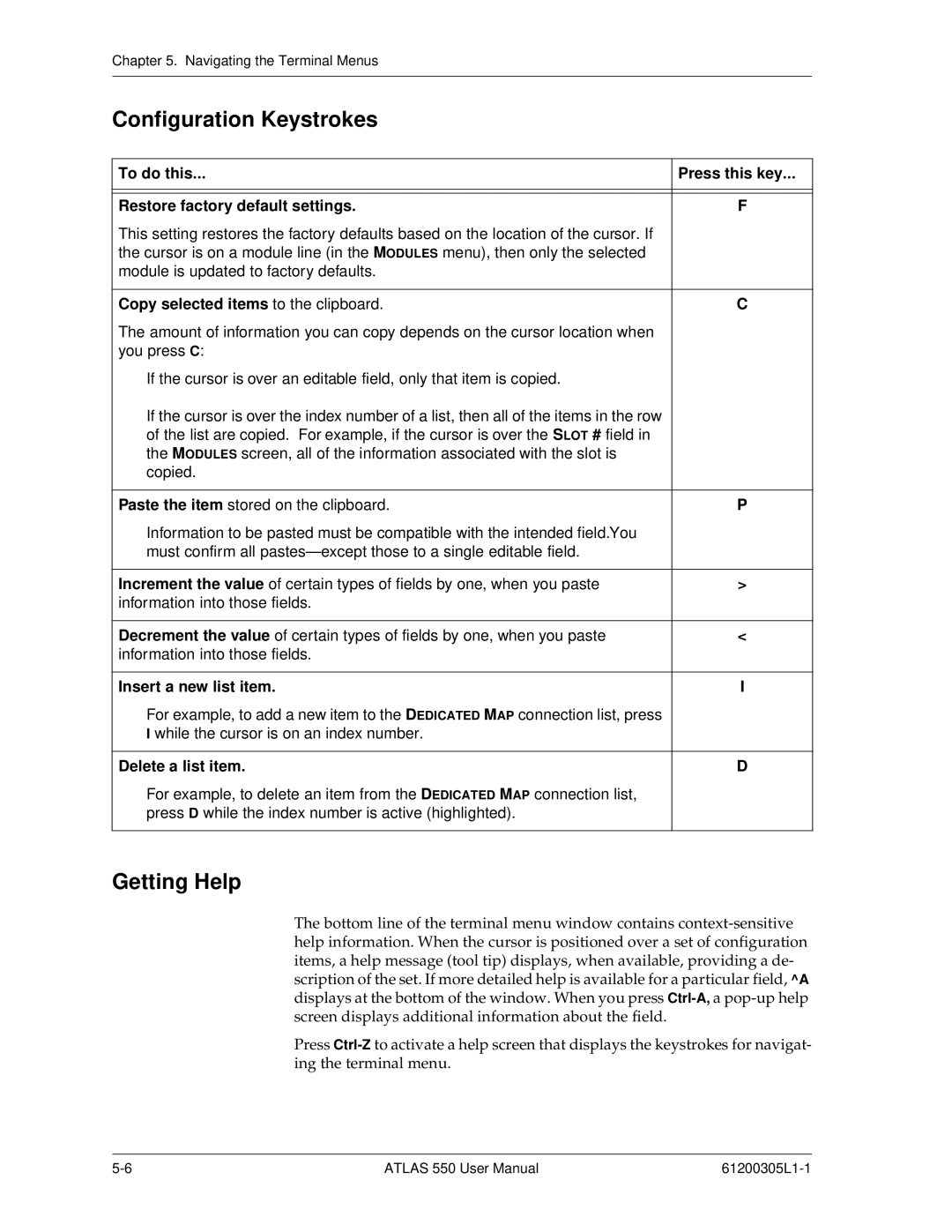Chapter 5. Navigating the Terminal Menus
Configuration Keystrokes
To do this... | Press this key... |
|
|
|
|
Restore factory default settings. | F |
This setting restores the factory defaults based on the location of the cursor. If |
|
the cursor is on a module line (in the MODULES menu), then only the selected |
|
module is updated to factory defaults. |
|
|
|
Copy selected items to the clipboard. | C |
The amount of information you can copy depends on the cursor location when |
|
you press C: |
|
If the cursor is over an editable field, only that item is copied. |
|
If the cursor is over the index number of a list, then all of the items in the row |
|
of the list are copied. For example, if the cursor is over the SLOT # field in |
|
the MODULES screen, all of the information associated with the slot is |
|
copied. |
|
|
|
Paste the item stored on the clipboard. | P |
Information to be pasted must be compatible with the intended field.You |
|
must confirm all |
|
|
|
Increment the value of certain types of fields by one, when you paste | > |
information into those fields. |
|
|
|
Decrement the value of certain types of fields by one, when you paste | < |
information into those fields. |
|
|
|
Insert a new list item. | I |
For example, to add a new item to the DEDICATED MAP connection list, press |
|
I while the cursor is on an index number. |
|
|
|
Delete a list item. | D |
For example, to delete an item from the DEDICATED MAP connection list, |
|
press D while the index number is active (highlighted). |
|
|
|
Getting Help
The bottom line of the terminal menu window contains
Press
ATLAS 550 User Manual |