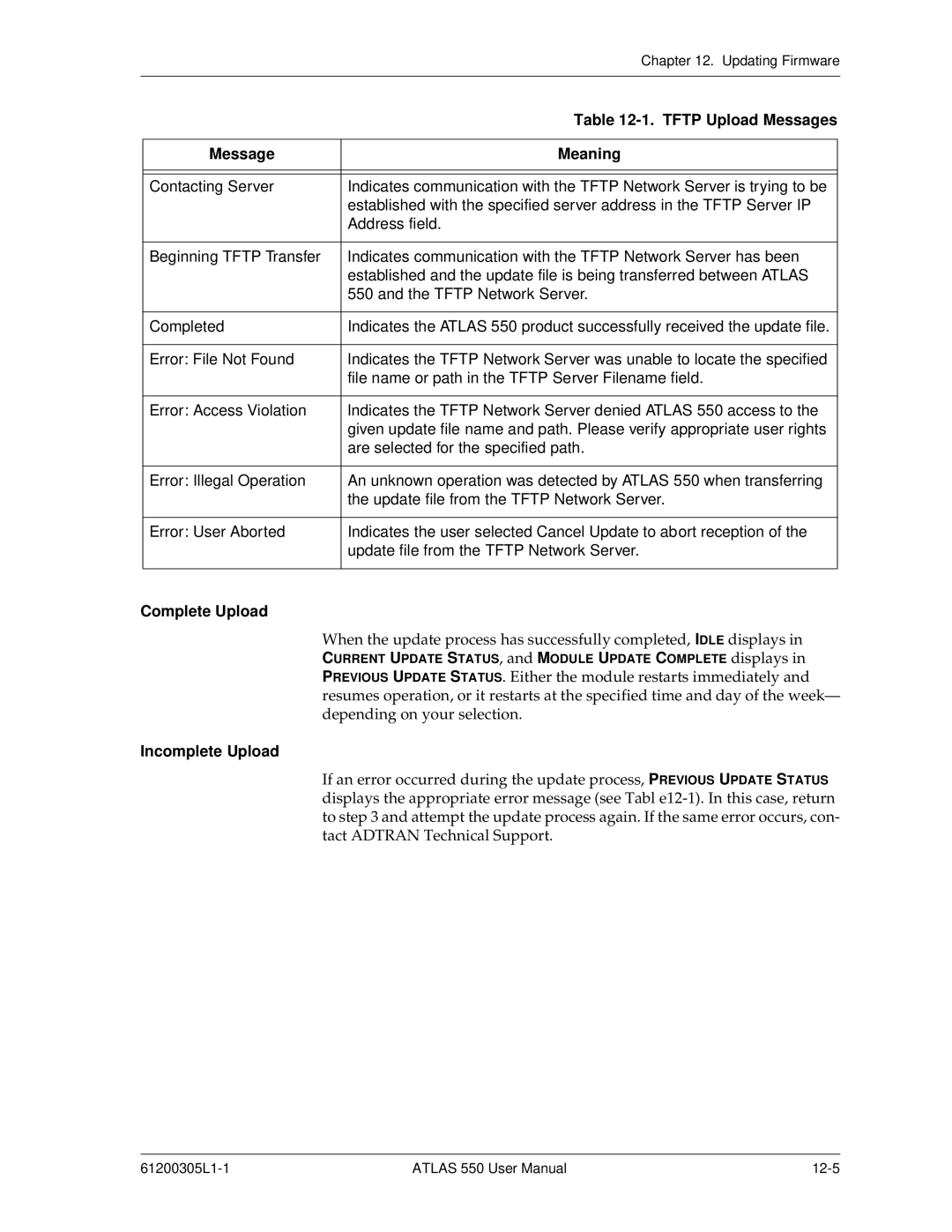|
| Chapter 12. Updating Firmware |
|
|
|
|
| Table |
|
|
|
| Message | Meaning |
|
|
|
|
|
|
| Contacting Server | Indicates communication with the TFTP Network Server is trying to be |
|
| established with the specified server address in the TFTP Server IP |
|
| Address field. |
|
|
|
| Beginning TFTP Transfer | Indicates communication with the TFTP Network Server has been |
|
| established and the update file is being transferred between ATLAS |
|
| 550 and the TFTP Network Server. |
|
|
|
| Completed | Indicates the ATLAS 550 product successfully received the update file. |
|
|
|
| Error: File Not Found | Indicates the TFTP Network Server was unable to locate the specified |
|
| file name or path in the TFTP Server Filename field. |
|
|
|
| Error: Access Violation | Indicates the TFTP Network Server denied ATLAS 550 access to the |
|
| given update file name and path. Please verify appropriate user rights |
|
| are selected for the specified path. |
|
|
|
| Error: Illegal Operation | An unknown operation was detected by ATLAS 550 when transferring |
|
| the update file from the TFTP Network Server. |
|
|
|
| Error: User Aborted | Indicates the user selected Cancel Update to abort reception of the |
|
| update file from the TFTP Network Server. |
|
|
|
Complete Upload
When the update process has successfully completed, IDLE displays in
CURRENT UPDATE STATUS, and MODULE UPDATE COMPLETE displays in
PREVIOUS UPDATE STATUS. Either the module restarts immediately and resumes operation, or it restarts at the specified time and day of the week— depending on your selection.
Incomplete Upload
If an error occurred during the update process, PREVIOUS UPDATE STATUS displays the appropriate error message (see Tabl
ATLAS 550 User Manual |