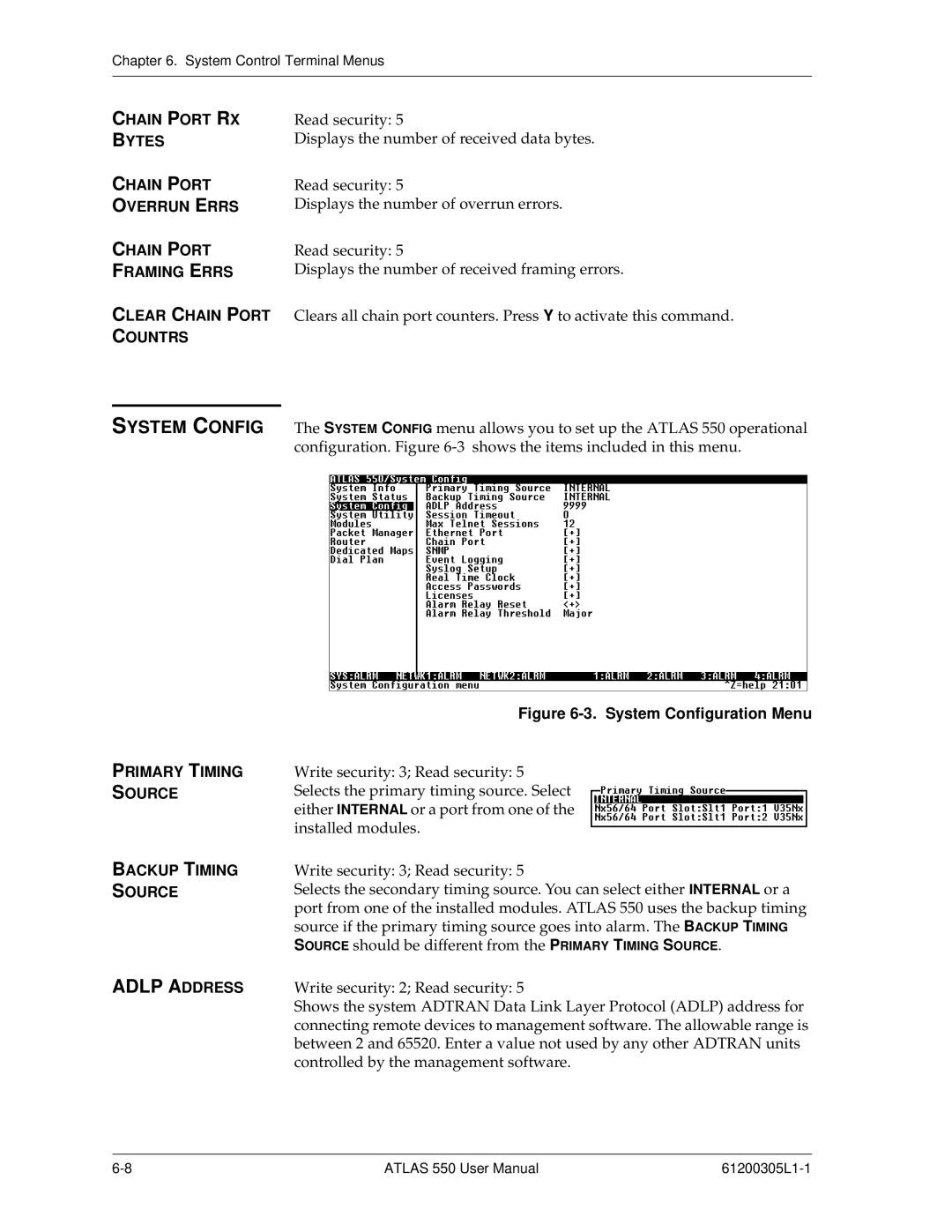Chapter 6. System Control Terminal Menus
CHAIN PORT RX BYTES
CHAIN PORT
OVERRUN ERRS
CHAIN PORT
FRAMING ERRS
CLEAR CHAIN PORT COUNTRS
SYSTEM CONFIG
PRIMARY TIMING SOURCE
Read security: 5
Displays the number of received data bytes.
Read security: 5
Displays the number of overrun errors.
Read security: 5
Displays the number of received framing errors.
Clears all chain port counters. Press Y to activate this command.
The SYSTEM CONFIG menu allows you to set up the ATLAS 550 operational configuration. Figure
Figure 6-3. System Configuration Menu
Write security: 3; Read security: 5 Selects the primary timing source. Select either INTERNAL or a port from one of the installed modules.
BACKUP TIMING SOURCE
ADLP ADDRESS
Write security: 3; Read security: 5
Selects the secondary timing source. You can select either INTERNAL or a port from one of the installed modules. ATLAS 550 uses the backup timing source if the primary timing source goes into alarm. The BACKUP TIMING SOURCE should be different from the PRIMARY TIMING SOURCE.
Write security: 2; Read security: 5
Shows the system ADTRAN Data Link Layer Protocol (ADLP) address for connecting remote devices to management software. The allowable range is between 2 and 65520. Enter a value not used by any other ADTRAN units controlled by the management software.
ATLAS 550 User Manual |