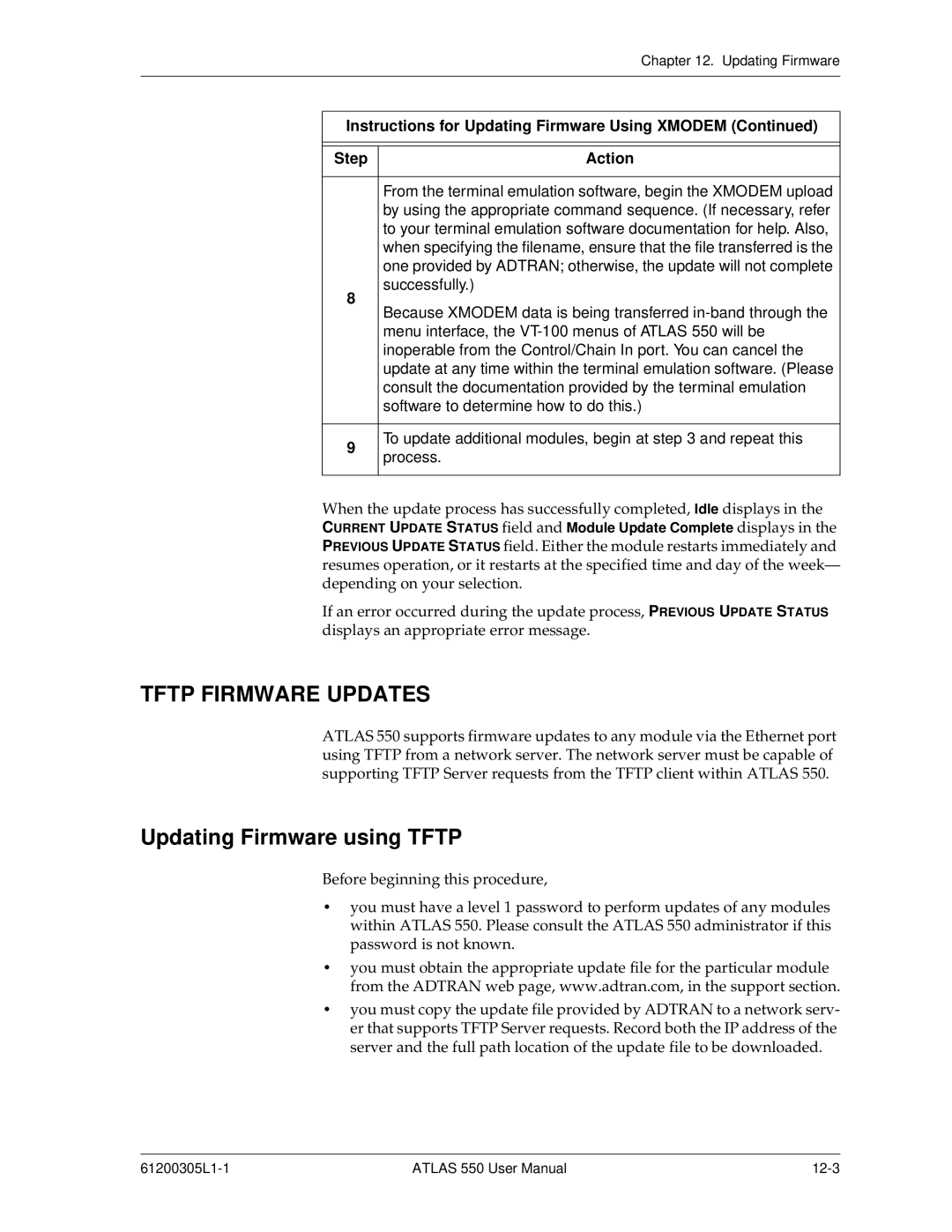Chapter 12. Updating Firmware
Instructions for Updating Firmware Using XMODEM (Continued)
Step | Action | |
|
| |
| From the terminal emulation software, begin the XMODEM upload | |
| by using the appropriate command sequence. (If necessary, refer | |
| to your terminal emulation software documentation for help. Also, | |
| when specifying the filename, ensure that the file transferred is the | |
| one provided by ADTRAN; otherwise, the update will not complete | |
8 | successfully.) | |
Because XMODEM data is being transferred | ||
| ||
| menu interface, the | |
| inoperable from the Control/Chain In port. You can cancel the | |
| update at any time within the terminal emulation software. (Please | |
| consult the documentation provided by the terminal emulation | |
| software to determine how to do this.) | |
|
| |
9 | To update additional modules, begin at step 3 and repeat this | |
process. | ||
| ||
|
|
When the update process has successfully completed, Idle displays in the CURRENT UPDATE STATUS field and Module Update Complete displays in the PREVIOUS UPDATE STATUS field. Either the module restarts immediately and resumes operation, or it restarts at the specified time and day of the week— depending on your selection.
If an error occurred during the update process, PREVIOUS UPDATE STATUS displays an appropriate error message.
TFTP FIRMWARE UPDATES
ATLAS 550 supports firmware updates to any module via the Ethernet port using TFTP from a network server. The network server must be capable of supporting TFTP Server requests from the TFTP client within ATLAS 550.
Updating Firmware using TFTP
Before beginning this procedure,
•you must have a level 1 password to perform updates of any modules within ATLAS 550. Please consult the ATLAS 550 administrator if this password is not known.
•you must obtain the appropriate update file for the particular module from the ADTRAN web page, www.adtran.com, in the support section.
•you must copy the update file provided by ADTRAN to a network serv- er that supports TFTP Server requests. Record both the IP address of the server and the full path location of the update file to be downloaded.
ATLAS 550 User Manual |