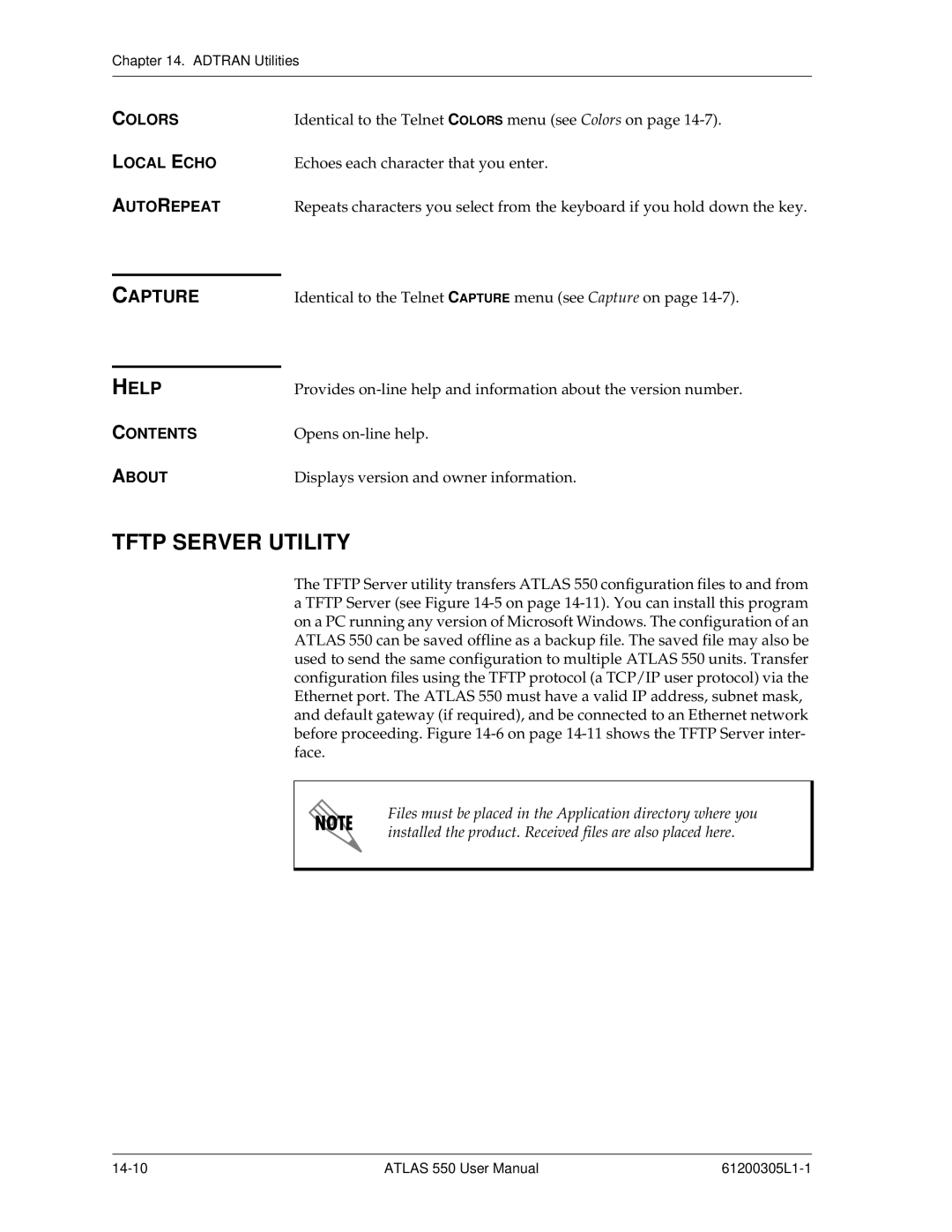Chapter 14. ADTRAN Utilities
COLORS | Identical to the Telnet COLORS menu (see Colors on page |
LOCAL ECHO | Echoes each character that you enter. |
AUTOREPEAT | Repeats characters you select from the keyboard if you hold down the key. |
CAPTURE | Identical to the Telnet CAPTURE menu (see Capture on page |
HELP | Provides |
CONTENTS | Opens |
ABOUT | Displays version and owner information. |
TFTP SERVER UTILITY
The TFTP Server utility transfers ATLAS 550 configuration files to and from a TFTP Server (see Figure
Files must be placed in the Application directory where you installed the product. Received files are also placed here.
ATLAS 550 User Manual |