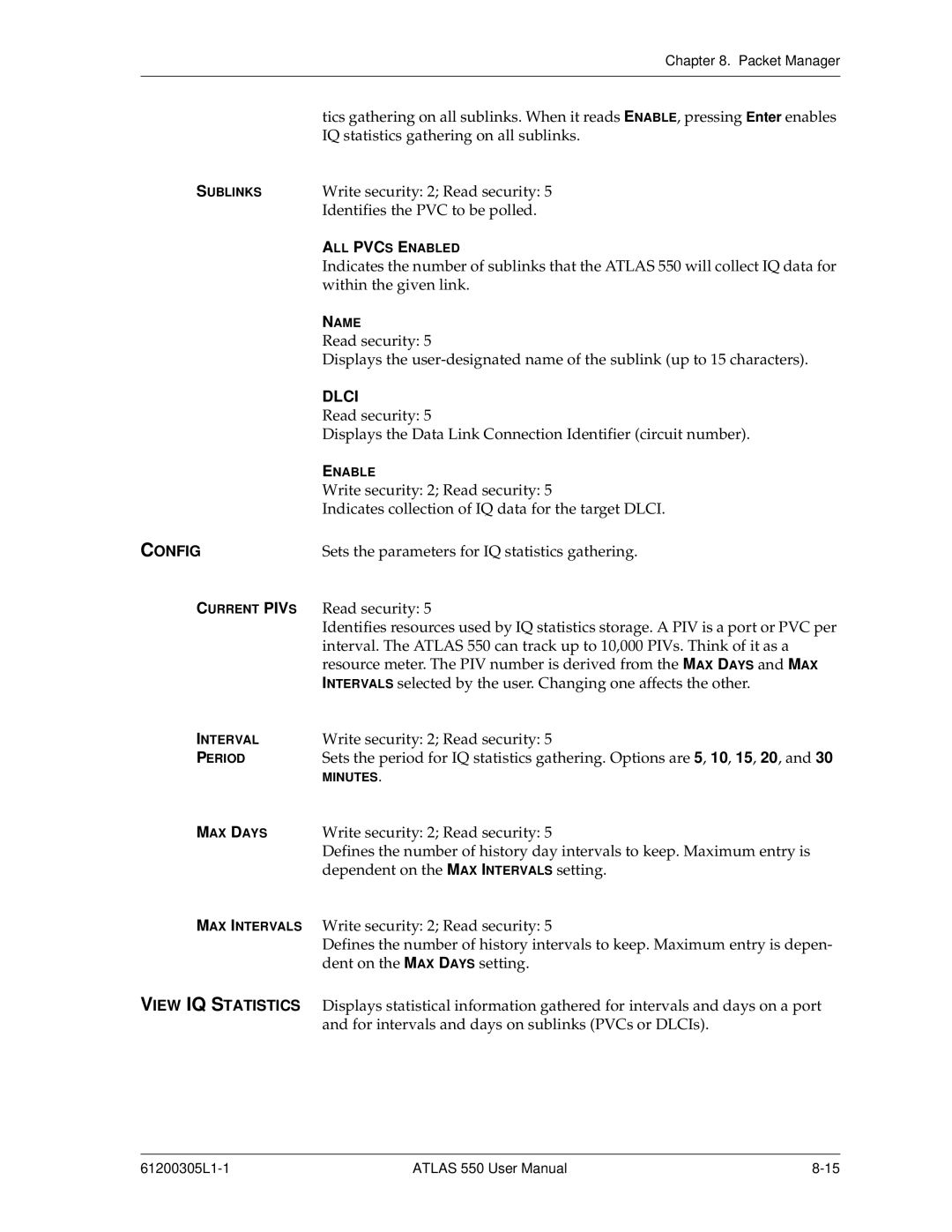Chapter 8. Packet Manager
| tics gathering on all sublinks. When it reads ENABLE, pressing Enter enables |
| IQ statistics gathering on all sublinks. |
SUBLINKS | Write security: 2; Read security: 5 |
| Identifies the PVC to be polled. |
| ALL PVCS ENABLED |
| Indicates the number of sublinks that the ATLAS 550 will collect IQ data for |
| within the given link. |
| NAME |
| Read security: 5 |
| Displays the |
| DLCI |
| Read security: 5 |
| Displays the Data Link Connection Identifier (circuit number). |
| ENABLE |
| Write security: 2; Read security: 5 |
| Indicates collection of IQ data for the target DLCI. |
CONFIG | Sets the parameters for IQ statistics gathering. |
CURRENT PIVS | Read security: 5 |
| Identifies resources used by IQ statistics storage. A PIV is a port or PVC per |
| interval. The ATLAS 550 can track up to 10,000 PIVs. Think of it as a |
| resource meter. The PIV number is derived from the MAX DAYS and MAX |
| INTERVALS selected by the user. Changing one affects the other. |
INTERVAL | Write security: 2; Read security: 5 |
PERIOD | Sets the period for IQ statistics gathering. Options are 5, 10, 15, 20, and 30 |
| MINUTES. |
MAX DAYS | Write security: 2; Read security: 5 |
| Defines the number of history day intervals to keep. Maximum entry is |
| dependent on the MAX INTERVALS setting. |
MAX INTERVALS | Write security: 2; Read security: 5 |
| Defines the number of history intervals to keep. Maximum entry is depen- |
| dent on the MAX DAYS setting. |
VIEW IQ STATISTICS | Displays statistical information gathered for intervals and days on a port |
| and for intervals and days on sublinks (PVCs or DLCIs). |
ATLAS 550 User Manual |