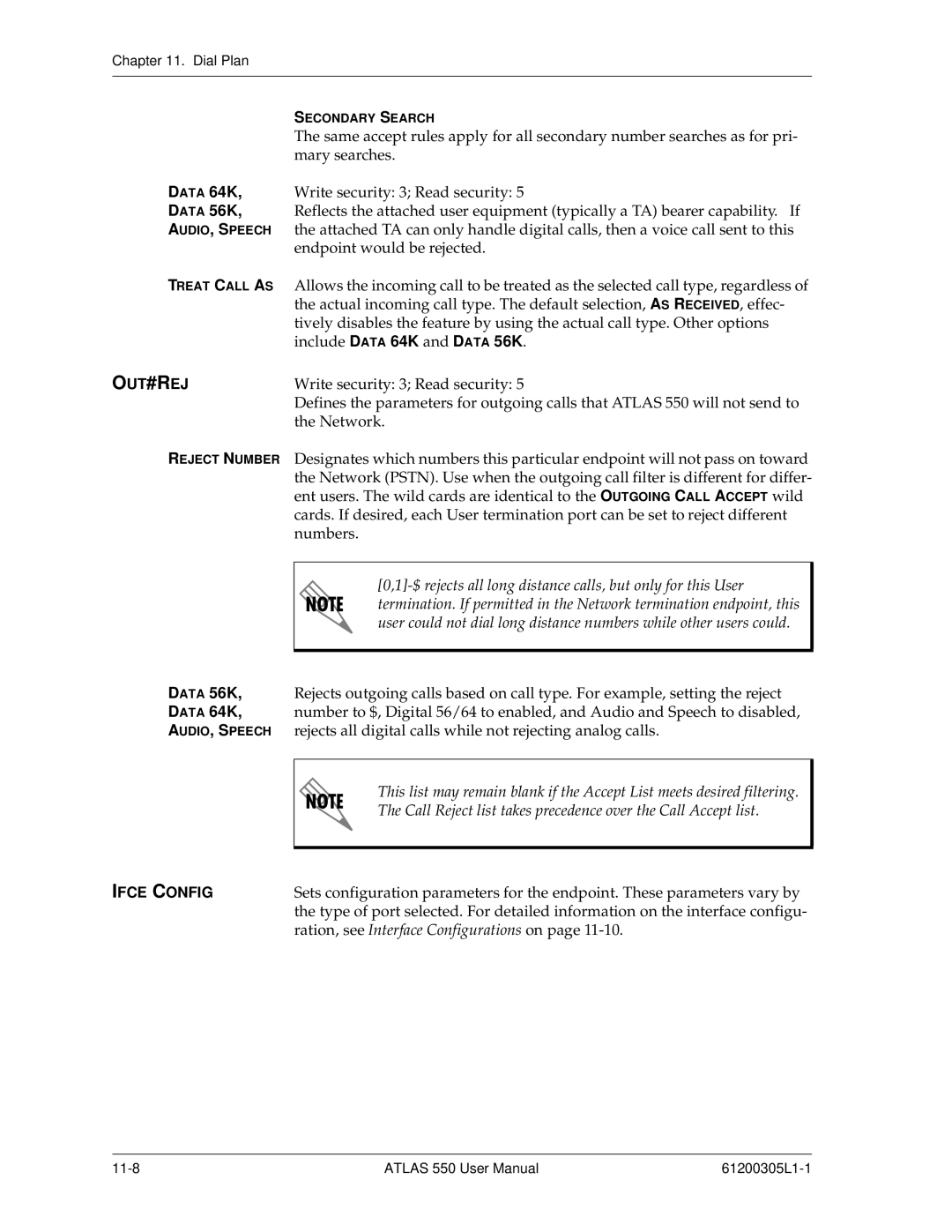Chapter 11. Dial Plan
| SECONDARY SEARCH |
| The same accept rules apply for all secondary number searches as for pri- |
| mary searches. |
DATA 64K, | Write security: 3; Read security: 5 |
DATA 56K, | Reflects the attached user equipment (typically a TA) bearer capability. If |
AUDIO, SPEECH | the attached TA can only handle digital calls, then a voice call sent to this |
| endpoint would be rejected. |
TREAT CALL AS | Allows the incoming call to be treated as the selected call type, regardless of |
| the actual incoming call type. The default selection, AS RECEIVED, effec- |
| tively disables the feature by using the actual call type. Other options |
| include DATA 64K and DATA 56K. |
OUT#REJ | Write security: 3; Read security: 5 |
| Defines the parameters for outgoing calls that ATLAS 550 will not send to |
| the Network. |
REJECT NUMBER | Designates which numbers this particular endpoint will not pass on toward |
| the Network (PSTN). Use when the outgoing call filter is different for differ- |
| ent users. The wild cards are identical to the OUTGOING CALL ACCEPT wild |
| cards. If desired, each User termination port can be set to reject different |
| numbers. |
|
|
|
|
| termination. If permitted in the Network termination endpoint, this |
| user could not dial long distance numbers while other users could. |
DATA 56K, |
|
Rejects outgoing calls based on call type. For example, setting the reject | |
DATA 64K, | number to $, Digital 56/64 to enabled, and Audio and Speech to disabled, |
AUDIO, SPEECH | rejects all digital calls while not rejecting analog calls. |
|
|
| This list may remain blank if the Accept List meets desired filtering. |
| The Call Reject list takes precedence over the Call Accept list. |
IFCE CONFIG |
|
Sets configuration parameters for the endpoint. These parameters vary by | |
| the type of port selected. For detailed information on the interface configu- |
| ration, see Interface Configurations on page |
ATLAS 550 User Manual |