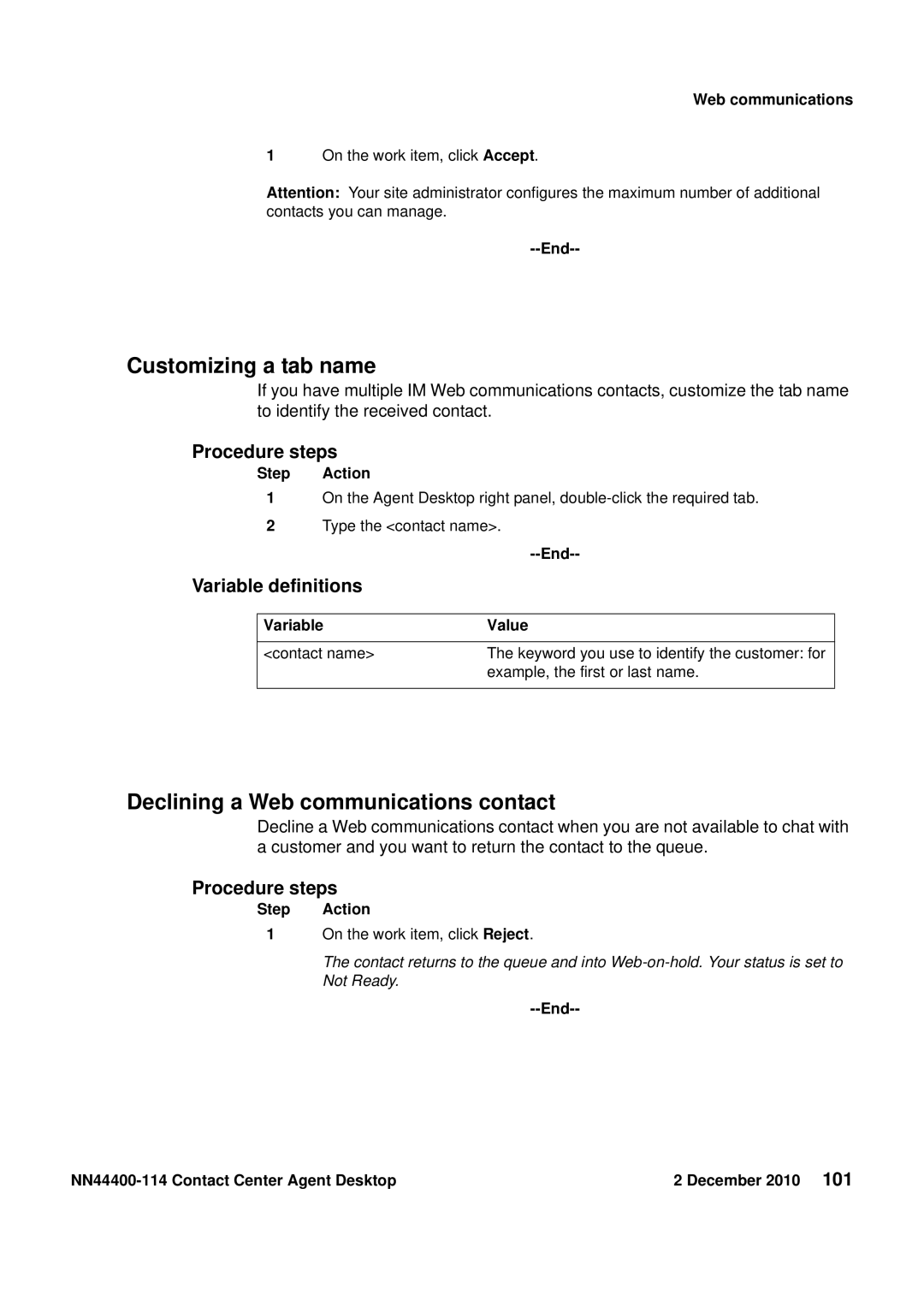Web communications
1On the work item, click Accept.
Attention: Your site administrator configures the maximum number of additional contacts you can manage.
--End--
Customizing a tab name
If you have multiple IM Web communications contacts, customize the tab name to identify the received contact.
Procedure steps
Step Action
1On the Agent Desktop right panel,
2Type the <contact name>.
|
|
|
Variable definitions |
| |
|
|
|
| Variable | Value |
|
|
|
| <contact name> | The keyword you use to identify the customer: for |
|
| example, the first or last name. |
|
|
|
Declining a Web communications contact
Decline a Web communications contact when you are not available to chat with a customer and you want to return the contact to the queue.
Procedure steps
Step Action
1On the work item, click Reject.
The contact returns to the queue and into
Not Ready.
--End--
2 December 2010 101 |