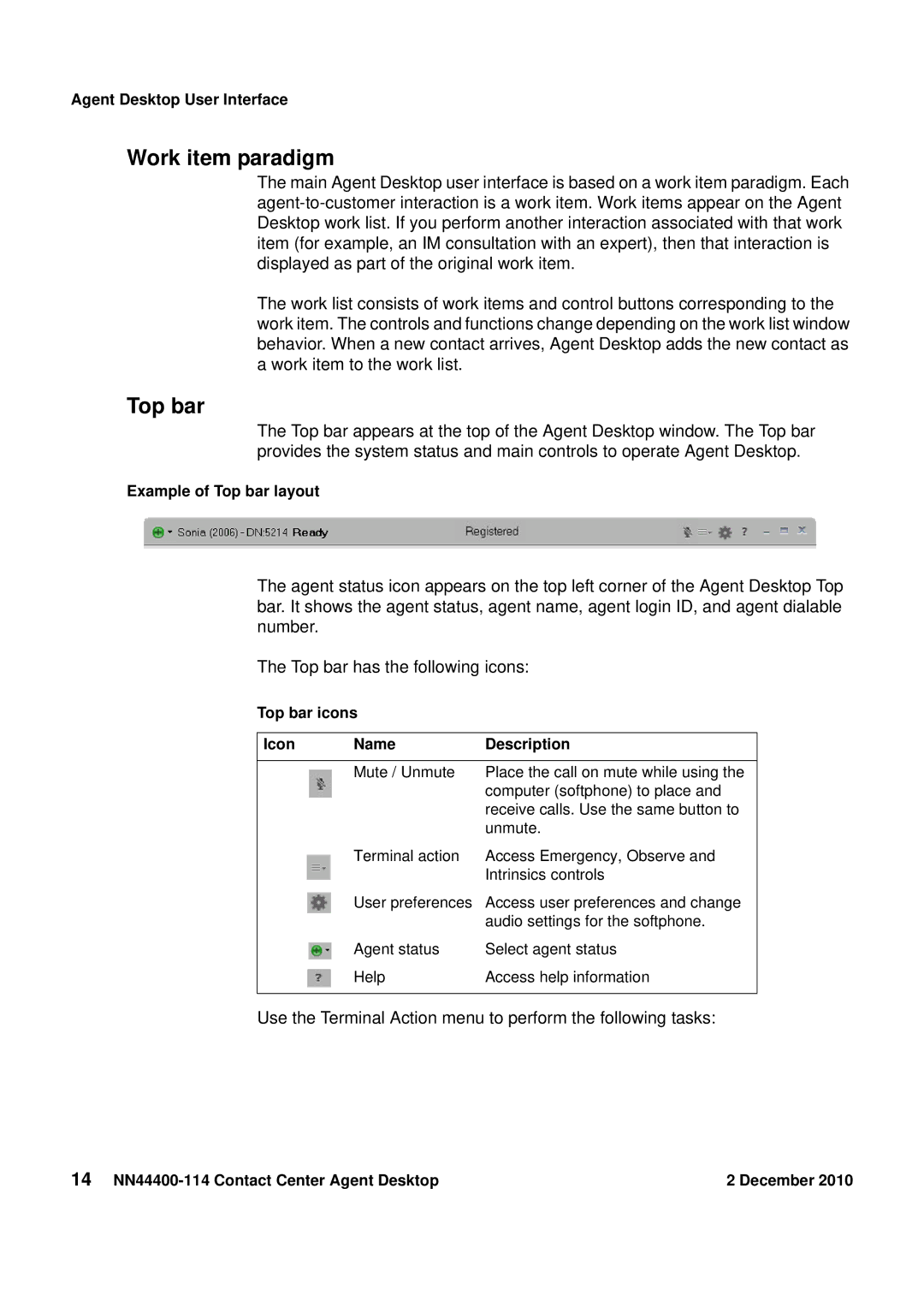Agent Desktop User Interface
Work item paradigm
The main Agent Desktop user interface is based on a work item paradigm. Each
The work list consists of work items and control buttons corresponding to the work item. The controls and functions change depending on the work list window behavior. When a new contact arrives, Agent Desktop adds the new contact as a work item to the work list.
Top bar
The Top bar appears at the top of the Agent Desktop window. The Top bar provides the system status and main controls to operate Agent Desktop.
Example of Top bar layout
The agent status icon appears on the top left corner of the Agent Desktop Top bar. It shows the agent status, agent name, agent login ID, and agent dialable number.
The Top bar has the following icons:
Top bar icons
Icon | Name | Description |
|
|
|
| Mute / Unmute | Place the call on mute while using the |
|
| computer (softphone) to place and |
|
| receive calls. Use the same button to |
|
| unmute. |
| Terminal action | Access Emergency, Observe and |
|
| Intrinsics controls |
| User preferences | Access user preferences and change |
|
| audio settings for the softphone. |
| Agent status | Select agent status |
| Help | Access help information |
|
|
|
Use the Terminal Action menu to perform the following tasks:
14 | 2 December 2010 |