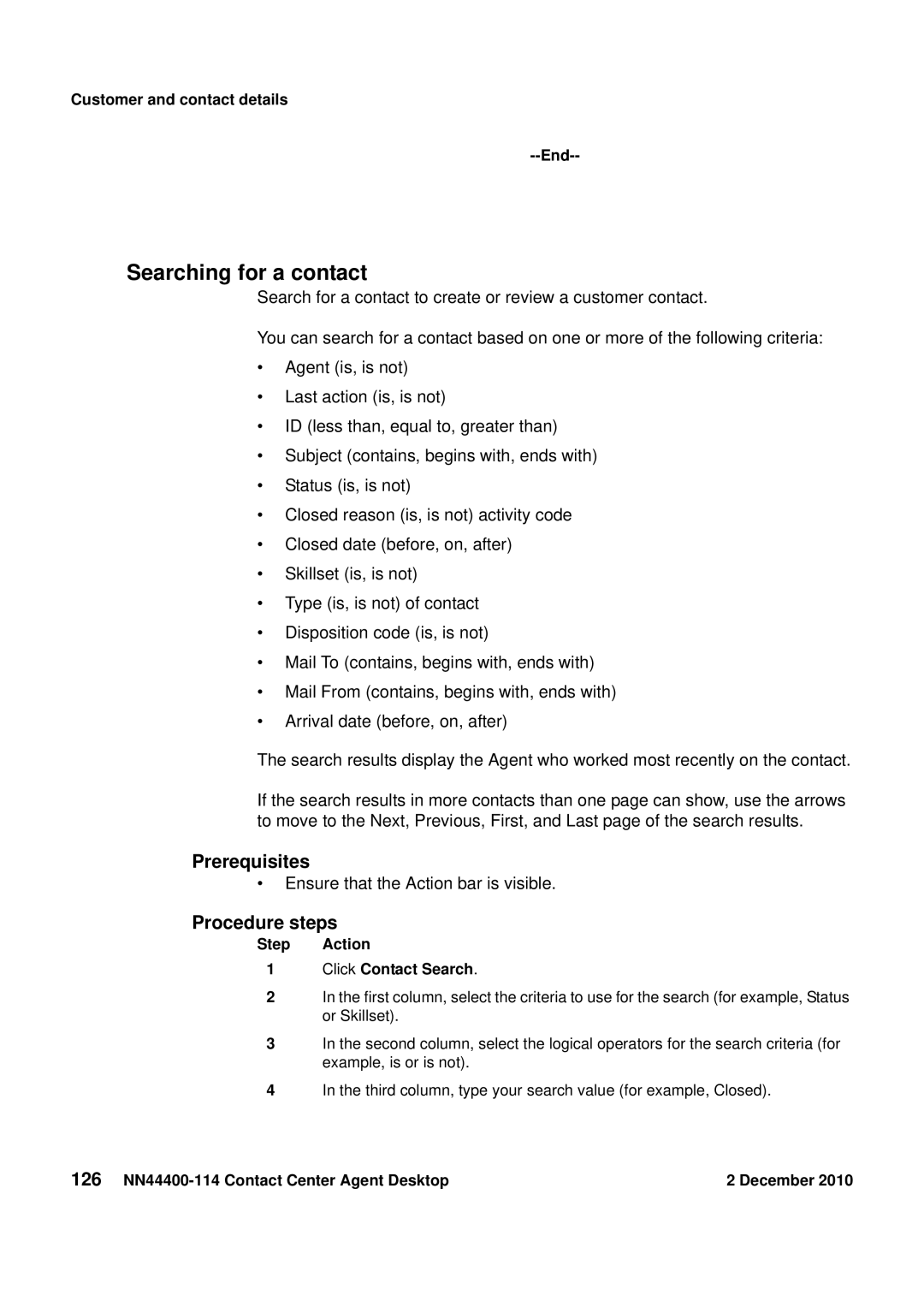Customer and contact details
--End--
Searching for a contact
Search for a contact to create or review a customer contact.
You can search for a contact based on one or more of the following criteria:
•Agent (is, is not)
•Last action (is, is not)
•ID (less than, equal to, greater than)
•Subject (contains, begins with, ends with)
•Status (is, is not)
•Closed reason (is, is not) activity code
•Closed date (before, on, after)
•Skillset (is, is not)
•Type (is, is not) of contact
•Disposition code (is, is not)
•Mail To (contains, begins with, ends with)
•Mail From (contains, begins with, ends with)
•Arrival date (before, on, after)
The search results display the Agent who worked most recently on the contact.
If the search results in more contacts than one page can show, use the arrows to move to the Next, Previous, First, and Last page of the search results.
Prerequisites
•Ensure that the Action bar is visible.
Procedure steps
Step Action
1Click Contact Search.
2In the first column, select the criteria to use for the search (for example, Status or Skillset).
3In the second column, select the logical operators for the search criteria (for example, is or is not).
4In the third column, type your search value (for example, Closed).
126 | 2 December 2010 |