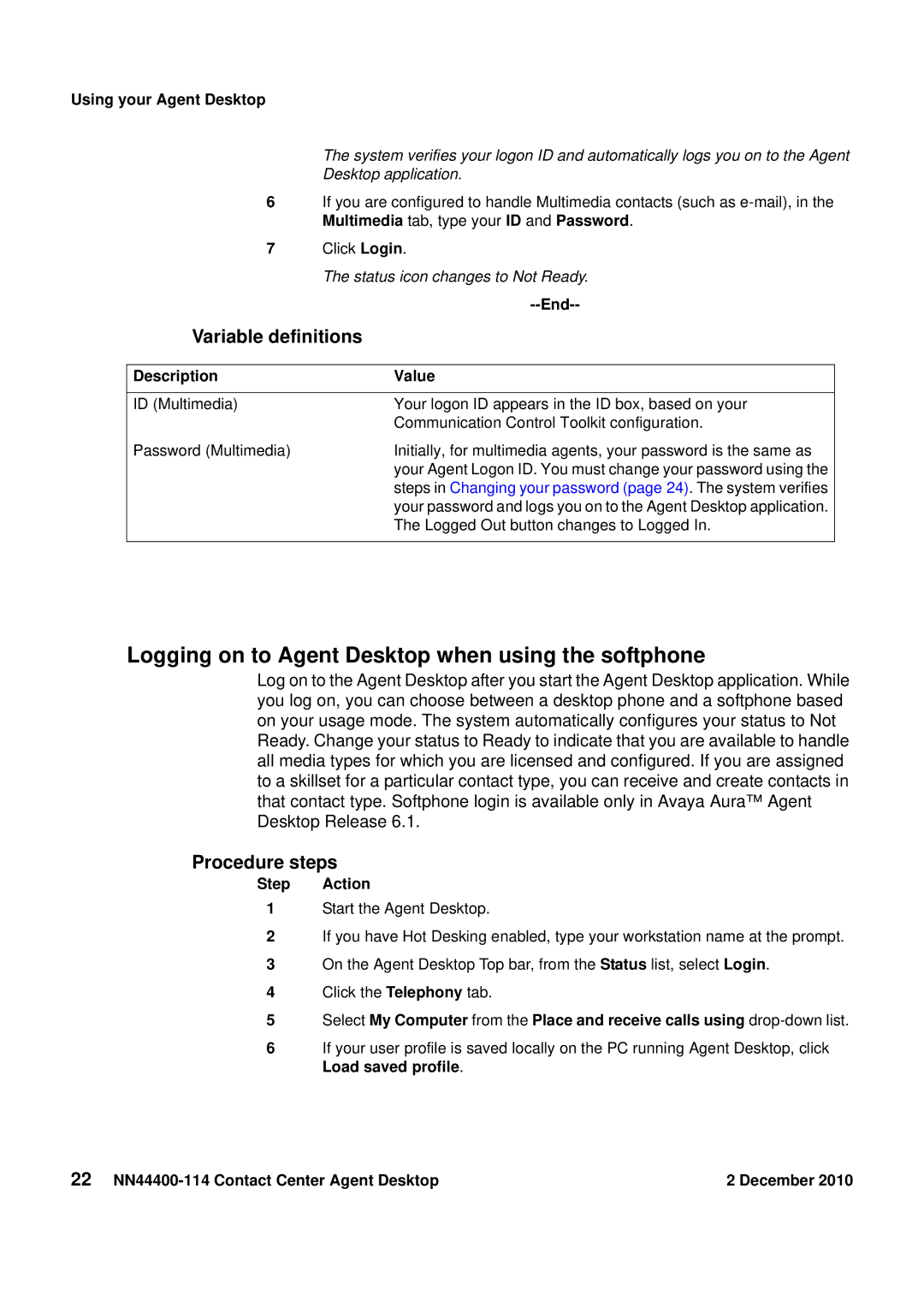Using your Agent Desktop
The system verifies your logon ID and automatically logs you on to the Agent
Desktop application.
6If you are configured to handle Multimedia contacts (such as
7Click Login.
The status icon changes to Not Ready.
|
|
Variable definitions |
|
|
|
Description | Value |
|
|
ID (Multimedia) | Your logon ID appears in the ID box, based on your |
| Communication Control Toolkit configuration. |
Password (Multimedia) | Initially, for multimedia agents, your password is the same as |
| your Agent Logon ID. You must change your password using the |
| steps in Changing your password (page 24). The system verifies |
| your password and logs you on to the Agent Desktop application. |
| The Logged Out button changes to Logged In. |
|
|
Logging on to Agent Desktop when using the softphone
Log on to the Agent Desktop after you start the Agent Desktop application. While you log on, you can choose between a desktop phone and a softphone based on your usage mode. The system automatically configures your status to Not Ready. Change your status to Ready to indicate that you are available to handle all media types for which you are licensed and configured. If you are assigned to a skillset for a particular contact type, you can receive and create contacts in that contact type. Softphone login is available only in Avaya Aura™ Agent Desktop Release 6.1.
Procedure steps
Step Action
1Start the Agent Desktop.
2If you have Hot Desking enabled, type your workstation name at the prompt.
3On the Agent Desktop Top bar, from the Status list, select Login.
4Click the Telephony tab.
5Select My Computer from the Place and receive calls using
6If your user profile is saved locally on the PC running Agent Desktop, click Load saved profile.
22 | 2 December 2010 |