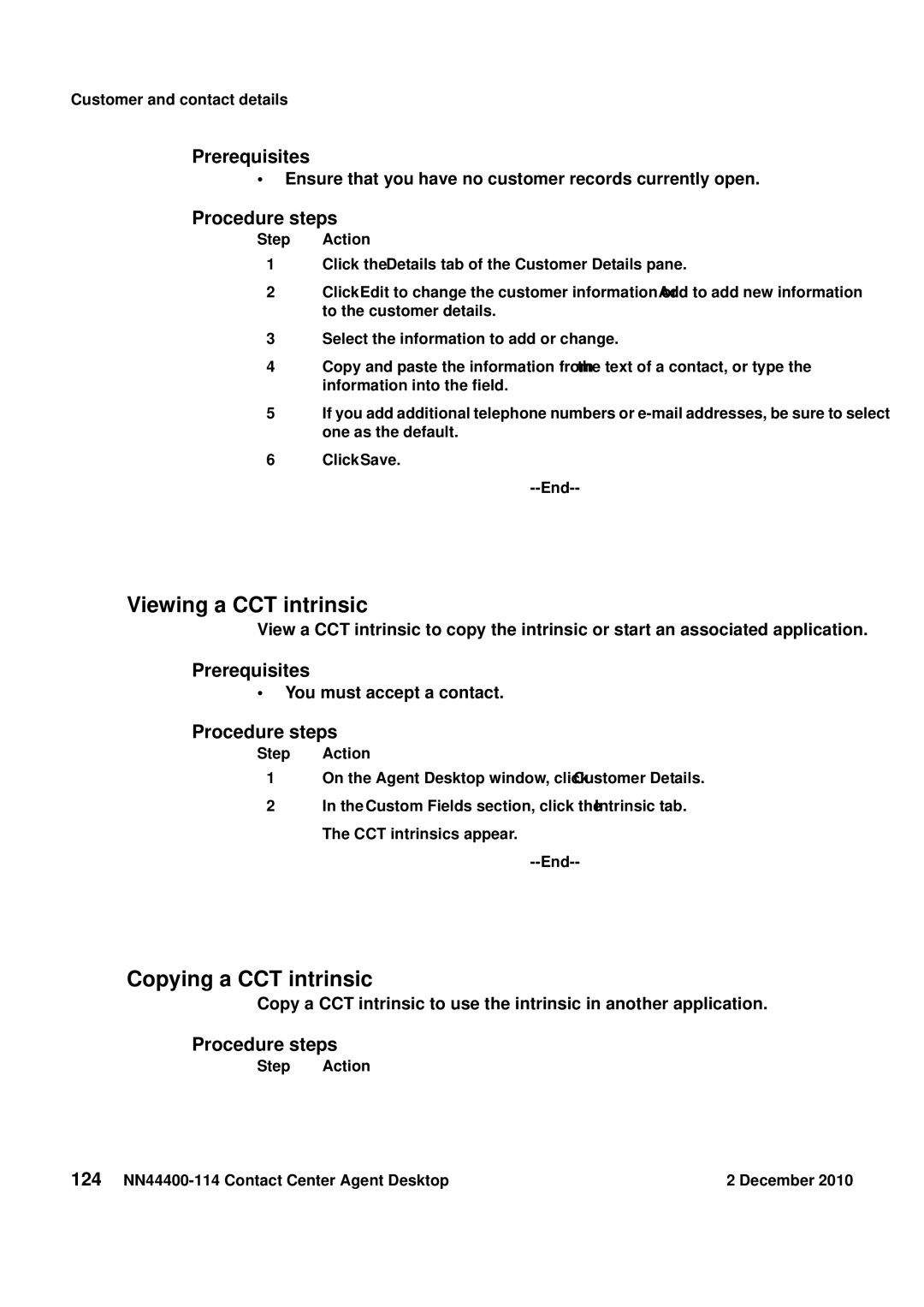Customer and contact details
Prerequisites
•Ensure that you have no customer records currently open.
Procedure steps
Step Action
1Click the Details tab of the Customer Details pane.
2Click Edit to change the customer information or Add to add new information to the customer details.
3Select the information to add or change.
4Copy and paste the information from the text of a contact, or type the information into the field.
5If you add additional telephone numbers or
6Click Save.
--End--
Viewing a CCT intrinsic
View a CCT intrinsic to copy the intrinsic or start an associated application.
Prerequisites
•You must accept a contact.
Procedure steps
Step Action
1On the Agent Desktop window, click Customer Details.
2In the Custom Fields section, click the Intrinsic tab. The CCT intrinsics appear.
--End--
Copying a CCT intrinsic
Copy a CCT intrinsic to use the intrinsic in another application.
Procedure steps
Step Action
124 | 2 December 2010 |