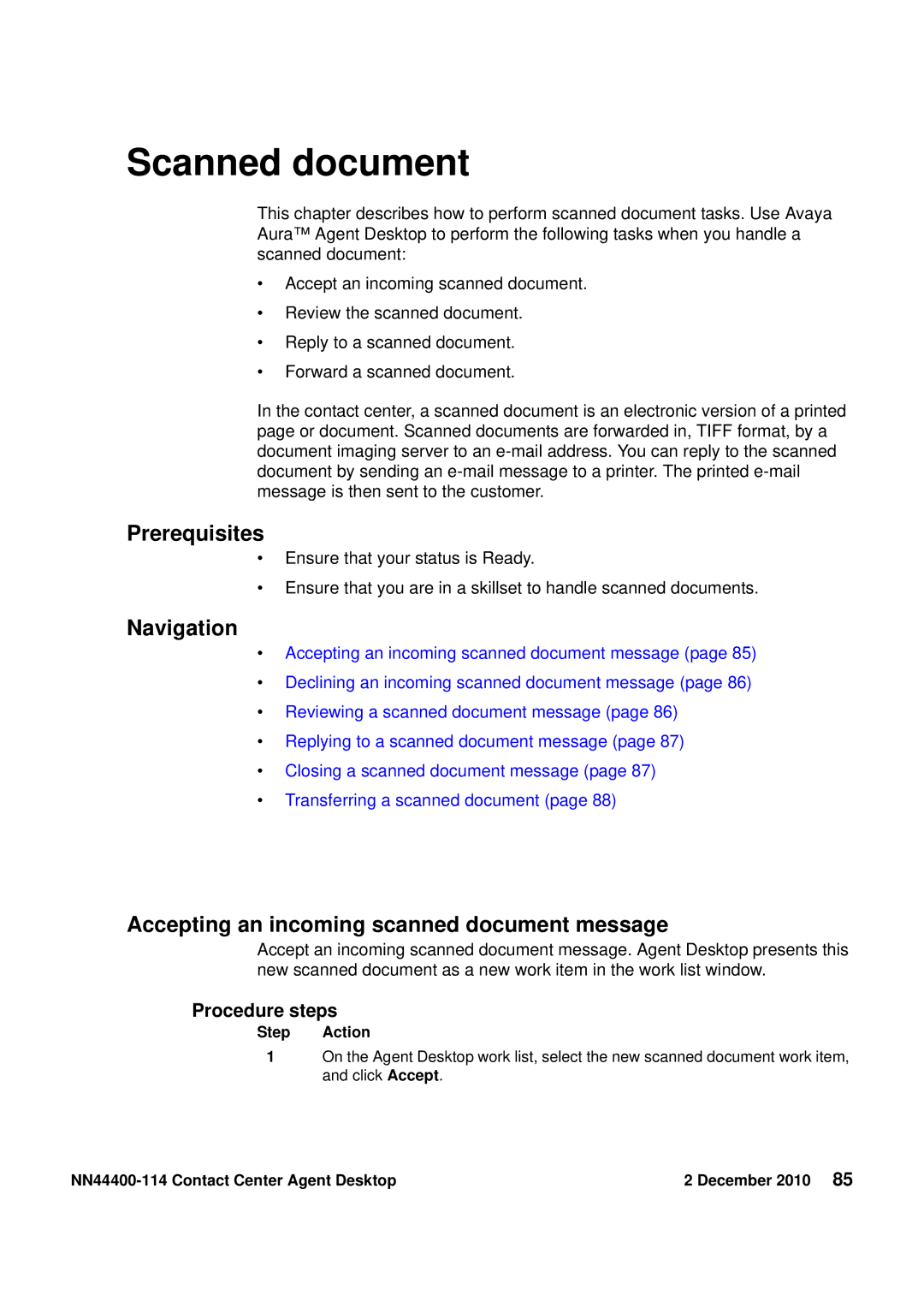Scanned document
This chapter describes how to perform scanned document tasks. Use Avaya Aura™ Agent Desktop to perform the following tasks when you handle a scanned document:
•Accept an incoming scanned document.
•Review the scanned document.
•Reply to a scanned document.
•Forward a scanned document.
In the contact center, a scanned document is an electronic version of a printed page or document. Scanned documents are forwarded in, TIFF format, by a document imaging server to an
Prerequisites
•Ensure that your status is Ready.
•Ensure that you are in a skillset to handle scanned documents.
Navigation
•Accepting an incoming scanned document message (page 85)
•Declining an incoming scanned document message (page 86)
•Reviewing a scanned document message (page 86)
•Replying to a scanned document message (page 87)
•Closing a scanned document message (page 87)
•Transferring a scanned document (page 88)
Accepting an incoming scanned document message
Accept an incoming scanned document message. Agent Desktop presents this new scanned document as a new work item in the work list window.
Procedure steps
Step Action
1On the Agent Desktop work list, select the new scanned document work item, and click Accept.
| 2 December 2010 85 |