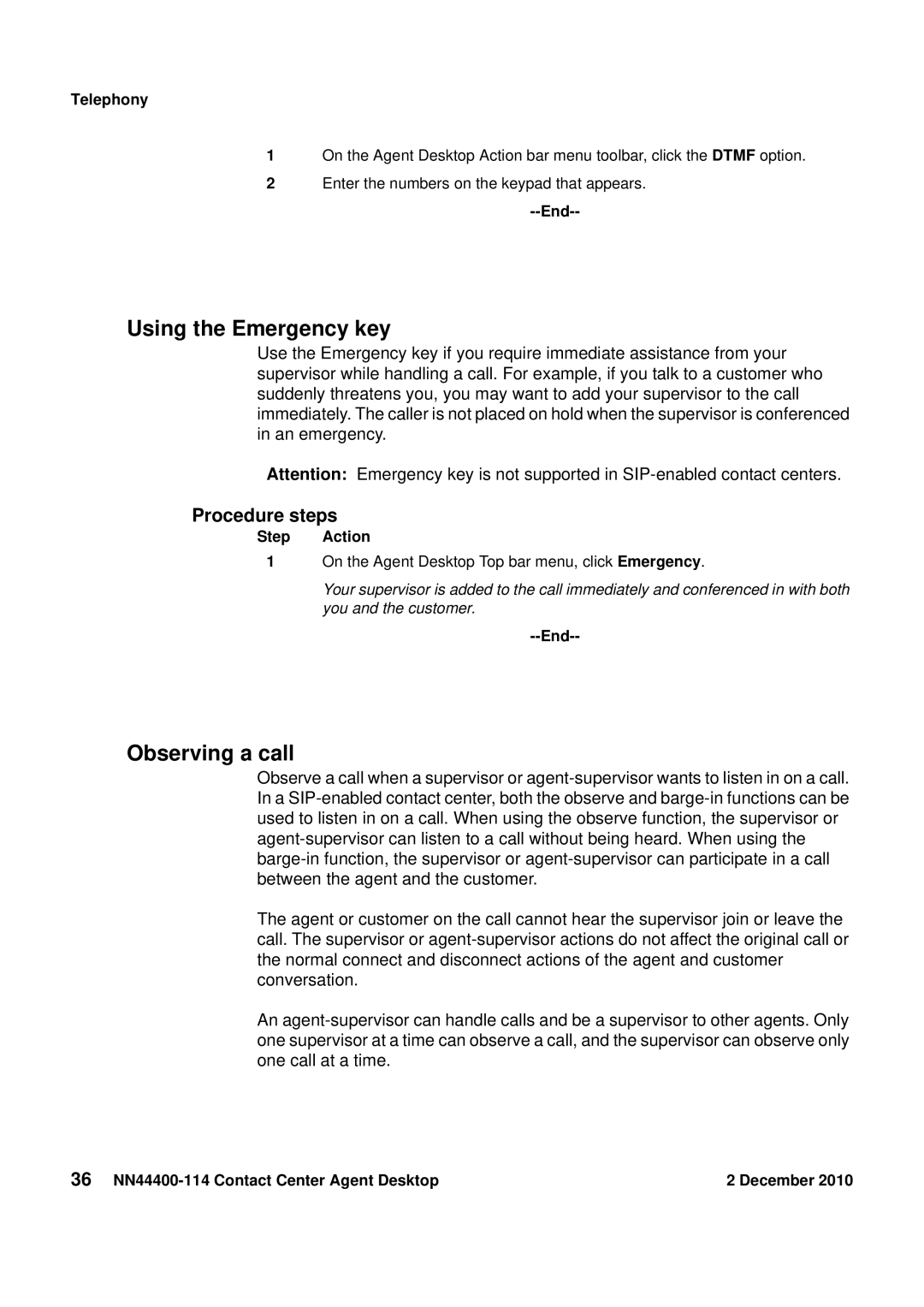Telephony
1On the Agent Desktop Action bar menu toolbar, click the DTMF option.
2Enter the numbers on the keypad that appears.
--End--
Using the Emergency key
Use the Emergency key if you require immediate assistance from your supervisor while handling a call. For example, if you talk to a customer who suddenly threatens you, you may want to add your supervisor to the call immediately. The caller is not placed on hold when the supervisor is conferenced in an emergency.
Attention: Emergency key is not supported in
Procedure steps
Step Action
1On the Agent Desktop Top bar menu, click Emergency.
Your supervisor is added to the call immediately and conferenced in with both you and the customer.
--End--
Observing a call
Observe a call when a supervisor or
The agent or customer on the call cannot hear the supervisor join or leave the call. The supervisor or
An
36 | 2 December 2010 |