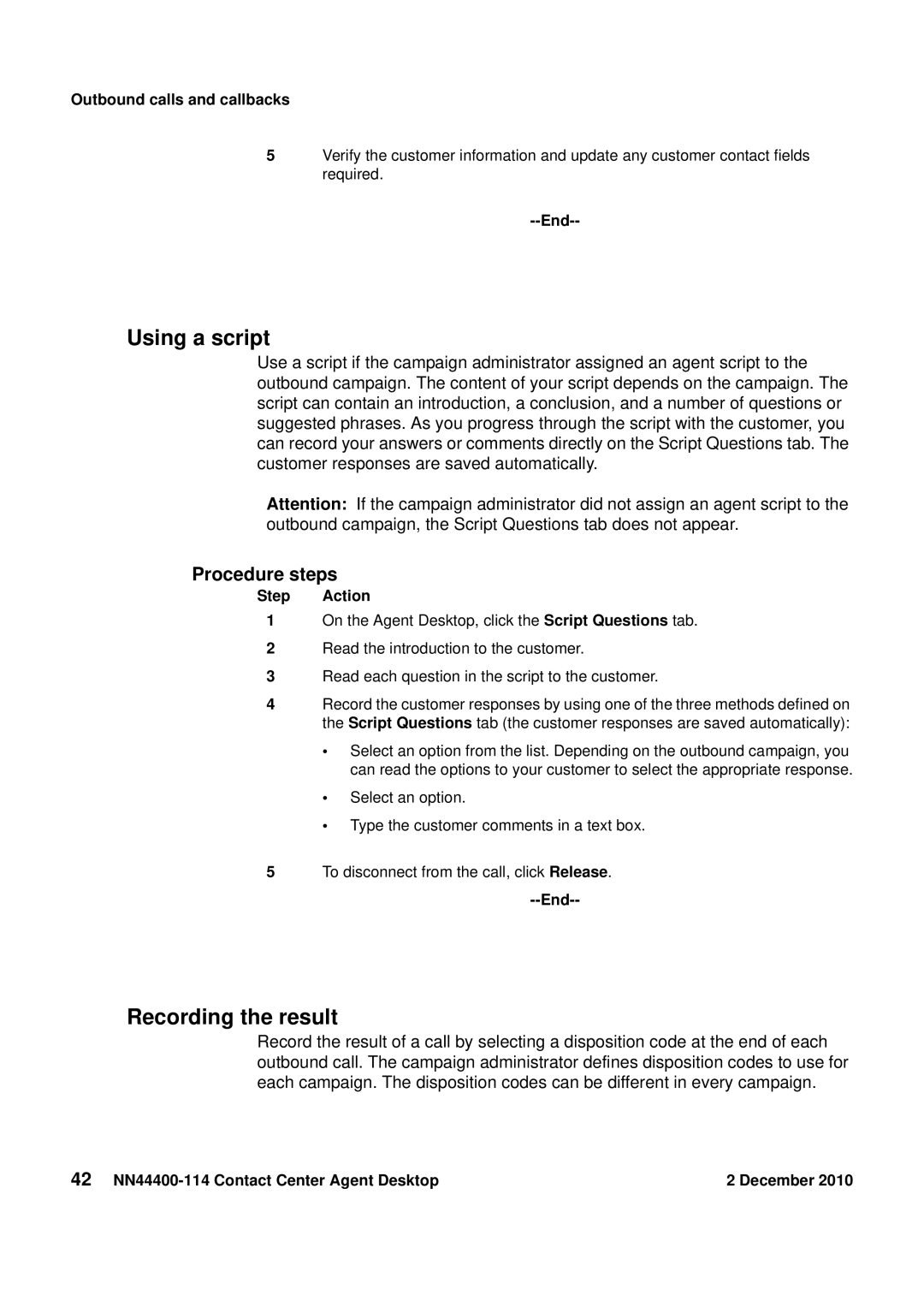Outbound calls and callbacks
5Verify the customer information and update any customer contact fields required.
--End--
Using a script
Use a script if the campaign administrator assigned an agent script to the outbound campaign. The content of your script depends on the campaign. The script can contain an introduction, a conclusion, and a number of questions or suggested phrases. As you progress through the script with the customer, you can record your answers or comments directly on the Script Questions tab. The customer responses are saved automatically.
Attention: If the campaign administrator did not assign an agent script to the outbound campaign, the Script Questions tab does not appear.
Procedure steps
Step Action
1On the Agent Desktop, click the Script Questions tab.
2Read the introduction to the customer.
3Read each question in the script to the customer.
4Record the customer responses by using one of the three methods defined on the Script Questions tab (the customer responses are saved automatically):
•Select an option from the list. Depending on the outbound campaign, you can read the options to your customer to select the appropriate response.
•Select an option.
•Type the customer comments in a text box.
5To disconnect from the call, click Release.
--End--
Recording the result
Record the result of a call by selecting a disposition code at the end of each outbound call. The campaign administrator defines disposition codes to use for each campaign. The disposition codes can be different in every campaign.
42 | 2 December 2010 |