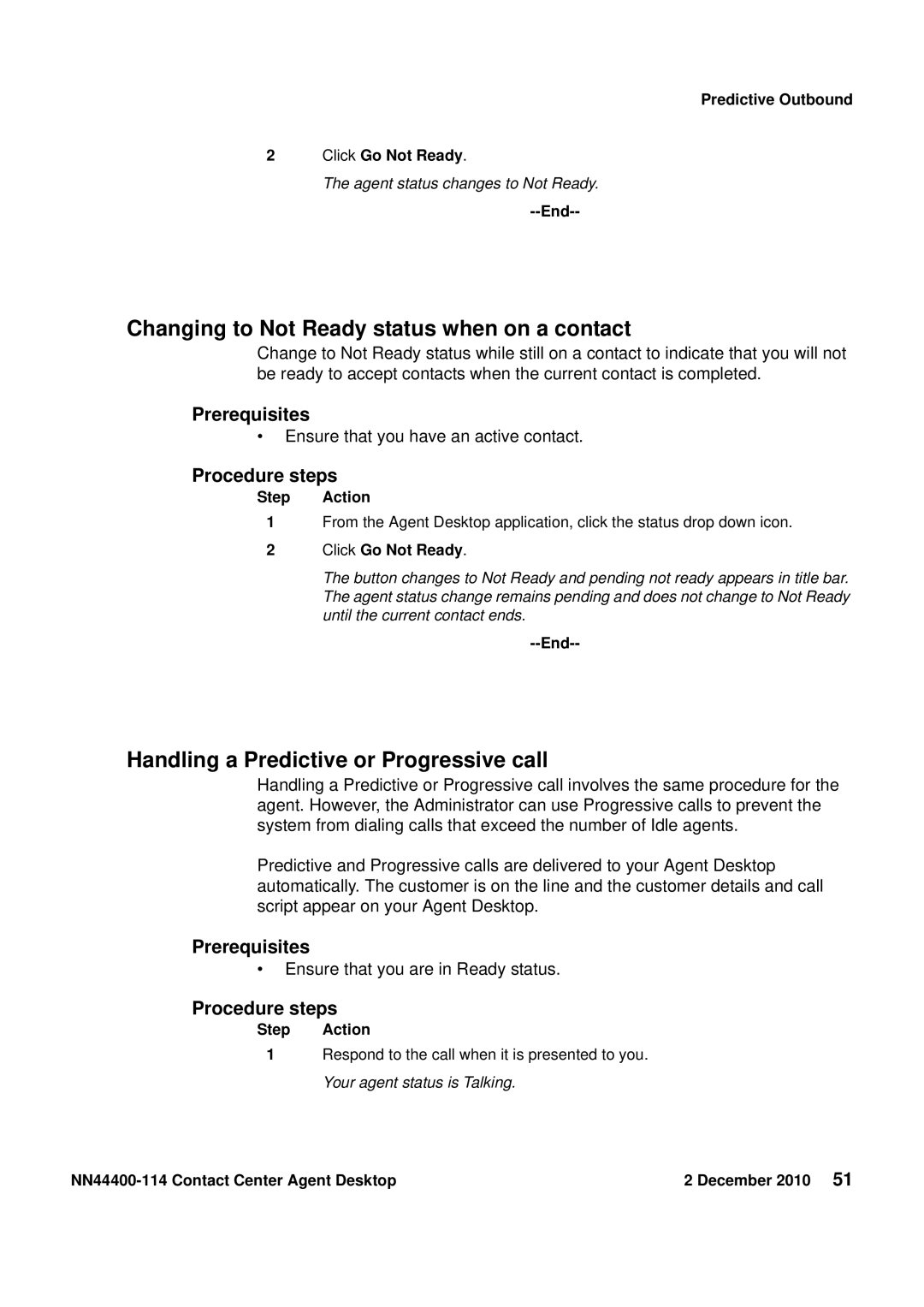Predictive Outbound
2Click Go Not Ready.
The agent status changes to Not Ready.
--End--
Changing to Not Ready status when on a contact
Change to Not Ready status while still on a contact to indicate that you will not be ready to accept contacts when the current contact is completed.
Prerequisites
•Ensure that you have an active contact.
Procedure steps
Step Action
1From the Agent Desktop application, click the status drop down icon.
2Click Go Not Ready.
The button changes to Not Ready and pending not ready appears in title bar. The agent status change remains pending and does not change to Not Ready until the current contact ends.
--End--
Handling a Predictive or Progressive call
Handling a Predictive or Progressive call involves the same procedure for the agent. However, the Administrator can use Progressive calls to prevent the system from dialing calls that exceed the number of Idle agents.
Predictive and Progressive calls are delivered to your Agent Desktop automatically. The customer is on the line and the customer details and call script appear on your Agent Desktop.
Prerequisites
•Ensure that you are in Ready status.
Procedure steps
Step Action
1Respond to the call when it is presented to you. Your agent status is Talking.
| 2 December 2010 51 |