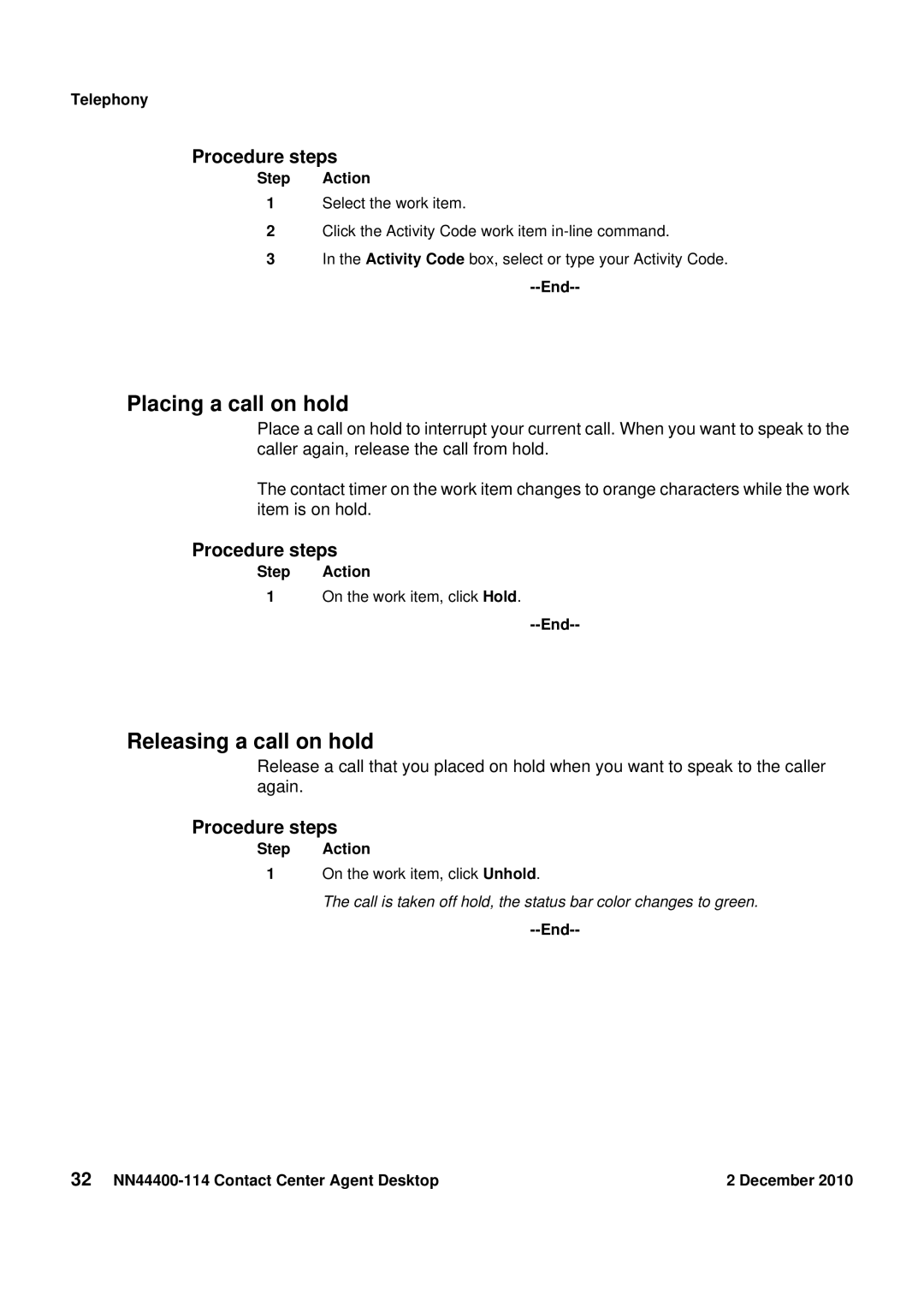Telephony
Procedure steps
Step Action
1Select the work item.
2Click the Activity Code work item
3In the Activity Code box, select or type your Activity Code.
--End--
Placing a call on hold
Place a call on hold to interrupt your current call. When you want to speak to the caller again, release the call from hold.
The contact timer on the work item changes to orange characters while the work item is on hold.
Procedure steps
Step Action
1On the work item, click Hold.
--End--
Releasing a call on hold
Release a call that you placed on hold when you want to speak to the caller again.
Procedure steps
Step Action
1On the work item, click Unhold.
The call is taken off hold, the status bar color changes to green.
--End--
32 | 2 December 2010 |