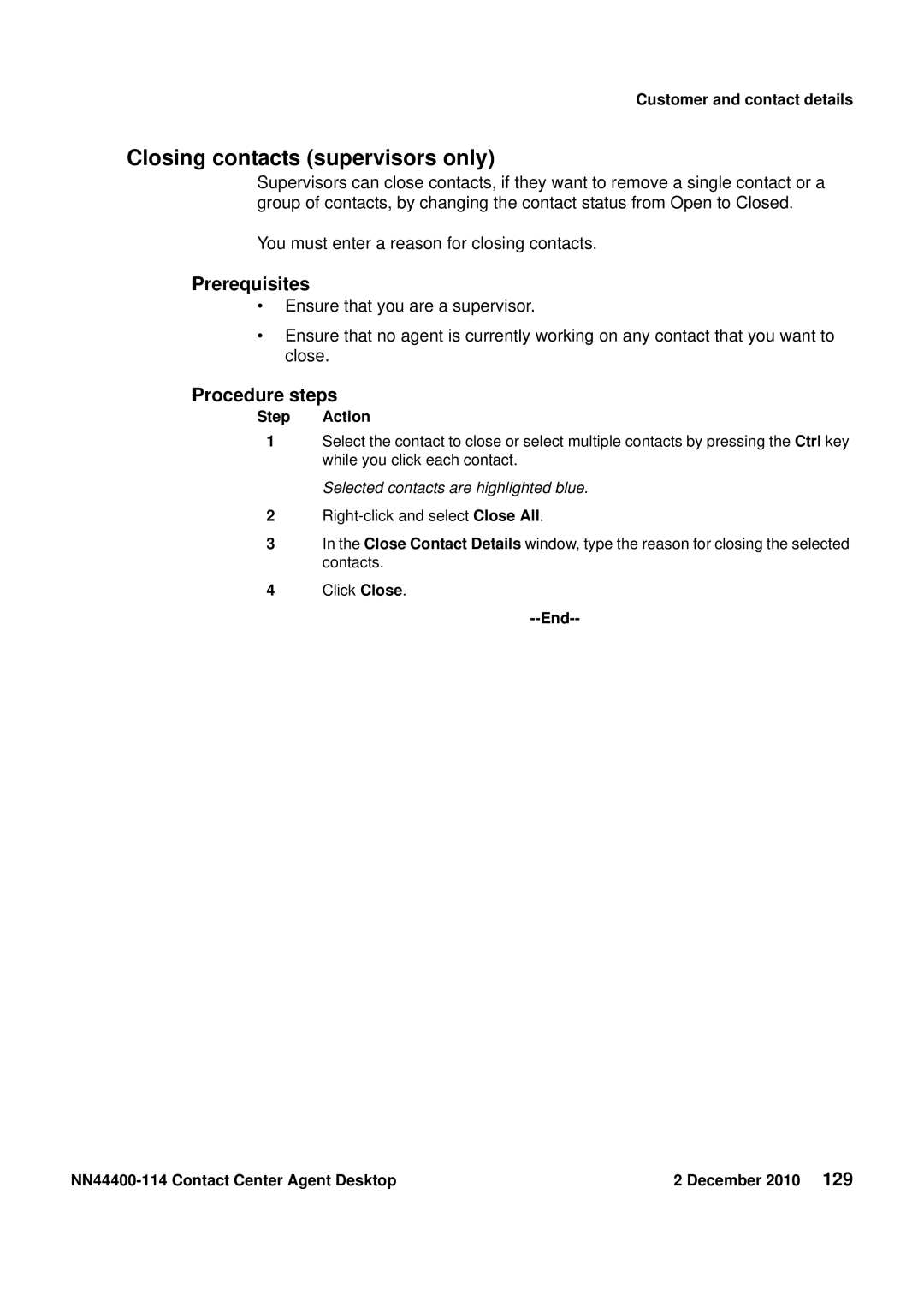Customer and contact details
Closing contacts (supervisors only)
Supervisors can close contacts, if they want to remove a single contact or a group of contacts, by changing the contact status from Open to Closed.
You must enter a reason for closing contacts.
Prerequisites
•Ensure that you are a supervisor.
•Ensure that no agent is currently working on any contact that you want to close.
Procedure steps
Step Action
1Select the contact to close or select multiple contacts by pressing the Ctrl key while you click each contact.
Selected contacts are highlighted blue.
2
3In the Close Contact Details window, type the reason for closing the selected contacts.
4Click Close.
--End--
2 December 2010 129 |