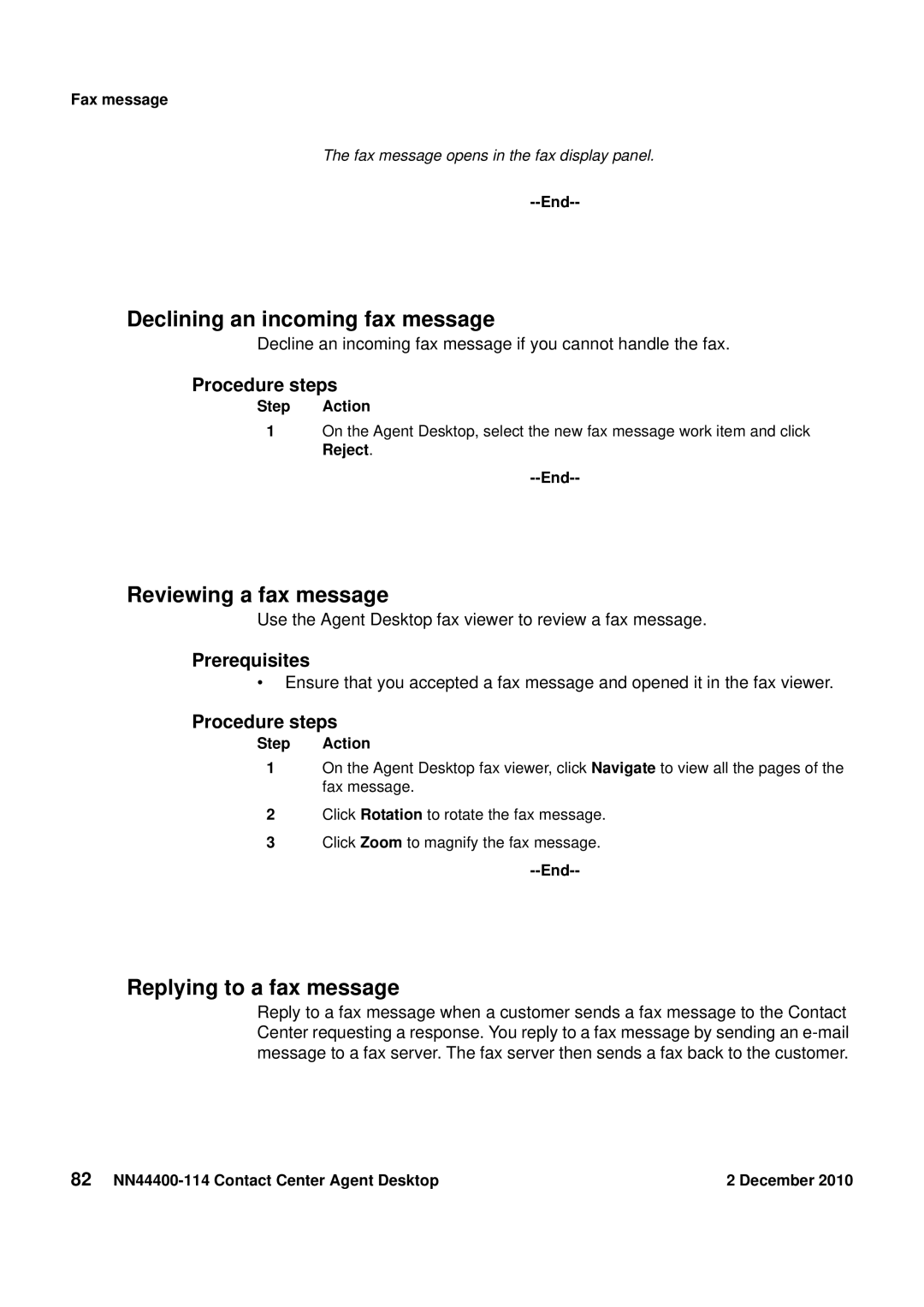Fax message
The fax message opens in the fax display panel.
--End--
Declining an incoming fax message
Decline an incoming fax message if you cannot handle the fax.
Procedure steps
Step Action
1On the Agent Desktop, select the new fax message work item and click Reject.
--End--
Reviewing a fax message
Use the Agent Desktop fax viewer to review a fax message.
Prerequisites
•Ensure that you accepted a fax message and opened it in the fax viewer.
Procedure steps
Step Action
1On the Agent Desktop fax viewer, click Navigate to view all the pages of the fax message.
2Click Rotation to rotate the fax message.
3Click Zoom to magnify the fax message.
--End--
Replying to a fax message
Reply to a fax message when a customer sends a fax message to the Contact Center requesting a response. You reply to a fax message by sending an
82 | 2 December 2010 |