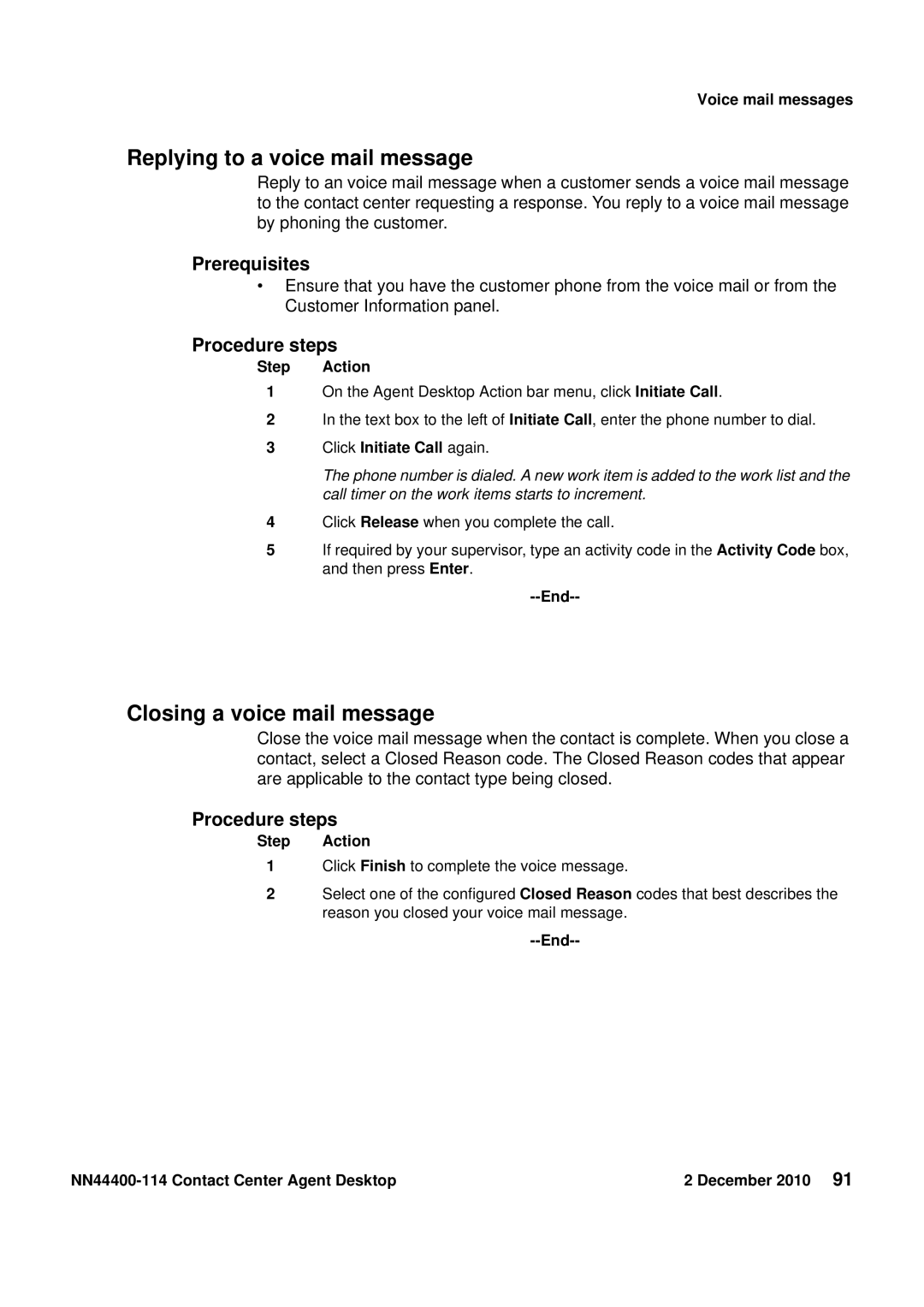Voice mail messages
Replying to a voice mail message
Reply to an voice mail message when a customer sends a voice mail message to the contact center requesting a response. You reply to a voice mail message by phoning the customer.
Prerequisites
•Ensure that you have the customer phone from the voice mail or from the Customer Information panel.
Procedure steps
Step Action
1On the Agent Desktop Action bar menu, click Initiate Call.
2In the text box to the left of Initiate Call, enter the phone number to dial.
3Click Initiate Call again.
The phone number is dialed. A new work item is added to the work list and the call timer on the work items starts to increment.
4Click Release when you complete the call.
5If required by your supervisor, type an activity code in the Activity Code box, and then press Enter.
--End--
Closing a voice mail message
Close the voice mail message when the contact is complete. When you close a contact, select a Closed Reason code. The Closed Reason codes that appear are applicable to the contact type being closed.
Procedure steps
Step Action
1Click Finish to complete the voice message.
2Select one of the configured Closed Reason codes that best describes the reason you closed your voice mail message.
--End--
2 December 2010 91 |