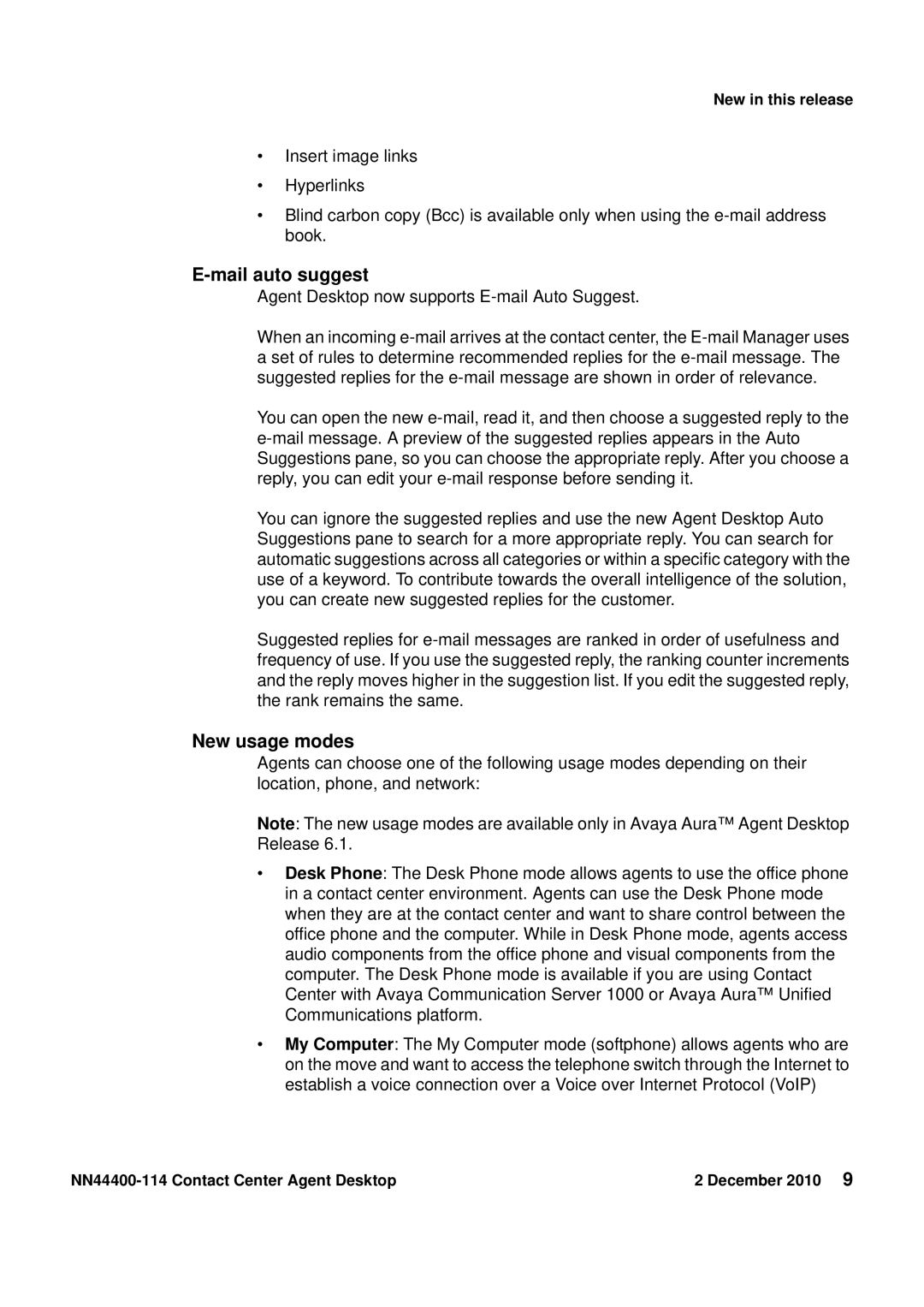New in this release
•Insert image links
•Hyperlinks
•Blind carbon copy (Bcc) is available only when using the
E-mail auto suggest
Agent Desktop now supports
When an incoming
You can open the new
You can ignore the suggested replies and use the new Agent Desktop Auto Suggestions pane to search for a more appropriate reply. You can search for automatic suggestions across all categories or within a specific category with the use of a keyword. To contribute towards the overall intelligence of the solution, you can create new suggested replies for the customer.
Suggested replies for
New usage modes
Agents can choose one of the following usage modes depending on their location, phone, and network:
Note: The new usage modes are available only in Avaya Aura™ Agent Desktop Release 6.1.
•Desk Phone: The Desk Phone mode allows agents to use the office phone in a contact center environment. Agents can use the Desk Phone mode when they are at the contact center and want to share control between the office phone and the computer. While in Desk Phone mode, agents access audio components from the office phone and visual components from the computer. The Desk Phone mode is available if you are using Contact Center with Avaya Communication Server 1000 or Avaya Aura™ Unified Communications platform.
•My Computer: The My Computer mode (softphone) allows agents who are on the move and want to access the telephone switch through the Internet to establish a voice connection over a Voice over Internet Protocol (VoIP)
2 December 2010 9 |