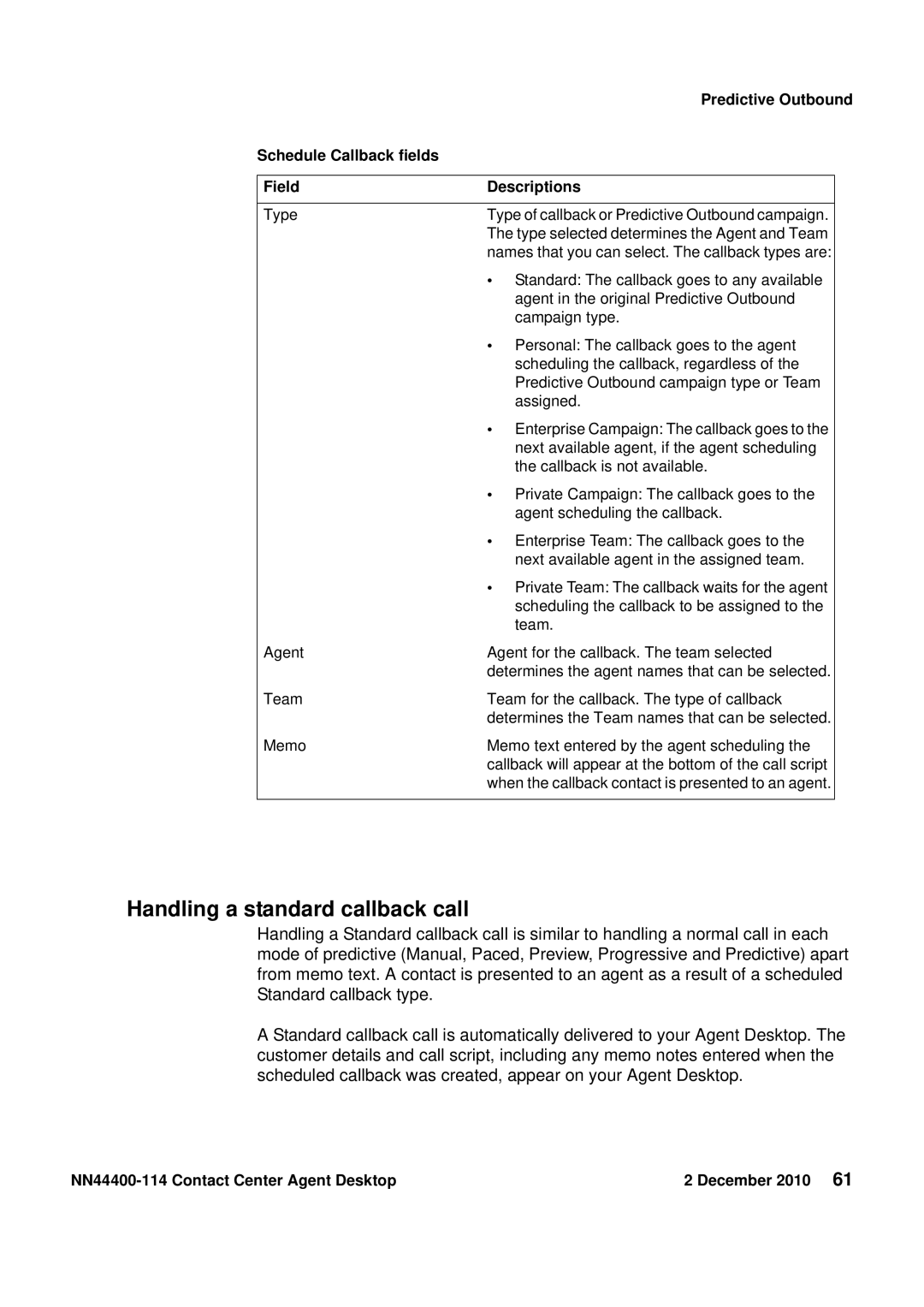| Predictive Outbound | |
Schedule Callback fields |
|
|
|
|
|
Field | Descriptions |
|
|
|
|
Type | Type of callback or Predictive Outbound campaign. |
|
| The type selected determines the Agent and Team |
|
| names that you can select. The callback types are: |
|
| • Standard: The callback goes to any available |
|
| agent in the original Predictive Outbound |
|
| campaign type. |
|
| • Personal: The callback goes to the agent |
|
| scheduling the callback, regardless of the |
|
| Predictive Outbound campaign type or Team |
|
| assigned. |
|
| • Enterprise Campaign: The callback goes to the |
|
| next available agent, if the agent scheduling |
|
| the callback is not available. |
|
| • Private Campaign: The callback goes to the |
|
| agent scheduling the callback. |
|
| • Enterprise Team: The callback goes to the |
|
| next available agent in the assigned team. |
|
| • Private Team: The callback waits for the agent |
|
| scheduling the callback to be assigned to the |
|
| team. |
|
Agent | Agent for the callback. The team selected |
|
| determines the agent names that can be selected. |
|
Team | Team for the callback. The type of callback |
|
| determines the Team names that can be selected. |
|
Memo | Memo text entered by the agent scheduling the |
|
| callback will appear at the bottom of the call script |
|
| when the callback contact is presented to an agent. |
|
|
|
|
Handling a standard callback call
Handling a Standard callback call is similar to handling a normal call in each mode of predictive (Manual, Paced, Preview, Progressive and Predictive) apart from memo text. A contact is presented to an agent as a result of a scheduled Standard callback type.
A Standard callback call is automatically delivered to your Agent Desktop. The customer details and call script, including any memo notes entered when the scheduled callback was created, appear on your Agent Desktop.
| 2 December 2010 61 |