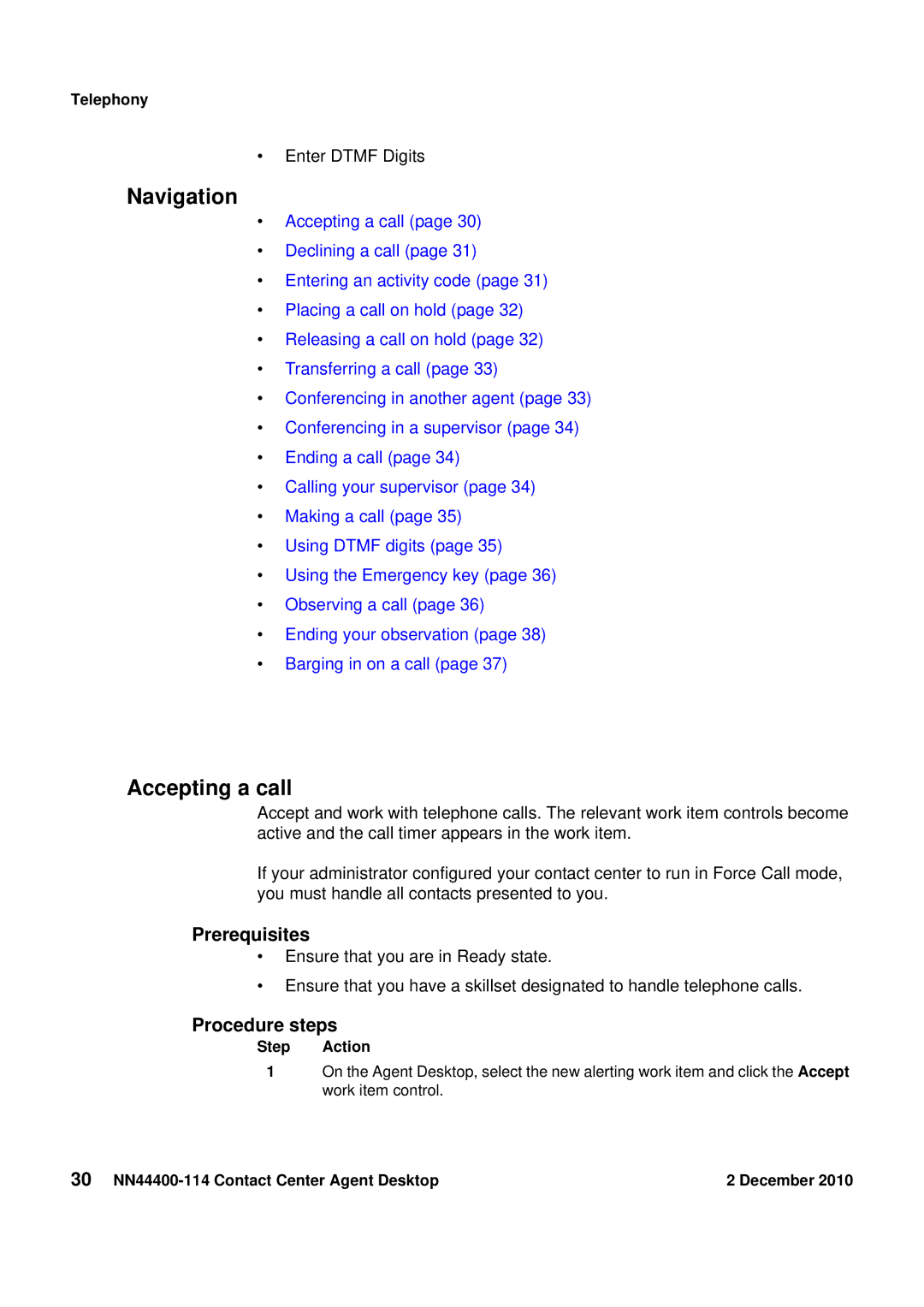Telephony
•Enter DTMF Digits
Navigation
•Accepting a call (page 30)
•Declining a call (page 31)
•Entering an activity code (page 31)
•Placing a call on hold (page 32)
•Releasing a call on hold (page 32)
•Transferring a call (page 33)
•Conferencing in another agent (page 33)
•Conferencing in a supervisor (page 34)
•Ending a call (page 34)
•Calling your supervisor (page 34)
•Making a call (page 35)
•Using DTMF digits (page 35)
•Using the Emergency key (page 36)
•Observing a call (page 36)
•Ending your observation (page 38)
•Barging in on a call (page 37)
Accepting a call
Accept and work with telephone calls. The relevant work item controls become active and the call timer appears in the work item.
If your administrator configured your contact center to run in Force Call mode, you must handle all contacts presented to you.
Prerequisites
•Ensure that you are in Ready state.
•Ensure that you have a skillset designated to handle telephone calls.
Procedure steps
Step Action
1On the Agent Desktop, select the new alerting work item and click the Accept work item control.
30 | 2 December 2010 |