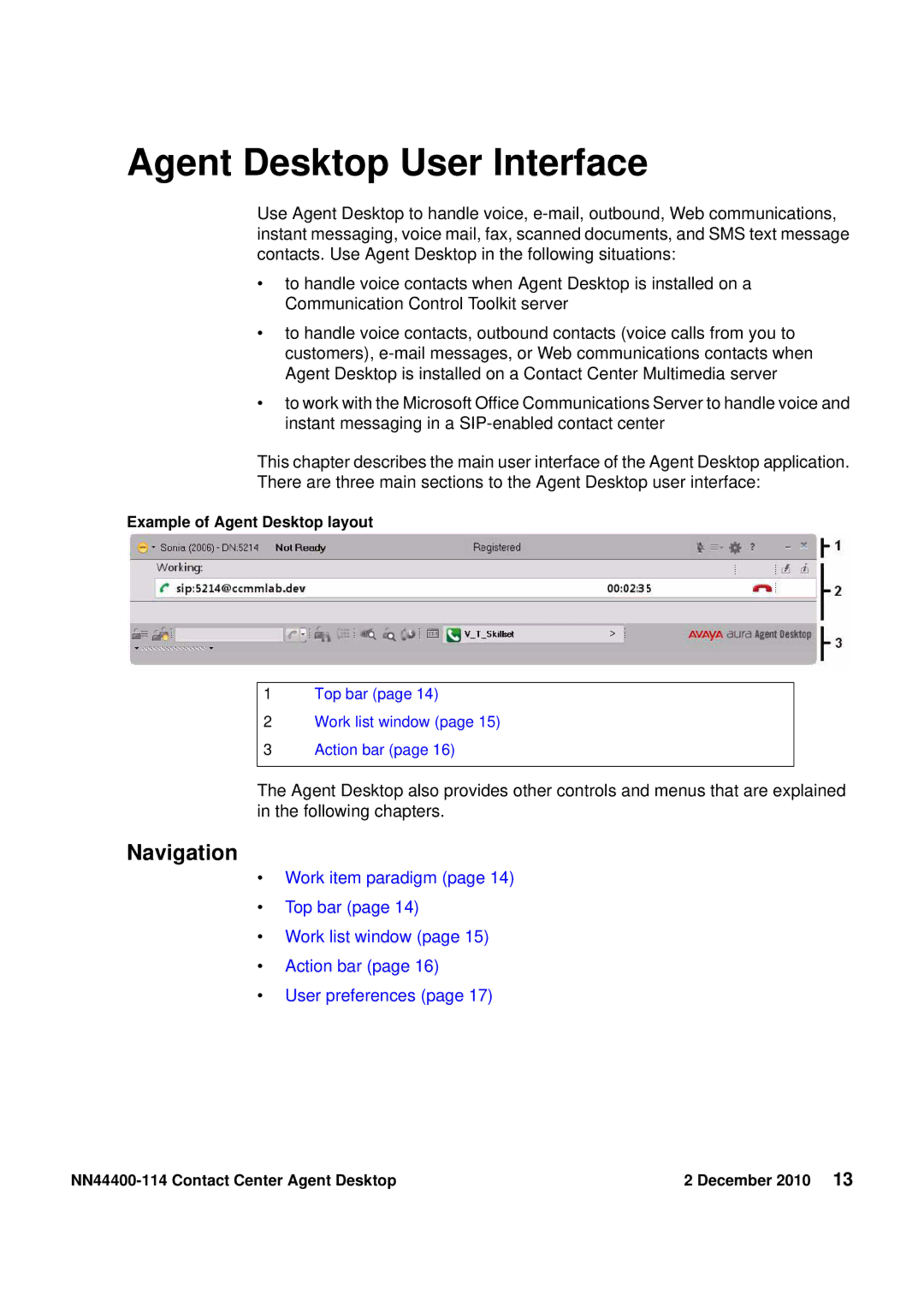Agent Desktop User Interface
Use Agent Desktop to handle voice,
•to handle voice contacts when Agent Desktop is installed on a Communication Control Toolkit server
•to handle voice contacts, outbound contacts (voice calls from you to customers),
•to work with the Microsoft Office Communications Server to handle voice and instant messaging in a
This chapter describes the main user interface of the Agent Desktop application. There are three main sections to the Agent Desktop user interface:
Example of Agent Desktop layout
1Top bar (page 14)
2Work list window (page 15)
3Action bar (page 16)
The Agent Desktop also provides other controls and menus that are explained in the following chapters.
Navigation
•Work item paradigm (page 14)
•Top bar (page 14)
•Work list window (page 15)
•Action bar (page 16)
•User preferences (page 17)
2 December 2010 13 |