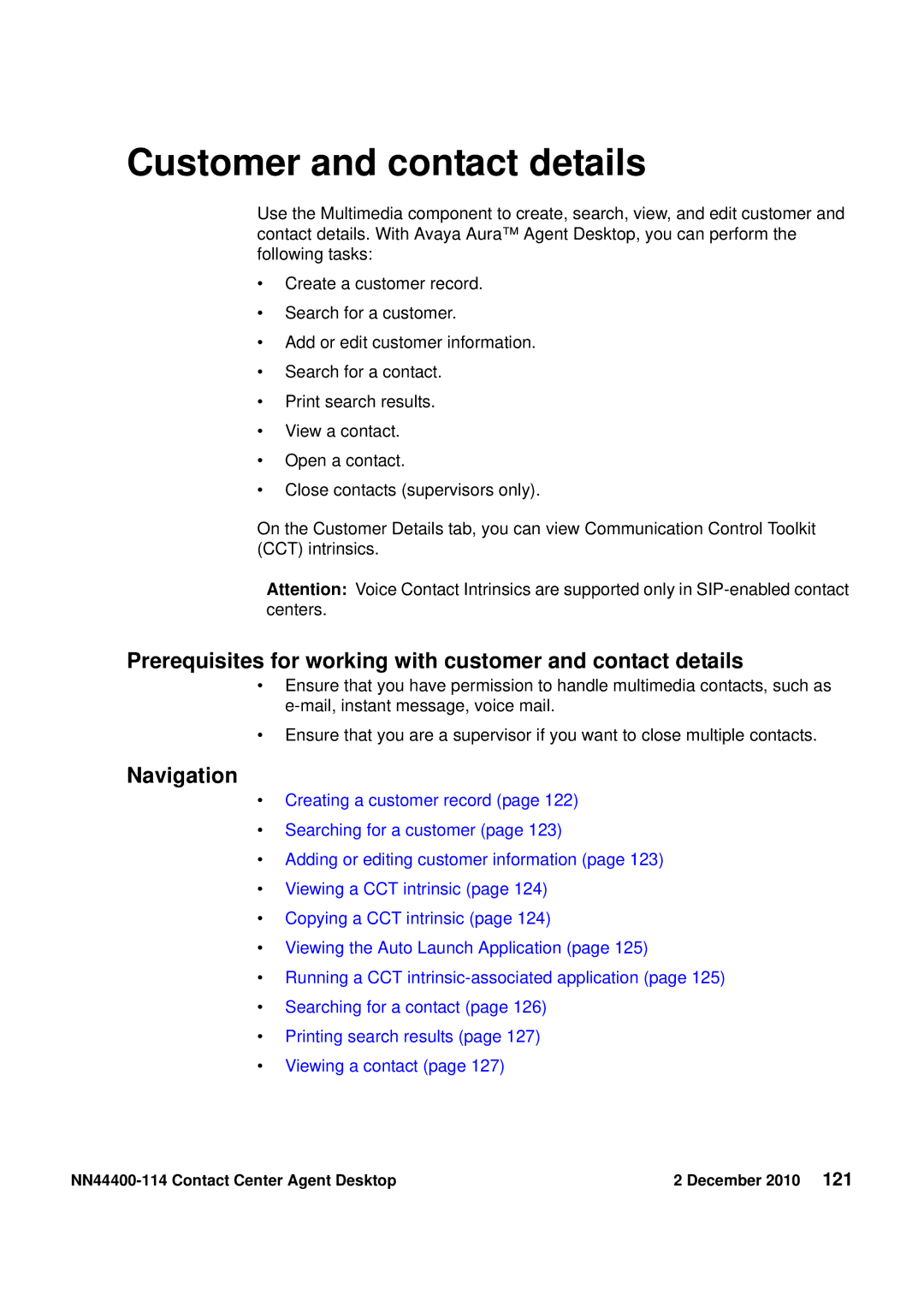Customer and contact details
Use the Multimedia component to create, search, view, and edit customer and contact details. With Avaya Aura™ Agent Desktop, you can perform the following tasks:
•Create a customer record.
•Search for a customer.
•Add or edit customer information.
•Search for a contact.
•Print search results.
•View a contact.
•Open a contact.
•Close contacts (supervisors only).
On the Customer Details tab, you can view Communication Control Toolkit (CCT) intrinsics.
Attention: Voice Contact Intrinsics are supported only in
Prerequisites for working with customer and contact details
•Ensure that you have permission to handle multimedia contacts, such as
•Ensure that you are a supervisor if you want to close multiple contacts.
Navigation
•Creating a customer record (page 122)
•Searching for a customer (page 123)
•Adding or editing customer information (page 123)
•Viewing a CCT intrinsic (page 124)
•Copying a CCT intrinsic (page 124)
•Viewing the Auto Launch Application (page 125)
•Running a CCT
•Searching for a contact (page 126)
•Printing search results (page 127)
•Viewing a contact (page 127)
| 2 December 2010 121 |