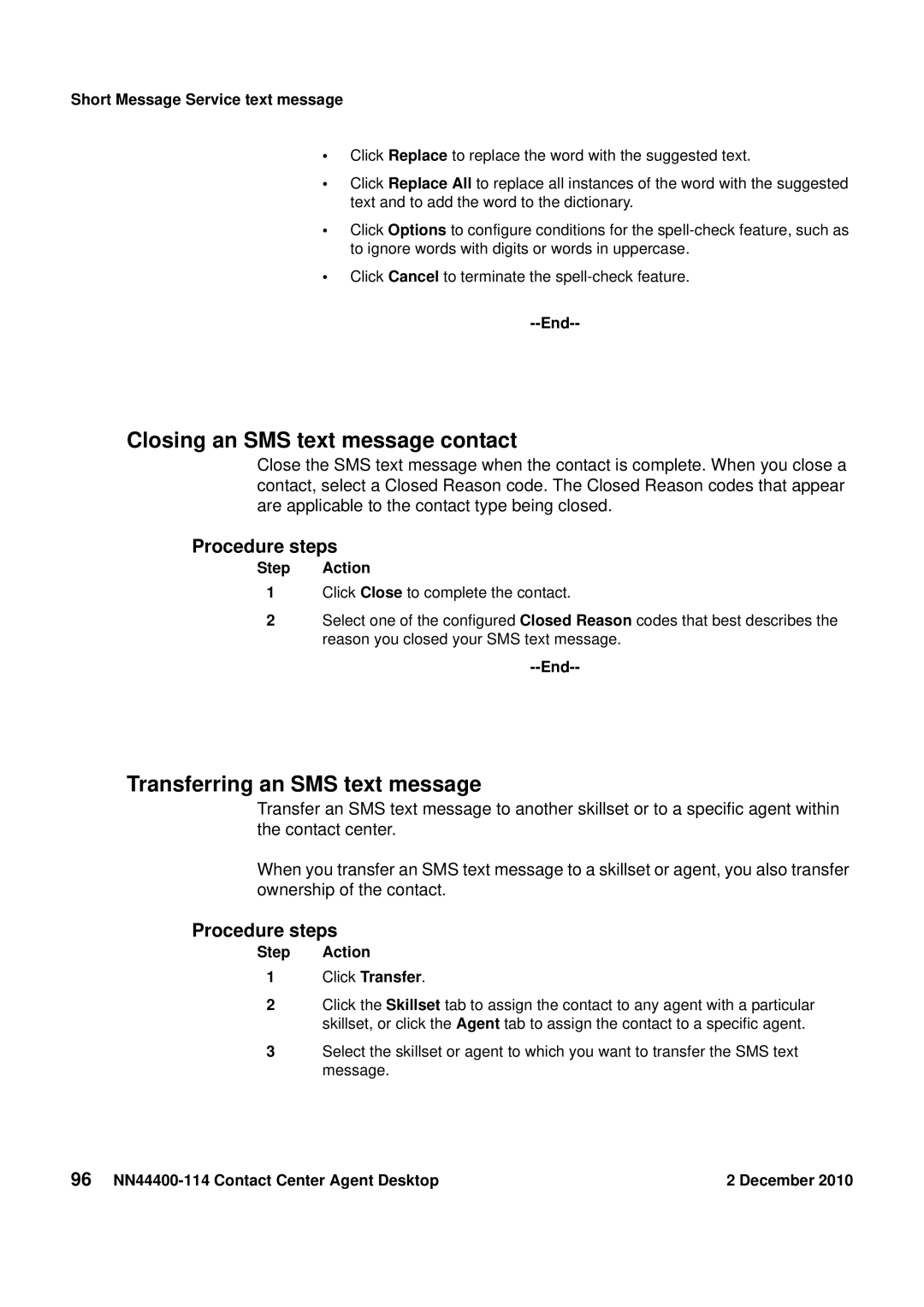Short Message Service text message
•Click Replace to replace the word with the suggested text.
•Click Replace All to replace all instances of the word with the suggested text and to add the word to the dictionary.
•Click Options to configure conditions for the
•Click Cancel to terminate the
--End--
Closing an SMS text message contact
Close the SMS text message when the contact is complete. When you close a contact, select a Closed Reason code. The Closed Reason codes that appear are applicable to the contact type being closed.
Procedure steps
Step Action
1Click Close to complete the contact.
2Select one of the configured Closed Reason codes that best describes the reason you closed your SMS text message.
--End--
Transferring an SMS text message
Transfer an SMS text message to another skillset or to a specific agent within the contact center.
When you transfer an SMS text message to a skillset or agent, you also transfer ownership of the contact.
Procedure steps
Step Action
1Click Transfer.
2Click the Skillset tab to assign the contact to any agent with a particular skillset, or click the Agent tab to assign the contact to a specific agent.
3Select the skillset or agent to which you want to transfer the SMS text message.
96 | 2 December 2010 |